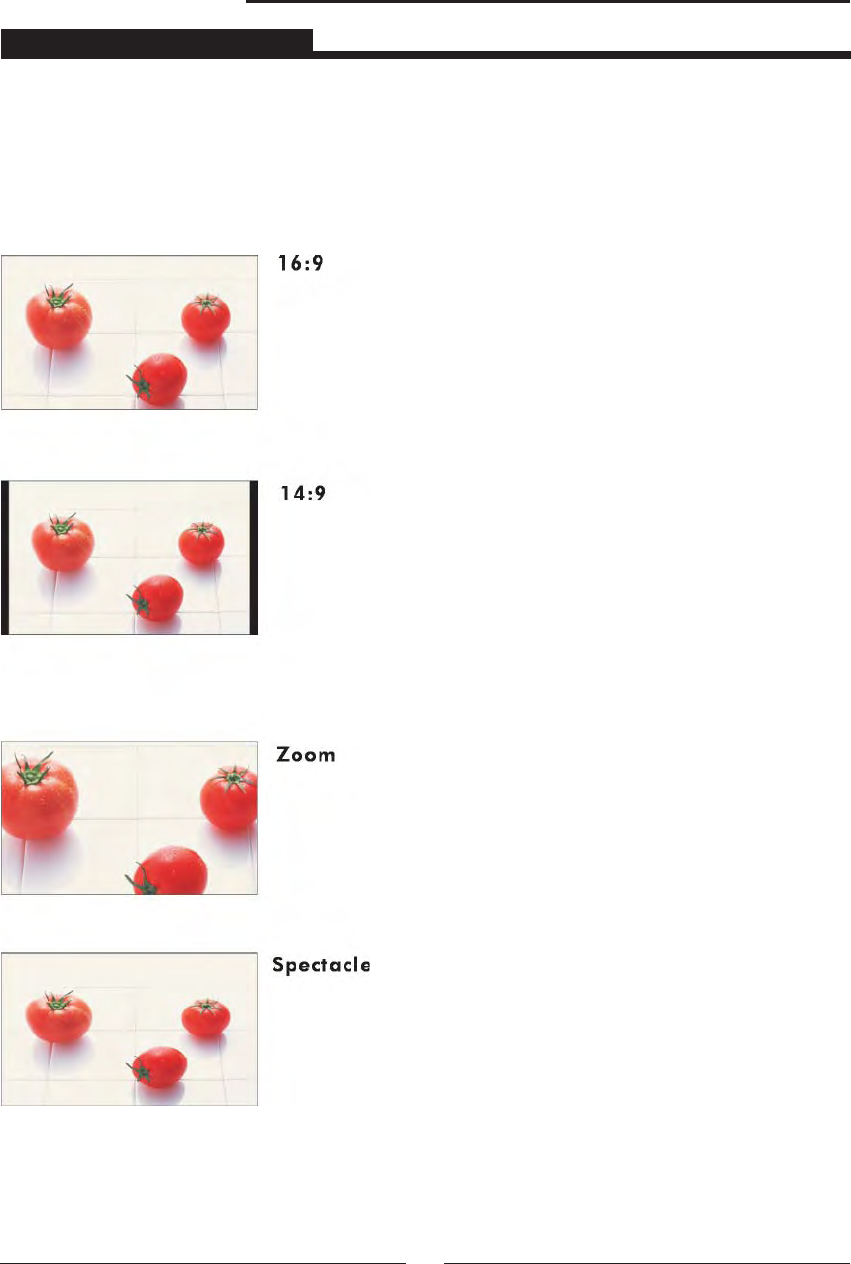
USING THE FEATURES
24
Wide-Screen Mode
Wide-Screen mode allows you watch the broadcasts with various picture format in wide
screen mode. Press the SCALE button repeatedly to toggle through the following wide mode
settings.
When watching 4:3 image, the original
image will stretch horizontally to a 16:9
image to ll the screen.
You can enjoy the picture format of 14:9 or
general TV programme through the 14:9
mode.
The original image will extend the
1.25:1 image to ll the screen.
This mode is for the viewing of DVDs
with enhanced 16:9 image. If the original
image of the DVD is 4:3, only the two ends
of the image will extend to ll the screen,
while the center image remains una ected.


















