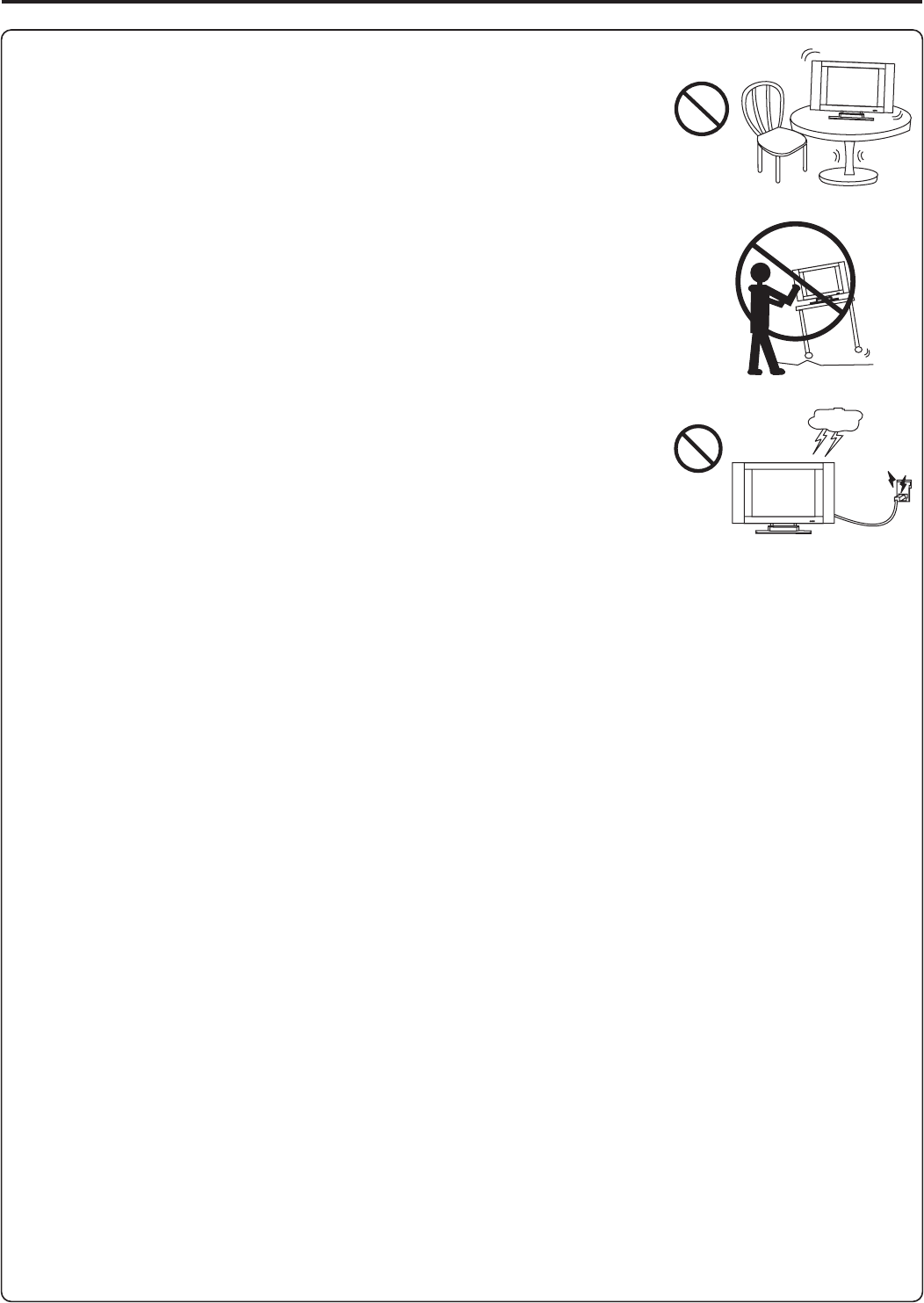
ImportantSafety Precautions (continued)
12. Stand Use only with the cart, stand, tripod, bracket, or table specified by the manufacturer, or
sold with the apparatus. Do not place the product on an unstable trolley, stand, tripod or table.
Placing the product on an unstable base can cause the product to fall, resulting inserious personal
injuries as well as damage to the product. When mounting the product on a wall, be sure to follow
the manufacturer’s instructions. Use only the mounting hardware recommended by the
manufacturer.
---
13. When a cart is used, use caution when moving the cart/apparatus
combination to avoid injury from tip-over. Sudden stops,excessive force and uneven floor surfaces
can causethe product tofall from thetrolley.
Move Carefully---
14. Lightning---Unplug this apparatus during lightning storms or when unused for long periods of
time.
For added protection for this television equipment during a lightning storm, or when it is left
unattended and unused for long periods of time, unplug it from the wall outlet and disconnect the
antenna. Thiswill prevent damageto theequipment due tolightning and power-linesurges.
15. Servicing---Refer all servicing to qualified service personnel. Servicing is required when the apparatus has been damaged in any way,
such as power-supply cord or plug is damaged, liquid has been spilled or objects have fallen into the apparatus, the apparatus has been
exposed torain or moisture,does not operatenormally, or hasbeen dropped.
16. Replacement parts---In case the product needs replacement parts, make sure that the service person uses
replacement parts specified by the manufacturer, or those with the same characteristics and performance as the
original parts.Use of unauthorizedparts can resultin fire, electricshock and/or otherdanger.
17.Overloading---Do not overload wall outlets, extension cords, or convenience receptacles on other
equipment asthis can resultin a riskof fire orelectric shock.
18.Entering of objects and liquids---Never insert an object into the product through vents or openings. With high voltage in the product,
inserting anobject can causeelectric shock and/orshort internal parts. For thesame reason, donot spill wateror liquid onthe product.
19.Damage requiring service---If any ofthe following conditions occurs, unplug the power cordfrom theAC outlet, and request a qualified
service personto perform repairs.
a. Whenthe power cordor plug isdamaged.
b. Whena liquid isspilled on theproduct or whenobjects have falleninto the product.
c. Whenthe product hasbeen exposed torain or water.
d. Whenthe product doesnot operate properlyas described inthe operating instructions.
Do not touch the controls other than those described in the operating instructions. Improper adjustment of controls not described in the
instructions cancause damage, whichoften requires extensiveadjustment work bya qualified technician.
e. Ifthe product hasbeen dropped orthe cabinet hasbeen damaged inany way.
f. When the product displays an abnormal condition or exhibits a distinct change in performance.Any noticeable abnormality in the product
indicates thatthe product needsservicing.
20.Safety checks---Upon completion of service or repair work, request the service technician to perform safety
checks toensure that theproduct is inproper operating condition.
21.Wall or ceiling mounting---When mounting the product on a wall or ceiling, be sure to install the product according to the method
recommended bythe manufacturer. Thisis a safetyfeature.
3


















