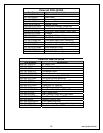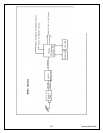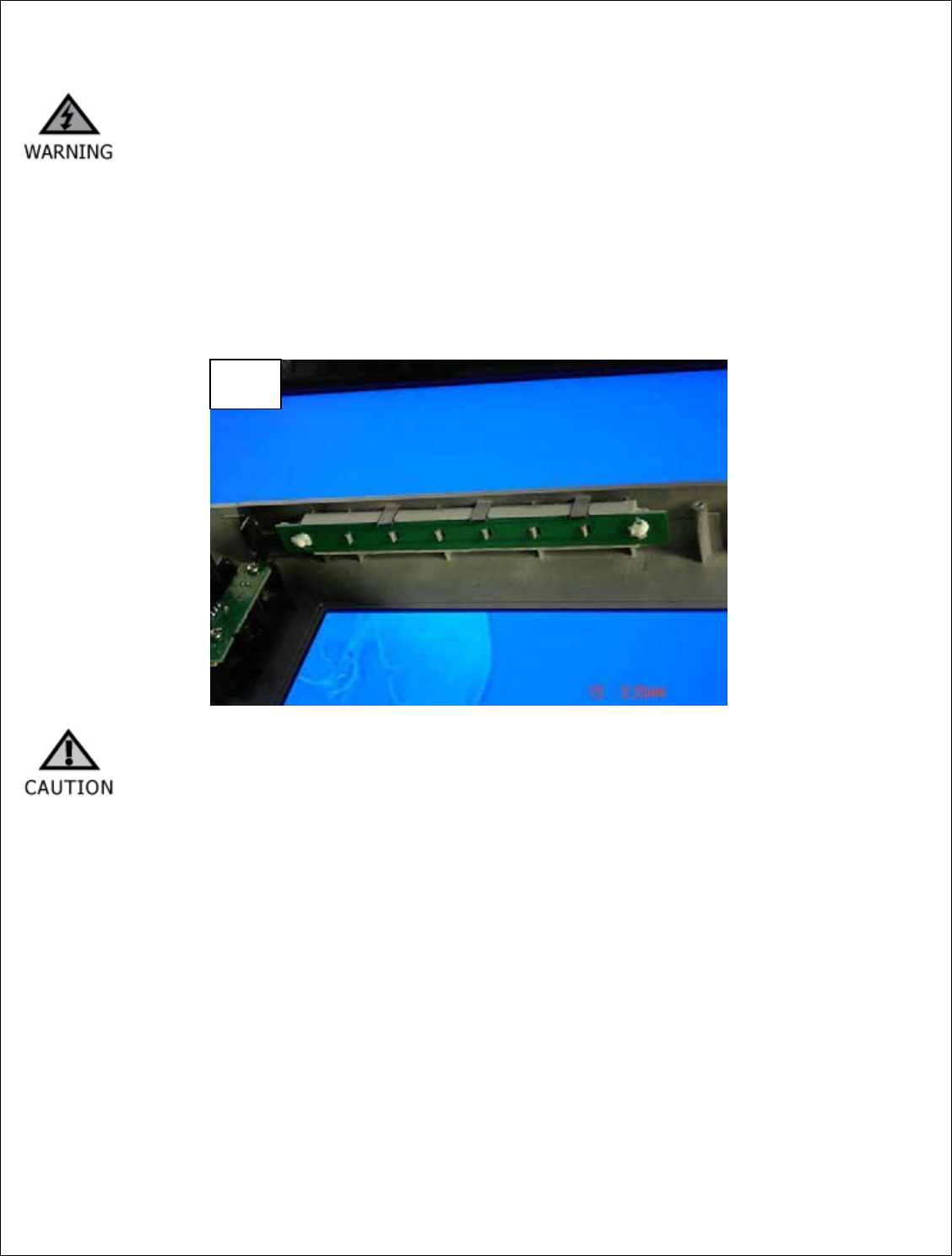
www.polaroid.com
34
Front/Side Control Buttons Removal and Replacement
Note: Before disassembly of any part the TV, make sure the power is OFF, and the
power cord is removed from the wall outlet. Allow time for power within all system
boards to discharge before you begin disassembly. Never insert any objects into the
vent holes in the TV case.
(1) Disassemble control box cover and rear cabinet cover.
(2) The control button board is attached with glue. Use alcohol to soften the glue and remove the control button
board (PIC1).
(3) Replace control button board and use glue to fasten to front bezel.
Note: Before returning this product to the end user, you must follow the steps
outlined in the section, Before Returning This Product to the User, on page 19. This
procedure ensures that the chassis will not cause electric shock.
PIC1