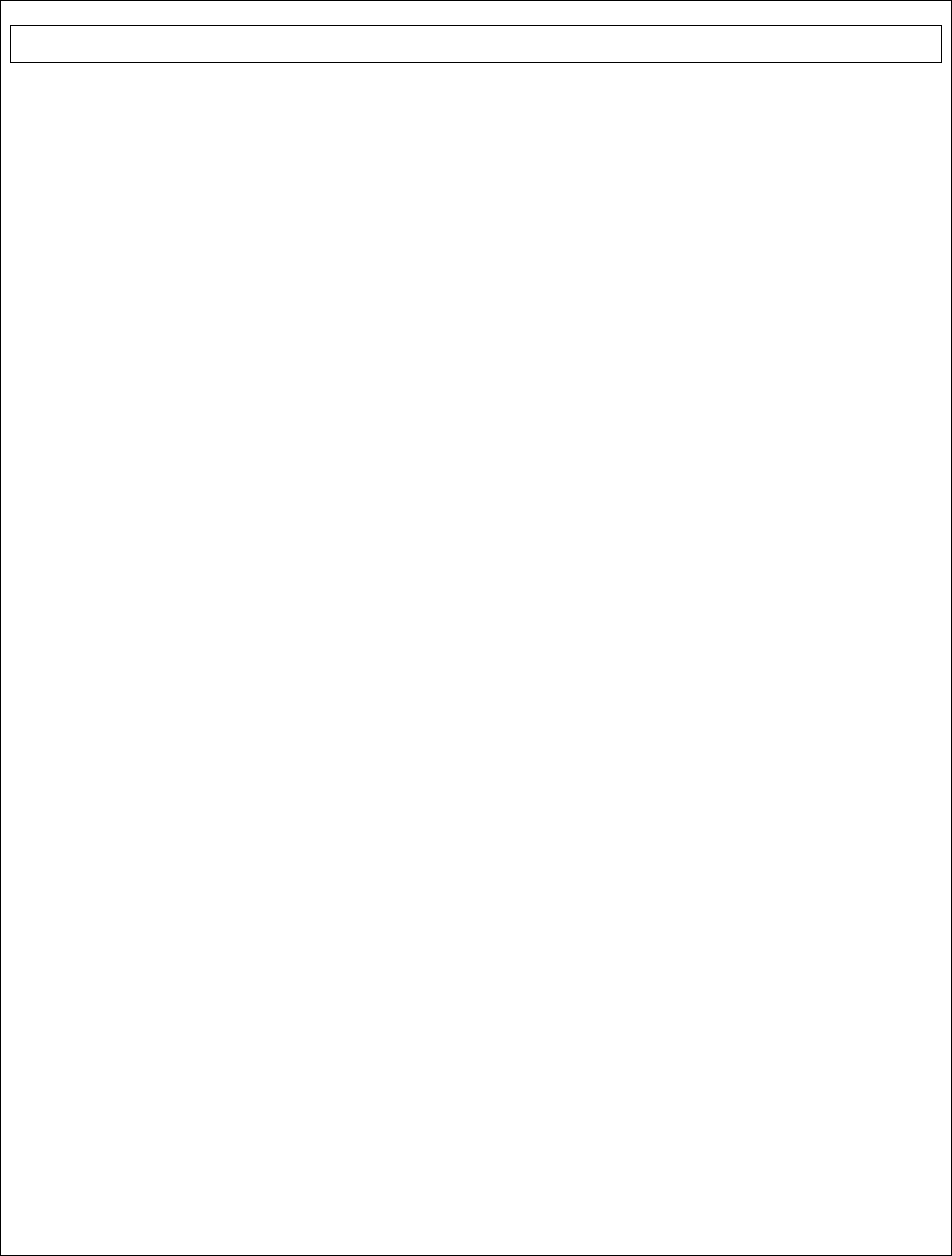
www.polaroid.com
4
Important Service and Safety Information
PRECAUTIONS FOR USING LEAD-FREE SOLDER
Components within this television use lead-free solder (Sn-Ag-Cu). Whenever soldering, look at the markings
on boards and components within the television to determine the correct solder type according to the table
below.
5 LEAD-FREE (Pb-Free) CATEGORIES
The following categories are meant to describe the Pb-free 2nd level interconnect terminal finish, component
material, and/or the solder paste/solder used in board assembly:
e1 - SnAgCu (shall not be included in category e2)
e2 - Sn alloys with no Bi or Zn excluding SnAgCu
e3 - Sn
e4 - Precious metal (e.g., Ag, Au, NiPd, NiPdAu) (no Sn)
e5 - SnZn, SnZnx (no Bi)
e6 - contains Bi
e7 - low temperature solder (≤ 150 °C) containing Indium (no Bi)
e0, e8, e9 symbols are unassigned at this time.
When repairing components soldered with lead-free solder, ONLY use lead-free solder that matches the
symbol on the component. Using conventional lead solder may lead to damage or a short, which could result
in fire, electric shock, or other hazards.
Because the melting point of lead-free solder is higher than conventional lead solder, observe the following
guidelines when soldering with lead-free solder:
(1) Always use a dedicated soldering bit for different types of solder. If a different type of solder comes in contact with
a lead-free solder bit, subsequent solder joints will no longer be lead free. Always clean the soldering bit after
every use.
(2) Keep the soldering bit in contact with the just long enough to confirm a good solder joint. Leaving the bit in contact
with parts for an extended period may damage the components.
(3) Because lead-free solder contains a higher concentration of tin, the tip of the soldering bit may be easily corroded
or damaged. Do not leave the bit powered on for extended periods. When the tip of the soldering bit is blackened
during use, clean the bit with steel wool or fine sandpaper. (0)


















