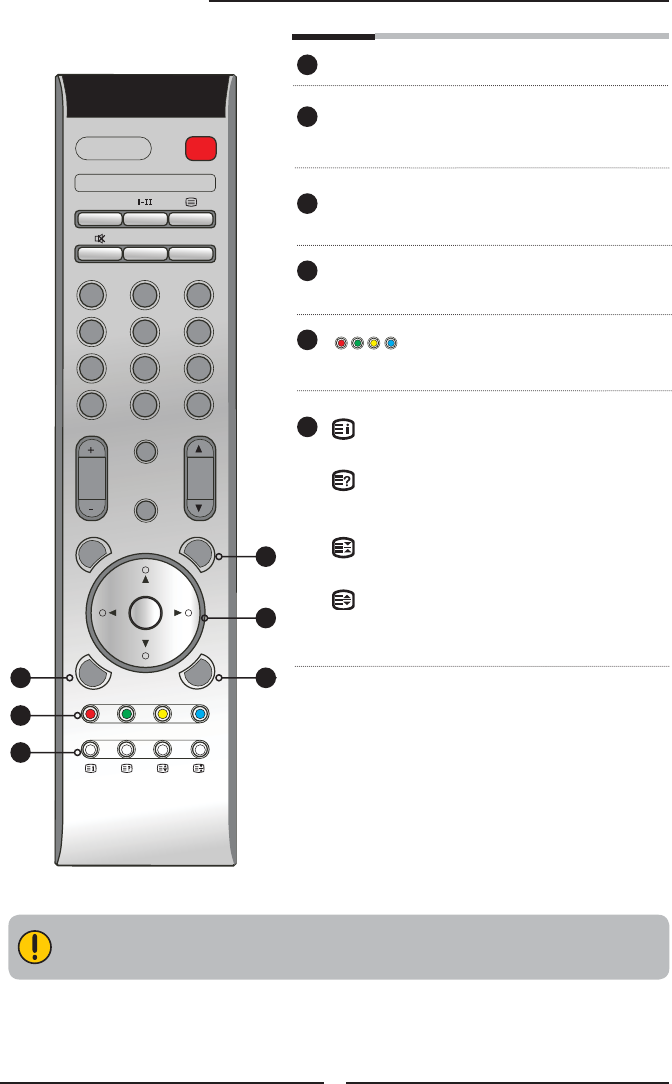
OK
POWER
EXIT
MENU
S.MODE P.MODE
PC
SLEEP P.SIZE
12
3
4
5
6
7
89
JUMP
0
ENT
VOL.
CH.
INFO
SOURCE
12
Chapter 2 Installing the LCD TV
E ective range:
The remote can control the LCD TV from up to 5m away, if pointed directly at the receiver.
MENU Displays the OSD menu on the screen.
▲▼►◄ Cycles through OSD options and
OK selects individual menu items. OK
confi rms option settings.
S.MODE Selects sound effect: POP / Rock / Live
/Custom
P.MODE Selects picture mode: Normal / Vivid /
Sports / Nature.
Accesses the TELETEXT items or
corresponding pages in TELETEXT
mode.
Displays the main index in TELETEXT
mode.
Reveals hidden information such as
the answer to a quiz in TELETEXT
mode.
Displays the top, bottom or all of page,
to easily read in TELETEXT mode.
Freezes a multi-page passage on
screen inTELETEXT mode.
15
16
17
18
19
20
17
15
16
18
19
20


















