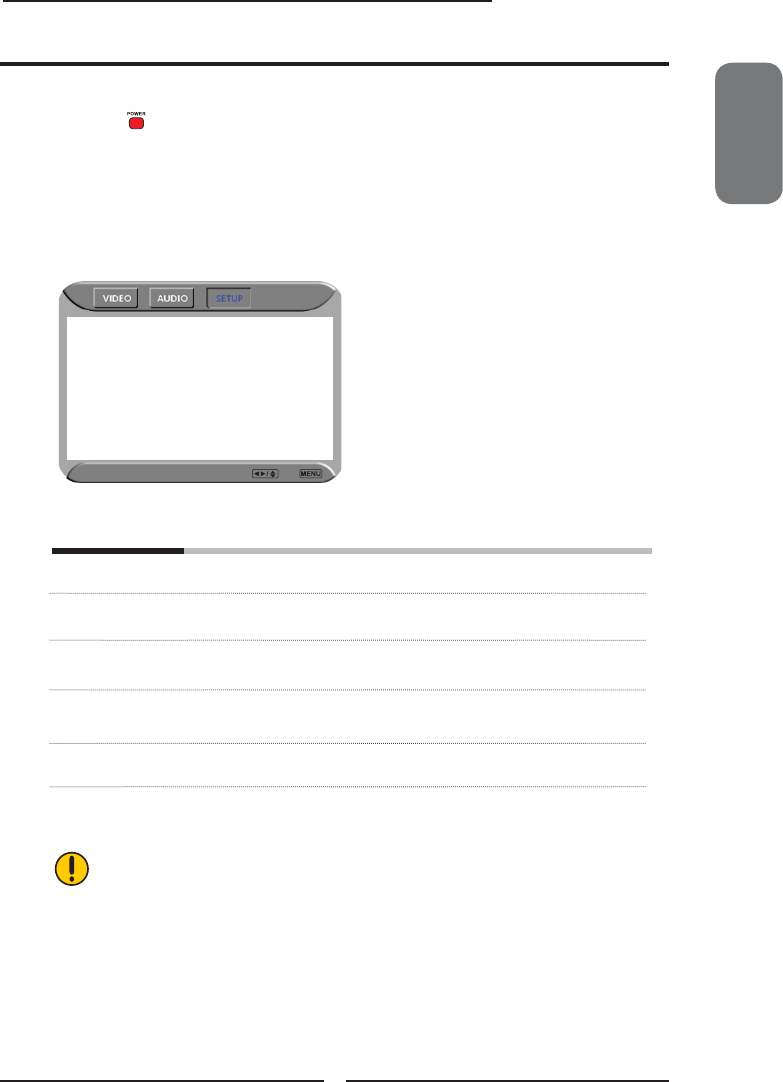
ENGLISH
39
Chapter 3 Using the LCD TV
Press the button to turn the LCD TV on.
Press the MENU button on the remote control to display the Main menu, and use the
◄► buttons to select the SETUP.
Use the ▲▼ buttons to highlight an individual SETUP option, use the ◄► buttons to
change the setting, and press the MENU to exit the menu.
The SETUP menu includes the following options:
Parental Allows to setup the Parental Lock options(see page 39).
Language Selects to display all on-screen menus in your language of choice :
English/French/Spanish/Italian/German/Russian/Portuguese.
OSD Transparent Controls the translucence of the OSD on-screen menus’s
background.
Gamma Allows adjustment of the display’s gamma correction,which
fi netunes both brightness and red/green/blue ratios: On/Off/Middle.
Default Restores factory settings.
OSD languages will vary depending on country.
Customizing the SETUP Settings
Parental
Language English
OSD Transparent On
Gamma Dark
Default


















