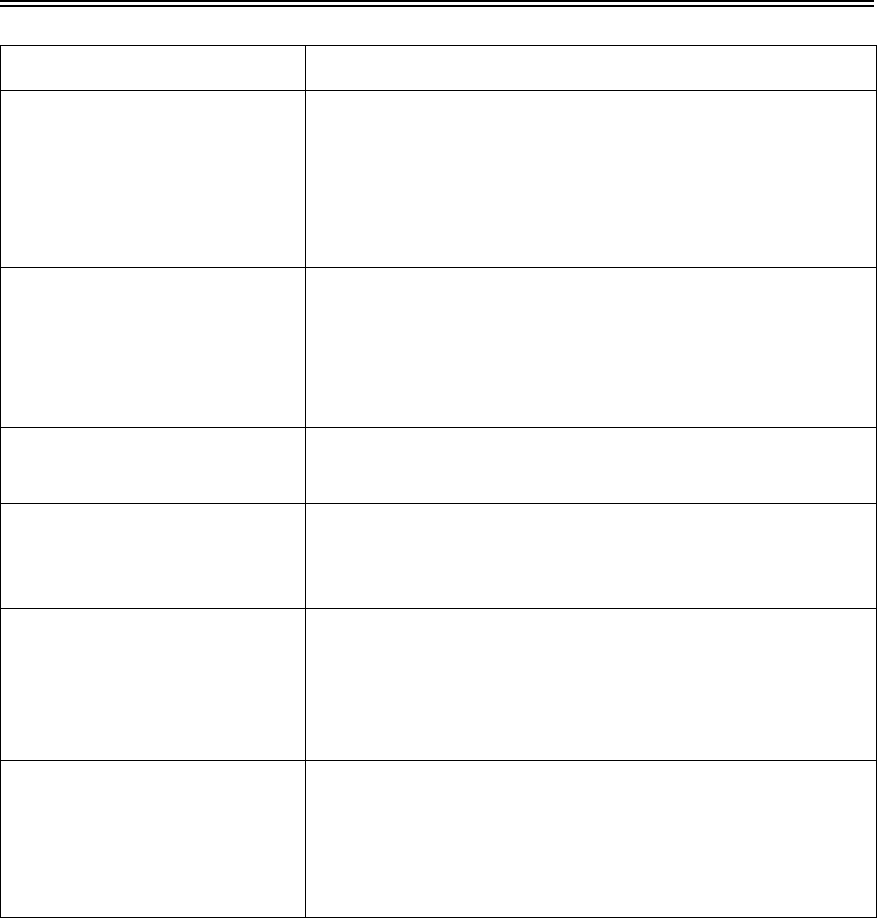
- 43 -
Troubleshooting
SYMPTOM CHECK ITEM
The player does not play.
Make sure a disc is loaded in.
Make sure disc is not loaded upside down.
Make sure disc is not dirty or warped.
Make sure the player’s region code is the same as region code of
DVD disc.
Make sure water condensation has not occurred. If it occurs,
take out disc and leave the player on for at least one hour.
There is no sound.
Make sure system’s connection is correct.
Make sure the sound setup of DVD disc is correct.
Make sure disc is not dirty or warped.
Clean or replace the disc.
Make sure the speakers are not muted.
In the TV mode, set the correct sound mode.
LCD does not display an image
or is blank.
Make sure the unit is turned on and the connections are correct.
Make sure the power cord is correctly connected.
DVD does not continue to play
or plays the same section
repeatedly.
Make sure the Pause button is pressed. Then press the A-B as
many times as needed to play the disc.
Make sure disc is not dirty or damaged.
There is no picture or picture
moves up and down.
Check if the connections with the external AV signal source are
correct.
Correctly set the items in the picture menu.
Check to see if you have made the correct video input/output
connections.
Make sure the unit is turned on and in correct video type.
The remote control does not
work.
Make sure there are no obstructions between the remote
control and the player.
Make sure the remote control is pointing at the player.
Make sure batteries are inserted and the polarity is correct.
Make sure batteries are not weak.
Other Notes:
Static or other external interference may cause the player to behave abnormally. In this occurrence,
unplug the power-supply cord from the outlet and plug it in again to reset the player. If the problem
persists, then please disconnect the power and consult a qualified technician.


















