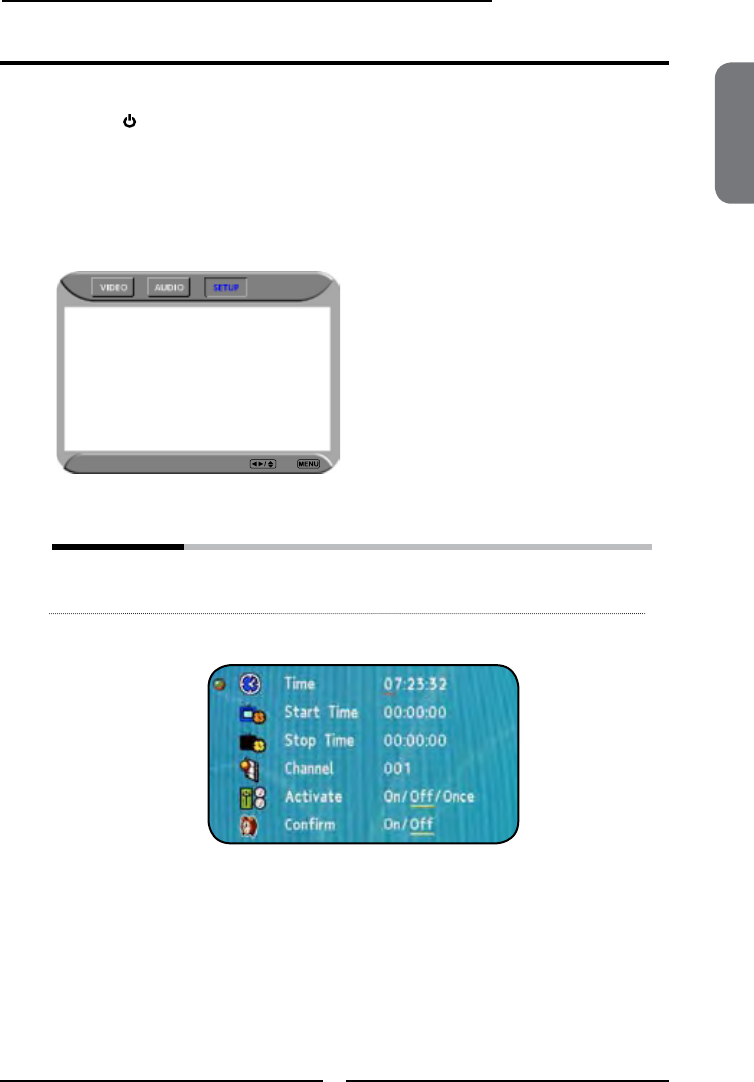
ENGLISH
37
Chapter 3 Using the LCD TV
Press the button to turn the LCD TV on.
Press the MENU button on the remote control to display the Main menu, and use the
◄► buttons to select the SETUP.
Use the ▲▼buttons to highlight an individual SETUP option, use the ◄► buttons to
change the setting, and press the MENU to exit the menu.
The SETUP menu includes the following options:
Language Selects to display all on-screen menus in your language of choice:
English/Trandition Chinese/Simplied Chinese/French/Spanish.
Timer Allows to set up clock and to program the TV to turn on and off and tune
to a specic channel.
Customizing the SETUP Settings
Video Select Exit
Language English
Timer 15
Closed Caption off
V-Chip
Parental
Default
▪ Time:
Selects to set the current time by hour, minute, second.
▪ Start Time:
Selects to set the time that you want the TV to turn on.
▪ Stop Time:
Selects to set the time that you want the TV to turn off.
▪ Channel:
Selects to set the specic channel that you want the TV to tune.
▪ Activate:
Selects to turn on/off/once the timer.
▪ Confirm:
Selects to conrm.


















