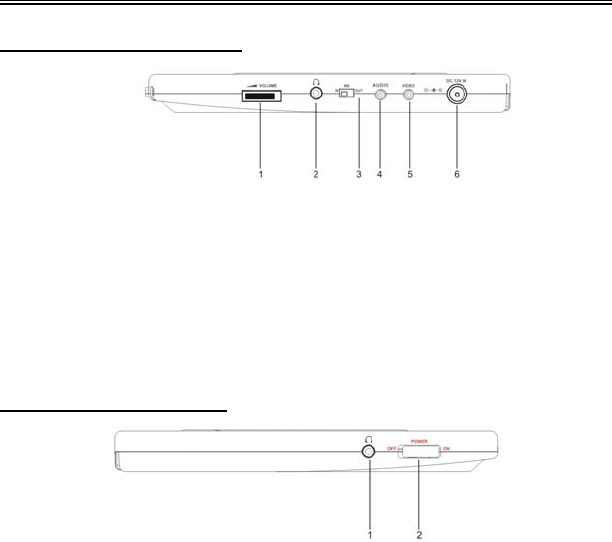
- 7 -
DVD Player continued
16. Forward scan button
Press to scan forward.
17. Speaker
For enjoying high quality stereo
music.
18. LCD screen
Present high resolution picture.
19. Latch hook
20. TFT- Switch button
Press to turn on or off the LCD
screen display.
21. ROTATE button
Press to rotate the picture up and
down 180 degrees.
22. MODE button
Press to change aspect ratio
among 4:3,16:9 and zoom modes.
23. FUNCTION button
Press to enter the brightness, color
or contrast level adjusting mode.
24. + button
Press to adjust the brightness,
color or contrast level upward.
25. - button
Press to adjust the brightness,
color or contrast level downward.
Right and Left Side Panels
Right Side Panel Drawing
1. Earphone volume adjusting knob
Used to adjust the earphone and
speaker volume.
2. Earphone jack
HI-FI earphone output, when
connecting this jack, speaker
volume is turned off.
3. AV IN/OUT switch
Switch to IN, then the player is in
audio and video input mode.
Switch to OUT, then the player is in
normal playback mode.
4. Audio input/output jack
5. Video input/output jack
6. Direct current 12V input jack
Left Side Panel Drawing
1. Earphone jack 2. Power On/Off switch


















