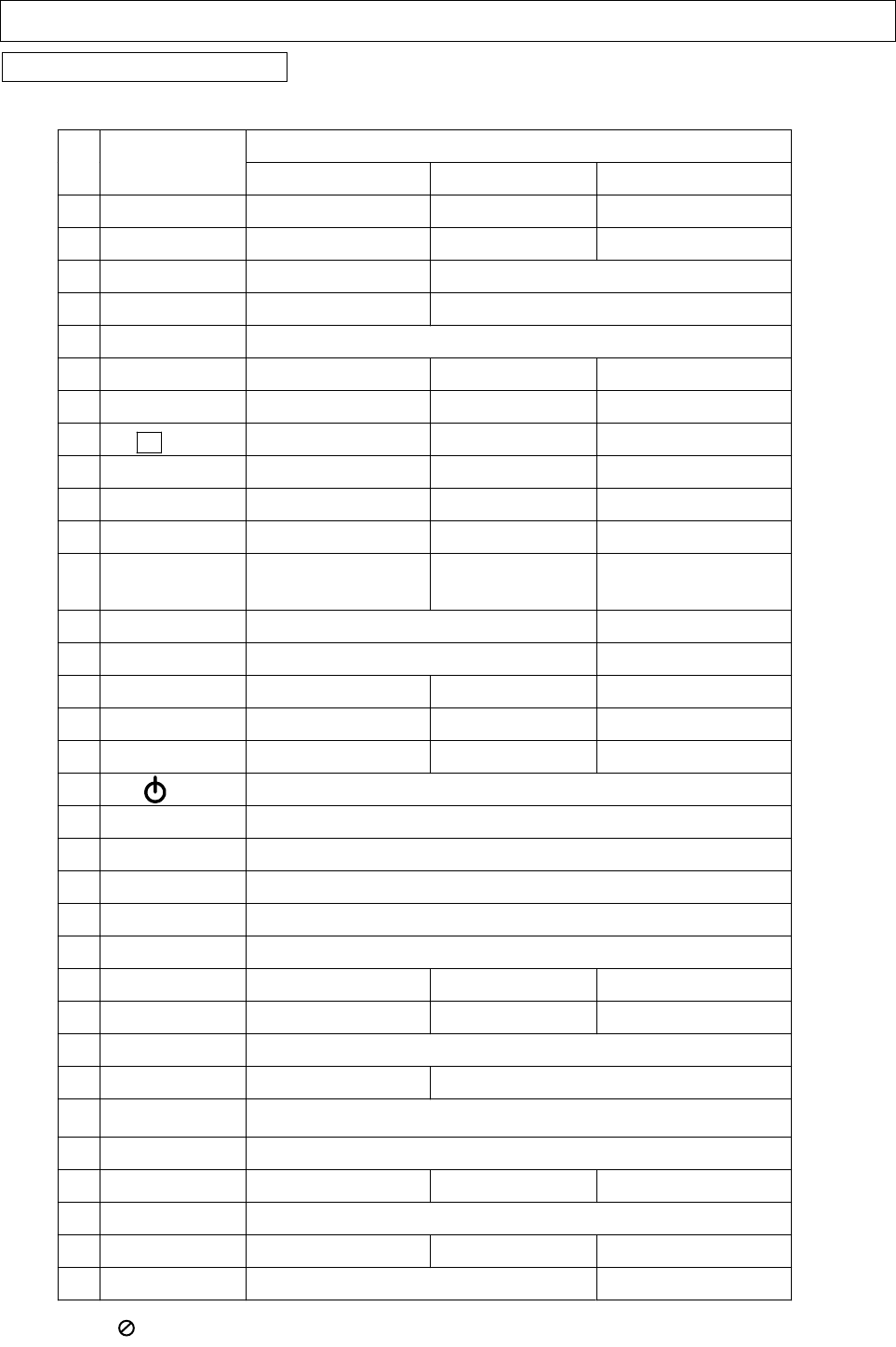
Instruction ManualManual
Remote Control Features
The keys marked with * have composite functions.
7
When " " displayed during DVD playback, the function is not operational.
Function Description
No.
Button
TV
DVD
VCR
1
DVD
To enter DVD mode
——
To enter DVD mode
2
TV/VCR
——
To shift to TV/AV mode
——
3
0~9
Channel number (0~9)
Number (0~9)
4
VIDEO
TV/Video select
——
5
PICTURE
Picture mode select
6
DVD SET UP
——
DVD setup
——
*7
CH-/+(TRK-/+)
Channel down/up
——
Tracking adjust
*8
C C (SUB-T)
CCD/Text
Sub title
CCD/Text
*9
MTS/SAP(AUDIO)
Stereo/SAP
Audio
Hi Fi select
*10
ANGLE(SKIP)
——
Angle select
Skip forward
11
REPEAT
——
Repeat playback
——
*12
PAUSE(STEP)
To pause during recording
Step
To make picture advance frame
by frame in the Still mode
/To pause during recording
13
SPEED
To select speed of tape
——
14
OTR
One touch record
——
15
PLAY/PAUSE
To play
Play/Pause
Play/Still
*16
PREV(VCR SEARCH)
VCR search
Previous skip
VCR search
*17
NEXT(VCR TIMER)
VCR timer
Forward skip
VCR timer
18
Standby
19
MUTE
Mute on/off
20
SOUND
Sound mode select
21
TV/VCR MENU
TV menu select
22
¡Ä¡Å<>/ENTER
To navigate the menus/ To access the sub menus
23
VOL-/VOL+
Volume down/up
*24
TV RECALL(TITLE)
Channel recall
Title
——
*25
TV SCAN (D.MENU)
Channel scan
DVD menu
——
26
DISPLAY
On-screen display
27
A-B
——
To repeat playback from point A to point B
*28
COUNTER RESET
(CLEAR)
Counter reset
To clear a program in the TIMER RECORDING menu
29
SLEEP
Sleep off
30
EJECT
To eject t ape
Open/Close
To eject t ape
31
STOP
Stop
32
FWD
FF
FWD
CUE1/CUE2
33
REV
REW
REV1/REV2


















