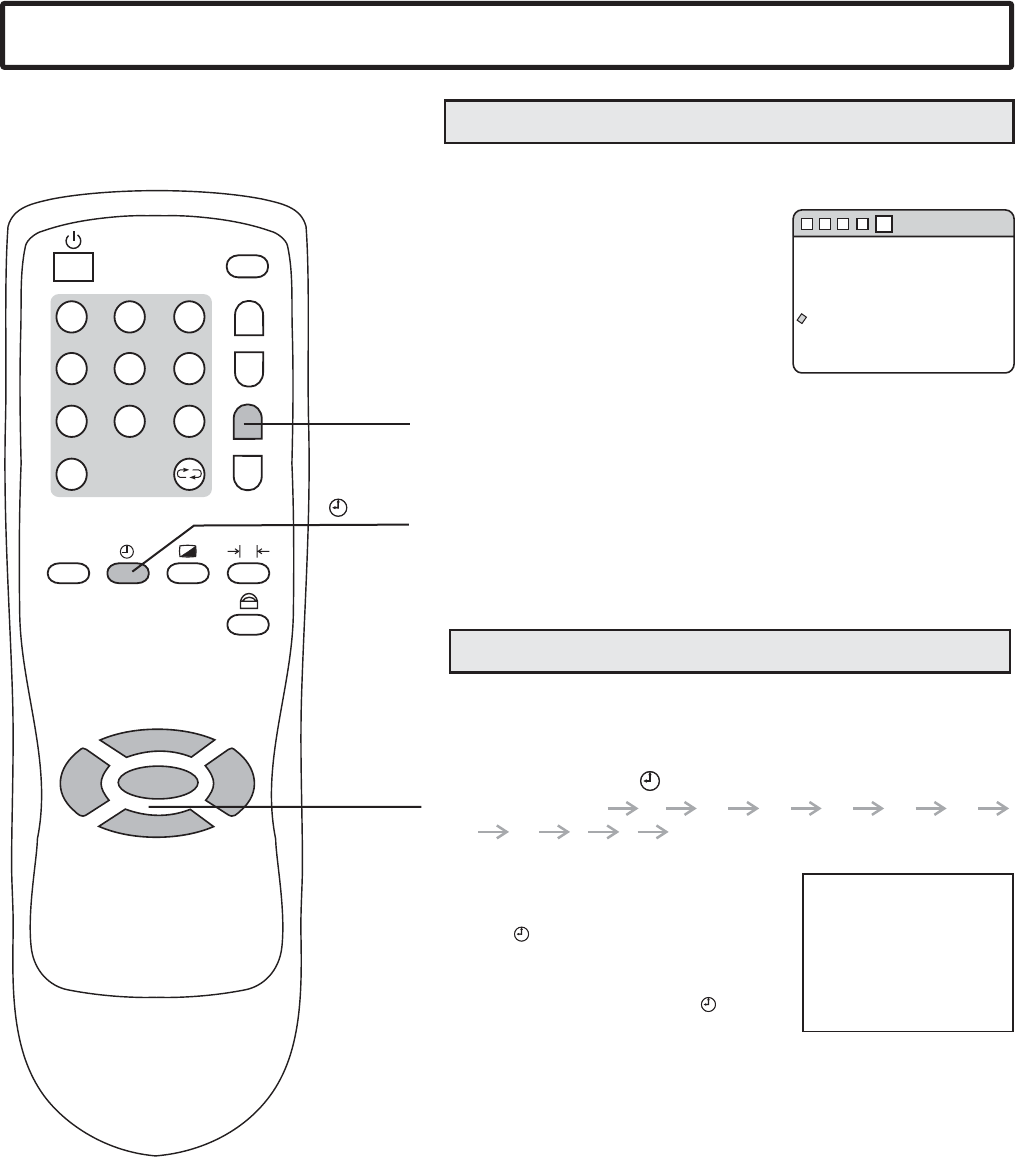
TV/AV
CCD
DSP
MUTE
123
456
789
0
SCAN
P
CH+
MENU
CH-
V- V+
STEREO
Timer setting
Setting OFF timer
With the OFF timer, the TV will automatically switch to standby
mode ata preset time.
Once the preset time has elapsed, the TV will automatically
go intostandby mode.
1
2
In menu, press
ress to set the hour (0-23),
press
Timer CH-
V-
or
to select .
P
to set the minute (00-
59).
CH+ Off Time
V+
Press to select .CH- Repeat
P to select or .V+ Once Everyday
ress orV-
If you set the item to this function operates
only once; If set to , this function operates
everyday.
Repeat Once,
Everyday
Setting sleep timer
Making use of the Sleep timer function allows you to have the
set automatically turn off after a preset time, and bring the TV
to standbymode.
With every press of button the sleep time changes in the
sequence of 120 90 60 50 40 30 20
15 10 5 0 120 (minutes)- - -.
For example, if you would like the TV
to auto turn off in 60 minutes, you can
press button repeatedly until the
screen displays thedesired amount of
time. If you want to cancel the sleep
timer, you can press
repeatedly until displays on the
screen.
0
button
Sleep 60
18
Menu control buttons
DSP
* To exit the menu, press button or
repeatedly press button.
DSP
MENU
Clock
On Time
On Program
Off Time
Repeat
10:08
32
18:00
13:30
Once
Timer


















