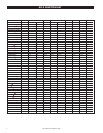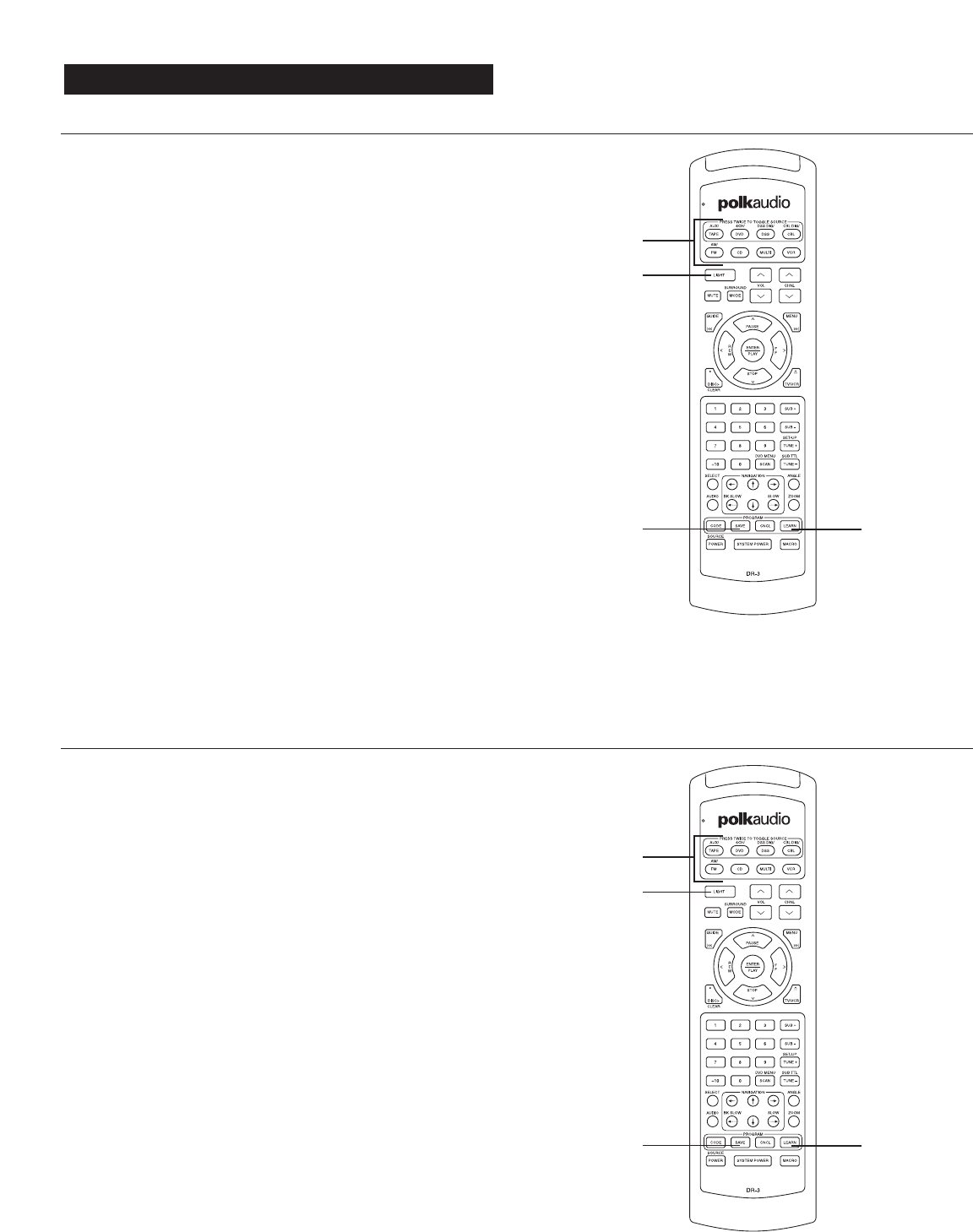
Polk Customer Service (800) 377-7655
10
Erasing a Learned Command From a Button
NOTE: You have 20 seconds to perform each step. If the source button
light goes off, you need to back up a step and do it again. You can exit
by pressing the CNCL (cancel) button at any time in the process.
1. Press and hold the LEARN button for two seconds.
The status light at the top left of the remote will glow orange.
2. Press the Source/Device associated with the button you wish
to erase. The Source/Device button light will turn on.
3. Press the button that is to be erased. The orange status light will
flash continuously and the Source/Device button will turn off.
4. Press the LIGHT button. The status light will flash twice, then
turn to a steady orange. The Source/Device button will turn on.
5. Repeat from Step 3 for any other buttons to be erased in the
selected device mode.
6. To save your changes, press the SAVE button. The orange status
light will flash twice and then turn off. The Source/Device button
will turn off.
To Erase All the Learned Commands
in One Source/Device Mode:
NOTE: You have 20 seconds to perform each step. If the source button
light goes off, you need to back up a step and do it again. You can exit
by pressing the CNCL (cancel) button at any time in the process.
1. Press and hold the LEARN button for two seconds.
The status light at the top left of the remote will glow orange.
2. Press the Source/Device button you wish to erase.
The Source/Device button light will turn on.
3. Press and hold the LIGHT button for 5 seconds until the status
light flashes red five times and then flashes green twice and the
Source/Device button turns off. The status light will go to a constant
orange indicating that all the learned information on buttons in the
Source/Device mode have been erased. The Source/Device button
will turn on.
4. To save your changes, press the SAVE button. The orange status
light will flash twice and then turn off. The Source/Device button
will turn off.
PROGRAMMING THE REMOTE
2
3
4
1
2
4
6
1