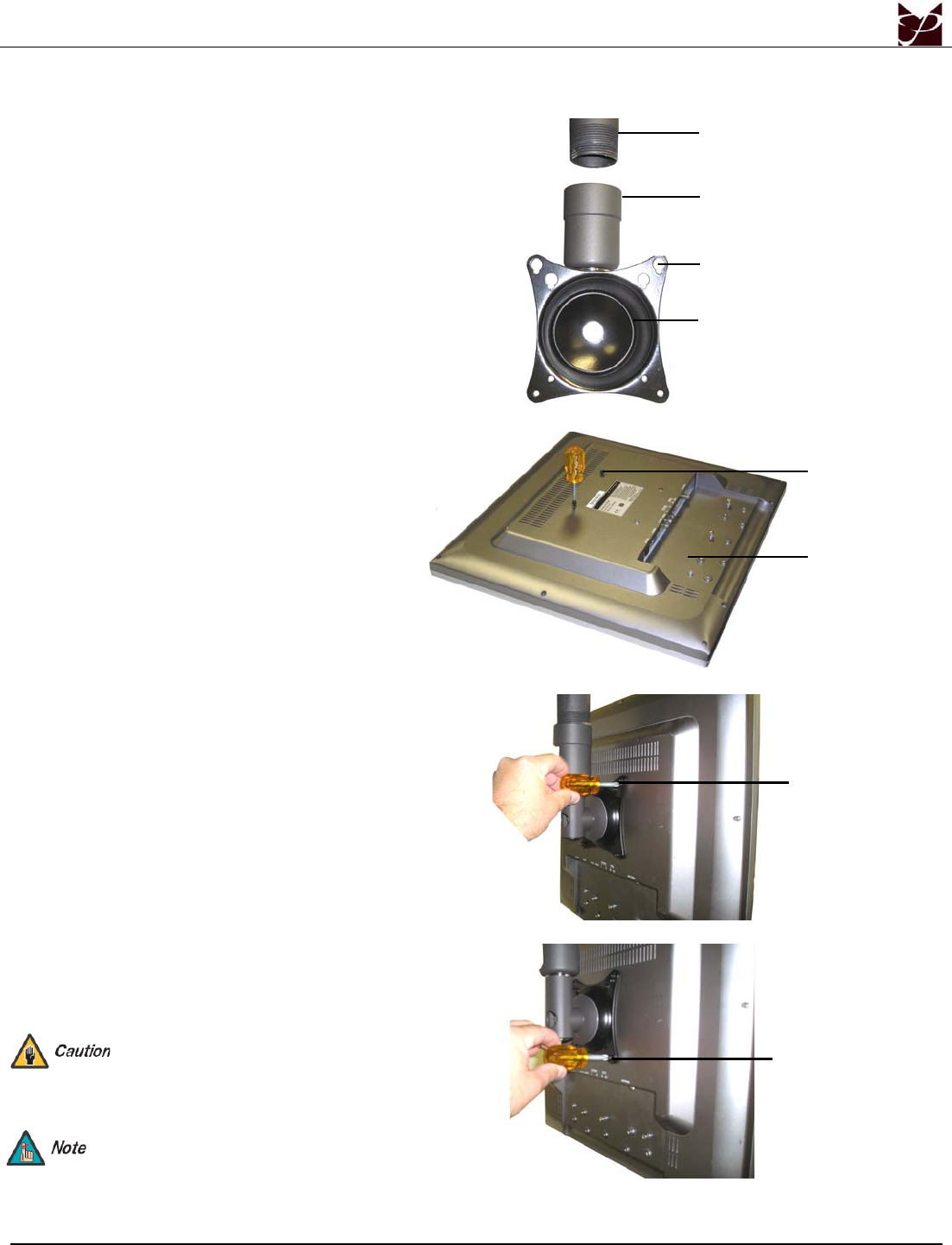
PRC
Page 6 Installation Manual
PRC Installation
1. Screw the PRC-LA coupling adapter to the
AST-2446 adapter or 1½" (NPT) Pipe.
2. Secure the coupling with the M6 set screw
(supplied).
Adjustab le Susp ension
Adapter
Coupling
Keyhole Opening
MountingPlate
Display Installation
1. Place the display on a soft flat surface, face down.
2. Insert the two upper screws (thread on 3 turns). Do
not insert the lower screws at this time.
Mounting Hardware
Display
3. Lift the display and carefully guide the display with
the two screws into the keyhole openings.
Key hol e
Opening
4. Let the display rest in this position while you insert
the lower mounting screws.
5. Tighten both the upper and lower mounting
screws at this time.
Do not over tighten the screws to the
monitor. Failure to do so could result
in damaging the monitor or the
mounting points.
If your flat panel has a 200mm x 100mm
mounting pattern, the UFP-220 Adapter
Plate must be used.
Lower
Mounting
Sc re ws










