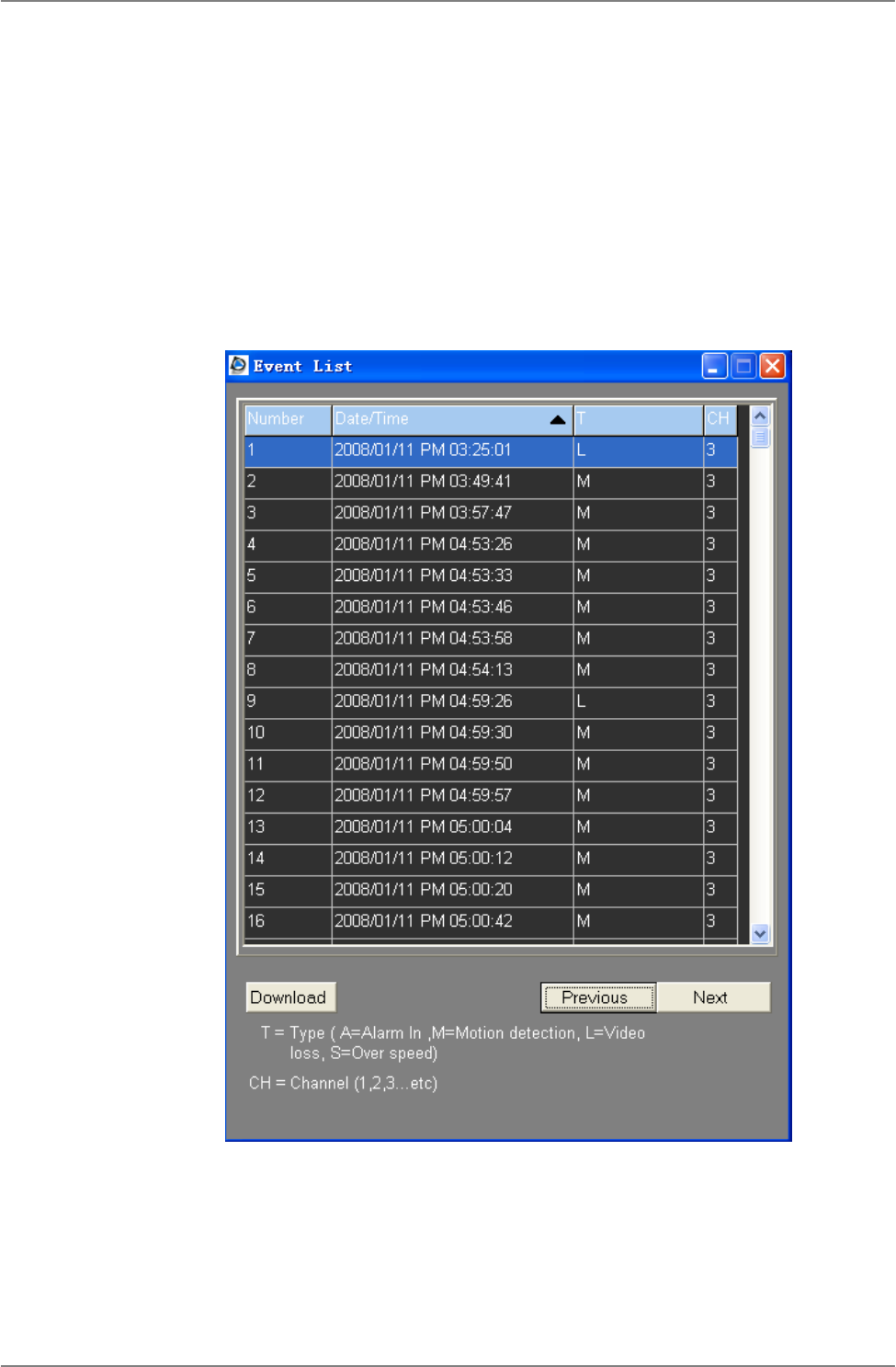
DVR User’s Manual
50
5.3.5 Search from Event List
Click SEARCH, the Event List appears. The List contains information about
the alarm events that your unit recorded and saved. Up to 1024 events can
be listed in the Event List.
The Event List (shown as below figure) displays each event by its number,
the date and time of the event, the type of the event (including Alarm In,
Motion Detection, Video Loss, and Over Speed), and the camera channel
where the event occurred.
To view an event video, follow these steps:
• Click SEARCH button positioned in the main window toolbar. The Event
List appears.
• Scroll through the Event List and highlight the interested events.
• Double-click on the desired event to view the event video.


















