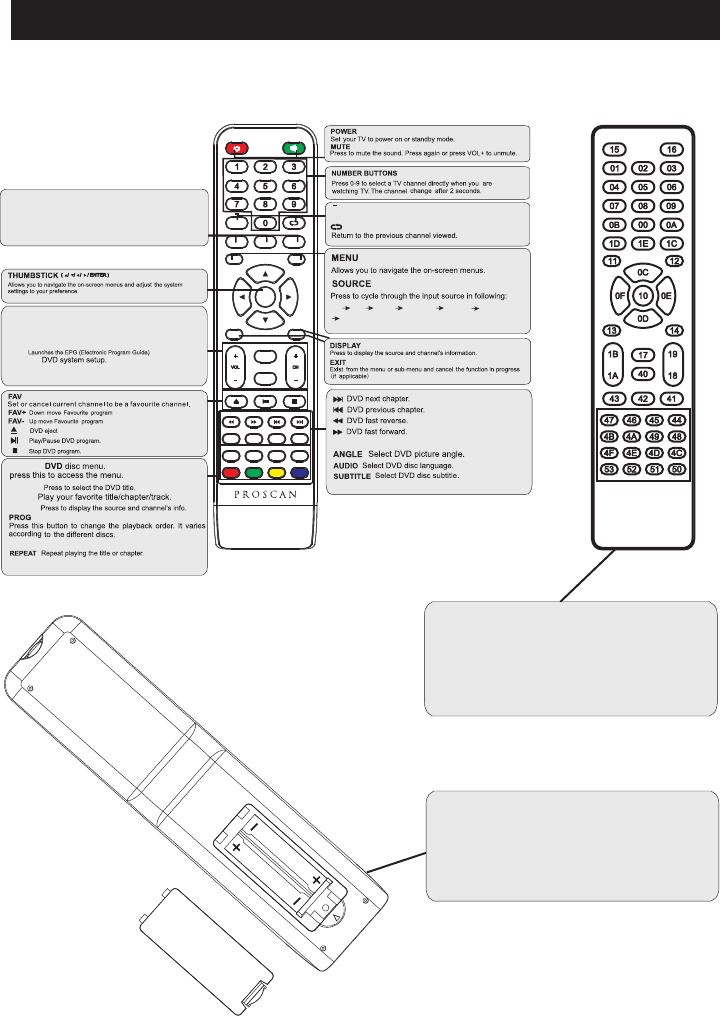
Remote Controller
8
Universal remote code
This is the code for remote control of
PLEDV2488A,if you want to change to a
universal remote control,you can edit
this code into your universal remote control.
(1)Open the battery compartment cover
on the back side
(2)Insert two 1.5V batteries of AAA type
with correct polarity
(3)Close the battery compartment cover
on the back side
Universal Remote Control code:007F
(Universal Remote control is not included)
MENU
SOUR CE
ENT ER
EXIT
SLEE P P.MOD E S.MO DE
DISPLAY
MTS / MP3PROG
ZOOM
D.MENU D.TITLE
ANGLE
EPG
D.DISP
REV FWD PREV
FAV-
GOTO
AUDIO
SUBTITLE
FAV FAV+
PROG STEP REPEAT A-B
NEXT
D.setup
D.Menu D.Title
Goto
D.Disp
PROG STEP REPEAT A-B
Zoom
Angle
Subtitle
Audio
D.TITLE:
A-B
During the playback,press this button to repeat
playback of a specific section on a disc.
SLEEP: Select amount of time before TV turn
off
automatically.
S.MODE: Press to cycle through the different sound settings
P.MODE: Press to cycle through the different picture settings
D.DISP:
D.MENU:
Press "-" to enter a program number for multiple program
channel, such as 2-1 etc.
GOTO:
STEP:Play for single frame image
ZOOM In DVD source adjust DVD picture size
MTS / MP3PROG:
Press to select the audio mode,you can select stereo,Mono,
or SAP(second audio program)./When playing mp3 disc,
press MP3 PROG and add the favorite music to playlist,
press PROG two times to see the programmed playlist.
CH +/- : Press to scan through or to select a channel.
V +/-: Press to increase / decrease the sound level.
EPG:
D.Setup:
AVTV
HDMI1
HDMI2
PC
YPBPR
DVD


















