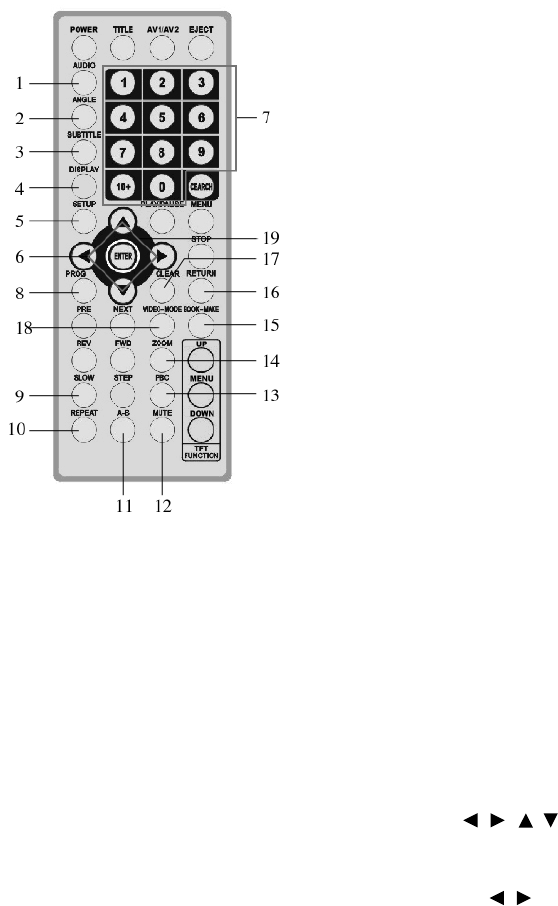
8
8. PROGRAM Button
Use this button to program individually.
9. SLOW Button
Press this button to slow playback at
1/2,1/4,1/6 speed.
10. REPEAT Button
For DVDs, use it to play title or
chapters repeatedly. For CDs, use it to
play tracks or the entire disc repeatedly.
11. A-B Button
Press it during playback to set Point A
and Point B and then the program
between Point A and B can be played
repeatedly.
12. MUTE Button
Press the button during playback to stop
the audio output. Press it again to resume.
13. PBC Button
Playback control
14. ZOOM Button
Zoom in or zoom out the picture on
screen.
15. BOOK- MARK Button
Press this button to bookmark function.
16. RETURN Button
Press this button to return to the
previous item
17. CLEAR Button
Clear the numbers which have been input.
18. VIDEO MODE Button
Select the video mode as NTSC or PAL.
19. CURSOR ( / / / ) Button
Use these buttons when select setting
items to move the cursor up, down, left
and right. Press / buttons to
adjust LCD mode.
7.2 Remote Control Unit - Other Buttons
1. AUDIO Button
Press this button to switch the audio
Languages.
2. ANGLE Button
Press it to switch the picture’s angle.
3. SUBTITLE Button
Press it to switch the program’s subtitle
languages.
4. DISPLAY Button
Press it to display the disc
Information.
5. SETUP Button
Press it to enter or quit the SETUP Menu.
6. ENTER Button
Press it to enter setting.
7. NUMERICAL Buttons
Press these buttons to input numbers.

















