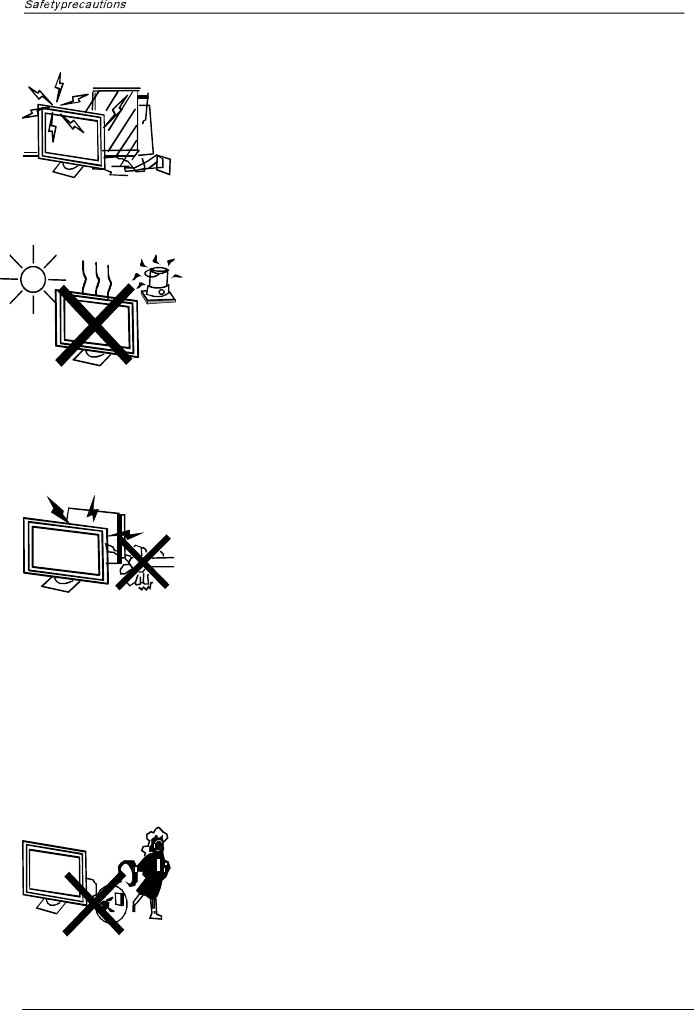
4
Heatingsourcesandhumidity
Keepthemonitordryandawayfromhumidity.
Keepthemonitorawayfromheatsources
Cleaningandmaintenance
Unplugthemonitorbeforecleaningit.Donotusesolventsorliquids
tocleanthemonitor.
Onlycleanthemonitorwithasoftanddrycloth.
Incaseoftroubleshooting,donotusesparepartsotherthanthose
suggestedby
themanufacturer.Usinginadequatesparepartscanleadtoelectric
shocks,short-circuitsfireorotherincidents.
Departureinholidays
UnplugtheLCDduringlightingstormsorwhenunusedforlongperiods
oftime.


















