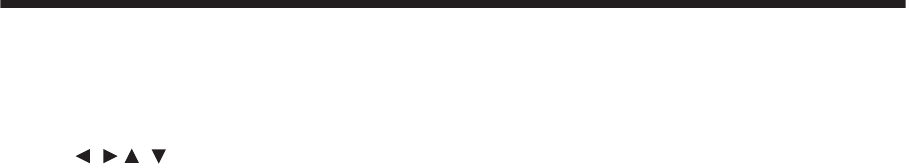
GENERAL OPERATION
12
DVD VIDEO MENU PLAY
When playing a DVD disc in the DVD player:
1) The disc will be played automatically
and stop at menu picture.
2) Use / , / cursor buttons on the
remote control to move between the
highlight bars in the menu.
3) Press OK button on the remote
control to confirm the selected item.
MODE SELECTION
Press MODE button on the front panel to
select among DVD ,AV mode.
MENU FUNCTION
Shortly press the MENU button on the
remote control during DVD mode will
return to the MENU stored in the current
disc.


















