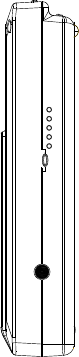
32. PLAY: Press one time to play DVD function.
33. >>I: Forward to next chapter
34. >>: Press next to skip to the next track
35. BOOKMARK: Memory play
36. A-B: Repeat play segment. Press once to set
37. FORMAT: Switch video output PAL/NTSC.
38. TITLE: Display the TITLE menu that is stored in the DVD disc.
39. DVD/TV/Monitor: Switch DVD /TV/ modulator button.
40. MENU: Enter to menu playback.
41. MODE: Switch video input AV1/AV2
Selecting the FM frequency of FM modulator
1. 4 LED lamps indicate 4 applicable transmitting
frequencies outputs: 87.7MHz / 87.9MHz/
88.3MHz / 88.7MHz
2. The red LED lamp is power on indicator
3. Select the applicable transmitting frequency
by the select button respectively from
87.7MHz / 87.9MHz / 88.3MHz / 88.7MHz
4. Adjust the receiving FM frequency on radio
and attain the best reception according to the
corresponding frequency
Inserting the Batteries
1.Open the battery compartment cover.
2.Insert the new batteries. Make sure that the positive and
negative terminals of the batteries are properly followed.
3.Close the cover Battery: two AAA size batteries.
8














