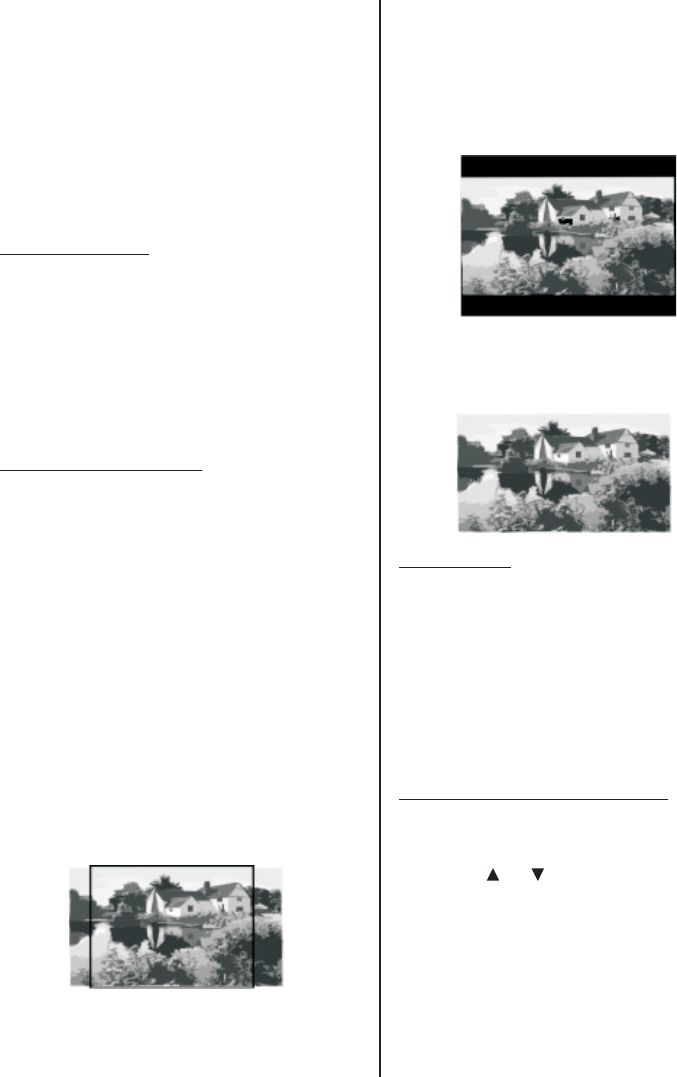
You can either choose AUTO SELECT,
which will sense the type of monitor
attached to the output and select NTSC
or PAL as needed. If you know the type of
monitor, you should choose the type in
this menu rather than letting AUTO
SELECT do it for you. This is because
there may be an undesirable small delay
and some flickering of the screen during
the AUTO-SELECT process.
As with computer monitor, video screens
can “burn in” if a still image is displayed
too long on the screen. This unit features
a “screen saver” which produces a
moving image to avoid burn-in. If
SCREEN SAVER is enabled in the Setup
menu, after a few minutes of displaying a
moving screen saver image.
TV types can vary based on their aspect
ratio. The common monitors fall into one
of three categories:4:3 (PS/Pan and
Scan), 4:3 (LB /Letterbox) or 16:9 (
Widescreen). Playing a video recorded in
one aspect ratio on a monitor with a
different ratio can result in some
mismatches and undesirable display
distortion or cutoffs. Read the following
to assist you in setting up the TV type:
Select this when connected to a
conventional 4:3 size monitor. The
picture will fill the entire TV screen.
However, due to the mismatch in aspect
ratio, parts of the movie at the extreme
left and right sides will not be visible
(when playing a 16:9 size movie).
4:3 (Pan and Scan) format is the factory
default setting for this product.
SCREEN SAVER
SETTING the TV TYPE
4:3 PS (PAN SCAN)
4:3 (LETTER BOX)
16:9 (WIDESCREEN)
When you are playing a widescreen
format video on a normal (4:3) monitor,
the best way to view this is in (4:3)
letterbox format. You can see the full
picture, but there will be a black band at
the top and bottom of the screen.
Select this when connected to a wide
screen TV.
The Password system is used in
conjunction with the Parental Controls
settings to prevent a young person from
changing the settings without
permission. The factory default password
is 0000. If you wish to change this, enter
0000 and when prompted, enter a
differetn 4-digit number.
PASSWORD
PARENTAL CONTROL LEVEL
Use this function to restrict the viewing of
movies to children of appropriate age
levels only.
1) Press or button to select
“ ” then press button.
2) The password input mode is activate.
Use the numeric keypad “0” to “9” to input
the 4-digit password, and then press
button. (The default password is
“0000” upon shipment from the factory.)
PASSWORD ENTER
ENTER
User’s Manual- page 19


















