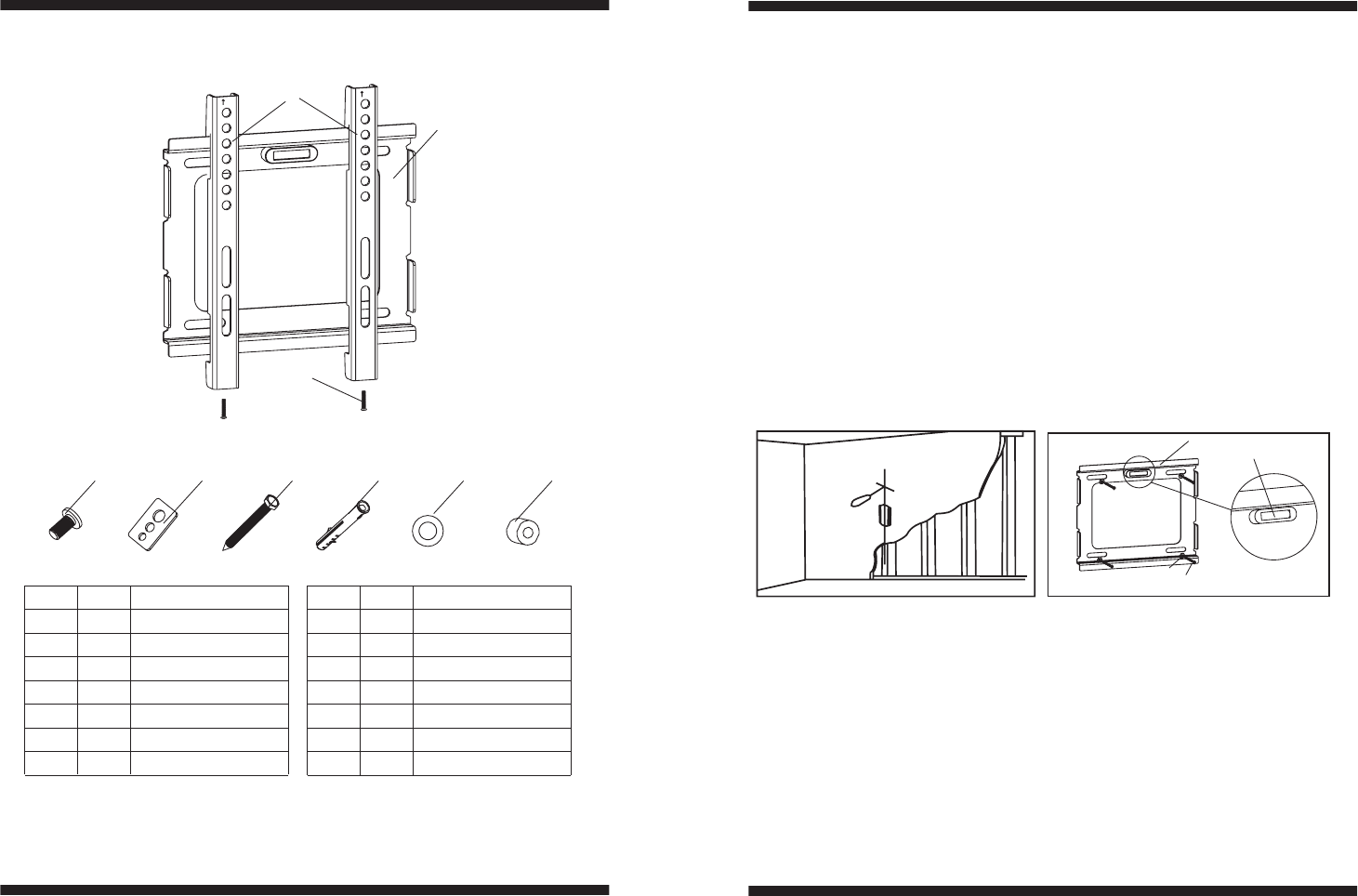
Hardware List: Actual parts appearance and the quantity may different
with illustrated.
Hardware List:
4
4
H
I
J
K
4
4
Square washer
Long bolt
Wall anchor
Long bolt washer
Spacer
ID Description
1
2
A
3
B
C
1
2
4
2
4
4
Wall mount
Bracket
M4 mm×12 bolt
M4 mm×16 bolt
M5× mm16 bolt
M6×16mm bolt
M5×36mm bolt
M6×36mm bolt
Qty
D
4
4
4
4
E
F
G
Safe bolt
After determining the height of stand, follow the installation instructions in below
to install wall mount to different kinds of wall -wooden, concrete.
Using a awl or nail to make where the nails are located, as shown as fig.2b. Distance
between two nails for fixing wall mount must not less than 16”. Pre-drill these holes
with a 5mm drill bit to at least 40mm in deep hole. Please make sure these holes are
level and located at center. Use wall mount as a template to mark the location of other
three holes and drill the same holes. Fix the wall mount to the wall with 4 long bolts(H)
and washers(J).
Wooden wall:
Wooden wall:
-2-
-7-
A-F
J
G
I
H
K
ID
Description
Qty
Fig 2b Fig 2c
Concrete wall:
Using the wall mount as template to mark 4 holes location on the wall. Please make
sure these holes are level and at least 6” between any two lines. Pre-drill these holes
with a 10mm drill bit to at least 50mm deep hole. Insert wall anchors(I) into each of
these holes. Attach the wall mount to the wall using 4 long bolts(H) and washers(J).
Concrete wall:
H
J
1
1
2
3
Balance-adjusting
Using balance-adjusting system on the plate, make sure whether wall plate is installed
balance. If not, then slide the wall plate let pointer level in the center position.
UP
UP






