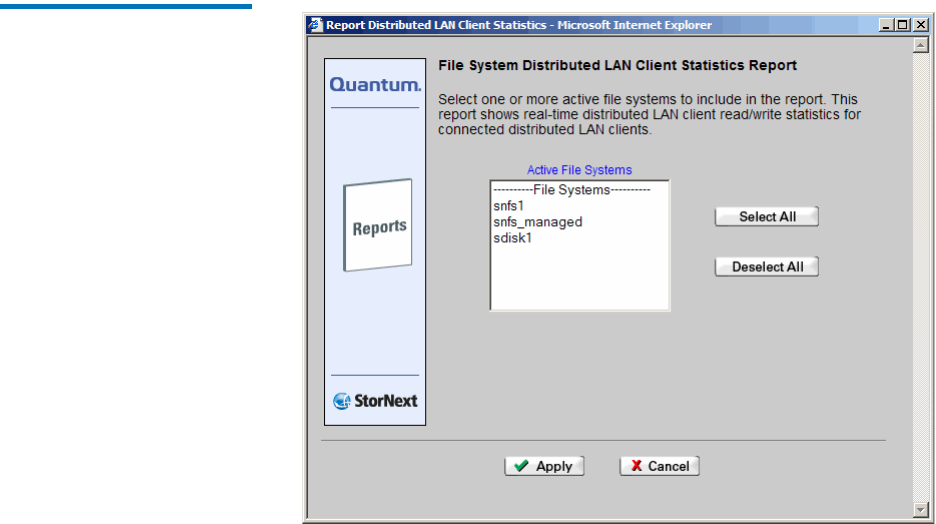
Chapter 12 StorNext Reports
The File System LAN Client Report
StorNext User’s Guide 306
• Read: The speed at which the distributed LAN client is currently
reading data.
• Write: The speed at which the distributed LAN client is currently
writing data.
Use the following procedure to run the Distributed LAN Client
Performance Report.
1 Choose SNFS > LAN Client Performance from the Reports menu.
The File System Distributed LAN Client Statistics Report screen
appears.
Figure 231 File System
Distributed LAN Client Statistics
Report Screen
2 Select from the Active File Systems list one or more file systems to
include in the report. Click Apply to continue. The File System LAN
Client Report appears.


















