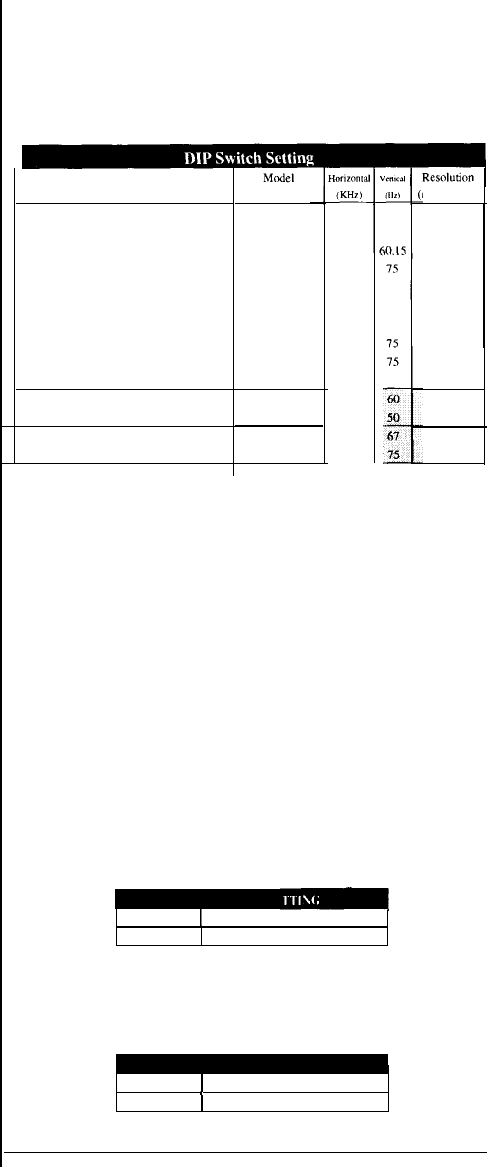
CV-160
2.
VIDEO:
CV-
160 can be divided into three portions, Video, Keyboard and
mouse. VIDEO Modes can be selected by setting a DIP Switch.
see
Table 1.
SW1 SW2 SW3 SW4 SW5 SW6
ON
13”
Color
ON ON
NTSC
(Under)
ON
ON
12” Color
ON ON ON 21" Color
ON NTSC (Over)
ON
21”
Mono
ON ON
Portrait
ON ON
19"
Color
ON
ON
16"
Color
ON ON ON
PAL
(*1)
ON ON
VGA
ON ON
SVGA
ON
(*2)
ON ON
VGA
ON
ON ON
SYGA
24.4X
6X.7
60.2
49.7
31.5
35.2
35
49
Dots
x
lines)
640
x
480
512x384
512x384
1152x870
640
x
480
1152
x
870
640
x
870
1024 x76X
832
x
624
640
x
480
640x480
800x600
640x480
832 7.624
Table
1
A
Never set up DIP switch when Mac is powered.
VOTE:
(*1)
When
SW5=ON
and
SW6=ON,
the VGA and
SVGA resolutions are selected in control
panel/monitor.
(*2)
When SW1=ON,
SW5=ON
and
SW6=ON,
the
VGA and SVGA resolutions are selected in
control panel/monitor.
3. KEYBOARD:
The keyboard settings are listed in Table 2.
The keyboard mapping from Mac keyboard to either
PS/2
101
key or
PS/2
104 key are listed in Table 4.
Figure 4 to figure 6 are the keyboard layouts for Mac, PS/2 104
key and
PS/2
101 key respectively.
ON
1
OFF
PS/2
101 KEY
PS/2
104 KEY
Table 2
4. Mouse:
The Mouse speed settings are listed in Table
3.
ON
1
Mouse Hi
Speed
OFF
)
Mouse
Normal
Speed
Table
3
-3-







