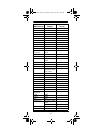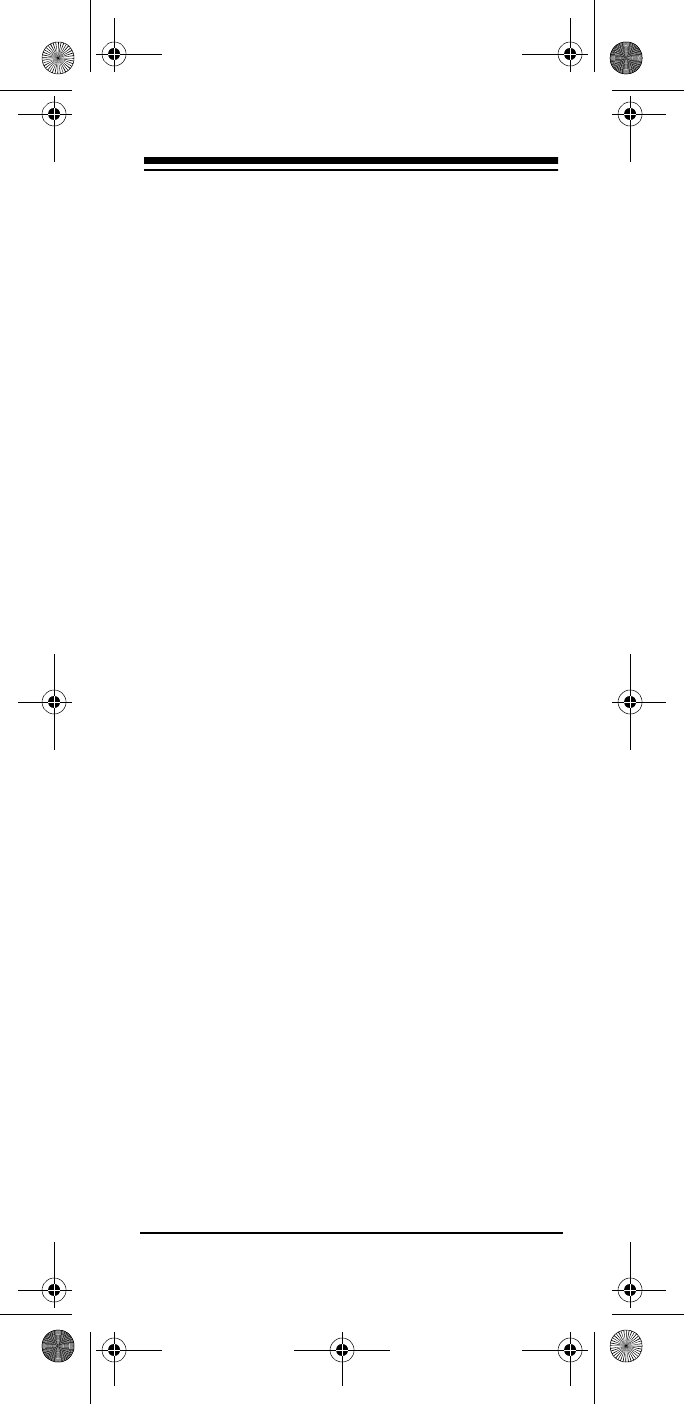
11
function, repeat Steps 1–2, then press
AUX
twice.
PUNCH-THROUGH
The punch-through feature lets you alternately
control two different devices without pressing
the device keys for each one.
A TV is often the only device that uses the vol-
ume keys. Punch-through allows you to control
the TV’s volume while the 4-in-One is in any de-
vice mode. With punch-through on, if you press
VCR
and use your volume keys, the 4-in-One
will control the TV’s volume instead of the
VCR’s.
Turning Punch-Through Off /On
If your cable converter or VCR has volume con-
trol, you might want to turn off punch-through so
you can use the cable converter’s or VCR's vol-
ume instead of the TV's. To turn off punch-
through:
1. Hold
P
until the red light blinks twice.
2. Press
9 9 3
then
VOL +
. The red light blinks
four times.
3. When you want to control the volume
through your cable converter, press
CBL
before using the volume control.
To turn punch-through back on:
1. Hold down
P
until the red light blinks twice.
2. Press
9 9 3
, then the device key you want
to control all volume (
TV
, for example). The
red light blinks twice and the device you
chose controls volume whenever you
press a volume key on the 4-in-One.
15-1993.fm Page 11 Wednesday, October 20, 1999 12:03 PM