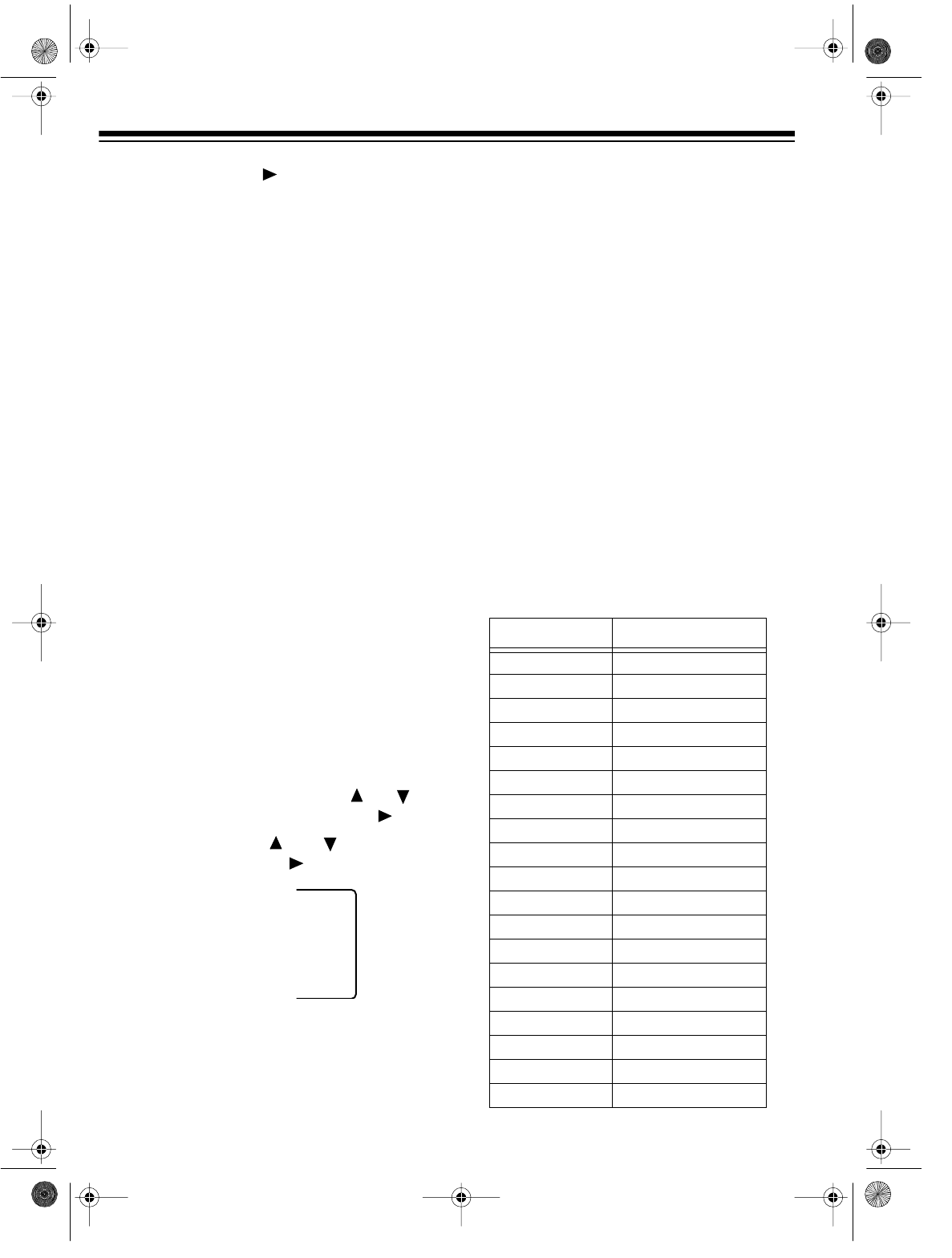
18
3. Repeatedly press until the desired lan-
guage appears next to the fifth item.
4. When you finish, press
MENU/ACTION
.
Resetting the VCR’s Memory
You can erase all settings (including the time
and date, local channels, and programmed
events) at any time. Eject any loaded tape,
then hold down
PLAY
and
CHANNEL
s
on the
VCR for about 5 seconds until it turns itself off.
All settings are cleared.
The next time you turn on the VCR, it performs
its initial setup sequence. See “Setting the On-
Screen Language/Channels/Clock” on Page
14.
TURNING THE ERROR BEEP
ON/OFF
Your VCR is preset to sound a beep through
your TV when you enter invalid or incomplete
information. However, you can turn the beep
off or on at any time.
Follow these steps to turn off the beep.
1. Press
MENU/ACTION
to display the main
menu.
2. If necessary, repeatedly press or to
highlight
SET
UP
VCR
, then press .
3. Repeatedly press or to highlight
BEEPER
. Then press to select
OFF
.
4. Press
MENU/ACTION
twice to exit.
To turn on the beep again, repeat these steps
and select
ON
in Step 3.
:
O
N
:
O
N
A
CK
:
O
N
Y
KEY
V
CR
-
-
-
-
-
-
USING THE VCR REMOTE
CONTROL WITH YOUR TV AND
CABLE BOX OR SATELLITE
RECEIVER
In addition to controlling your VCR, the remote
control can operate the basic functions of your
TV and cable box or direct-to-home satellite re-
ceiver. Follow these steps to program the re-
mote control with the correct manufacturer’s
code number for that TV, cable box, and direct-
to-home satellite receiver.
Note:
Some brands have more than one code
listed in the charts. If a code does not work with
your TV, cable box, or direct-to-home satellite
receiver, try another. The listed codes might
not work with all models from the listed manu-
facturers.
1. Find the code for your TV and cable box or
direct-to-home satellite receiver in the fol-
lowing charts.
TV BRAND CODE
Fisher 10
GE 03
Goldstar 15, 16, 17
Hitachi 12
JVC 11
Magnavox 05
Mitsubishi 07, 13
Panasonic 01, 02
Quasar 01, 02
RadioShack 01, 02, 15, 16, 17
RCA 03
Realistic 01, 02, 15, 16, 17
Samsung 14
Sanyo 10
Sharp 06, 07
Sony 08
Sylvania 05
Toshiba 09
Zenith 04
16-634.fm Page 18 Tuesday, July 20, 1999 5:37 PM


















