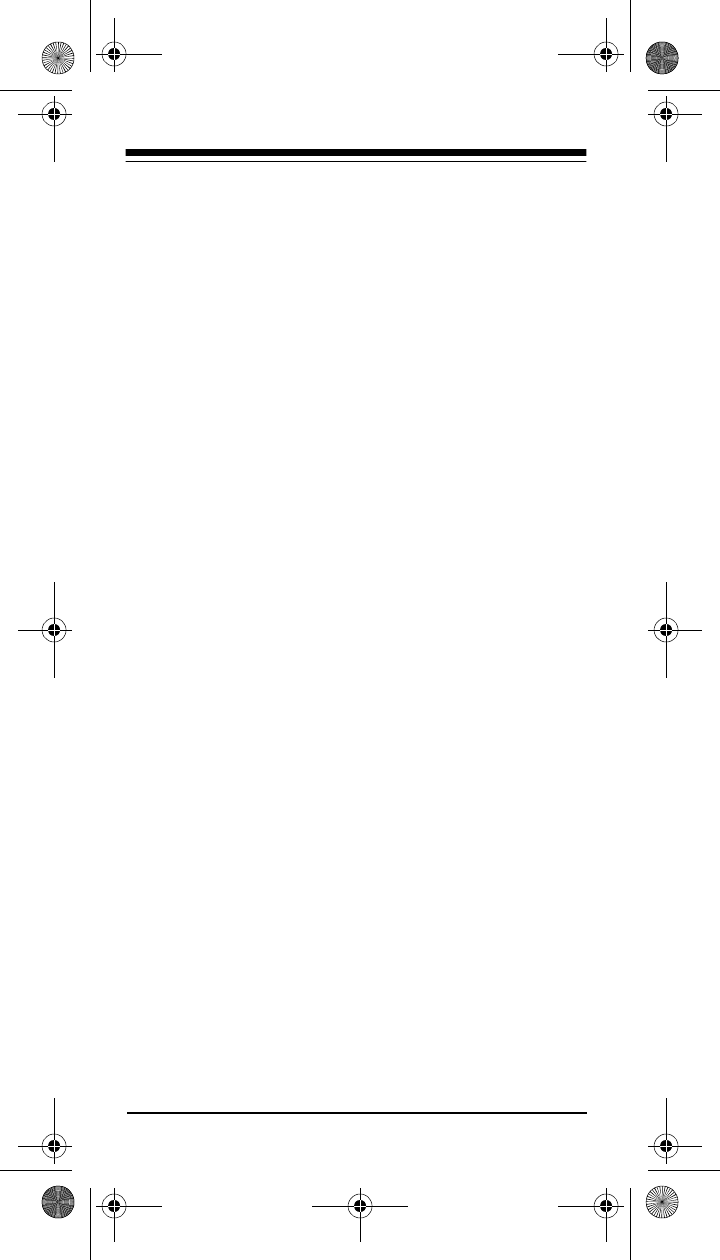
Need help? Call
1-888-284-8735
6
PREPARATION
INSTALLING BATTERIES
Your RadioShack 6-in-One Smart A/V Remote Con-
trol requires four AAA batteries (not supplied), avail-
able at your local RadioShack store.
Cautions:
• Use only fresh batteries of the required size and
recommended type.
• Do not mix old and new batteries, different types
of batteries (standard, alkaline, or recharge-
able), or rechargeable batteries of different
capacities.
1. Press the battery compartment cover’s tab and
lift off the cover.
2. Place the batteries in the compartment as indi-
cated by the polarity symbols (+ and –) marked
inside.
3. Replace the cover.
If you installed the batteries correctly and the red in-
dicator does not light when you press
POWER
, re-
place the batteries.
Note:
You do not need to reprogram your remote
control after removing the batteries, because no
stored information is lost during battery replacement.
Cautions:
• Dispose of old batteries promptly and properly.
Do not burn or bury them.
• Always remove old or weak batteries. Batteries
can leak chemicals that can destroy electronic
parts.
15-1994.fm Page 6 Tuesday, February 29, 2000 2:04 PM


















