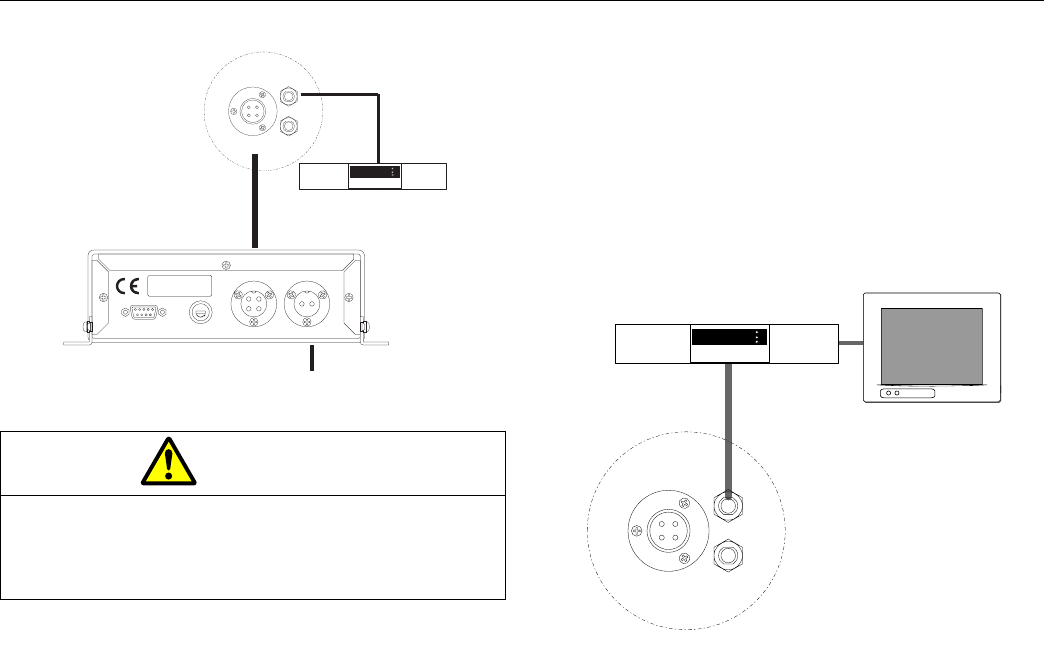
16 Raymarine Satellite TV Systems
Connecting the ACU
To connect the antenna control unit:
1. Connect the power and data cable to the connector on the rear panel
of the ACU.
2. Connect the RF cable to the connector on the rear panel of the IRD.
3. Connect the DC power supply to the connector on the rear of the ACU.
How do I configure the system?...
Your Raymarine Satellite TV system can be connected with multiple IRDs at
the same time to receive pictures in different cabins offering the maximum
choice of channels. The following section shows the different combinations
available and their connections. In all cases the ACU must be connected to
the power/data connector of the antenna base plate.
Systems with 2RF connector baseplate
Single IRD
This is the basic method for connecting your Raymarine Satellite TV system
.
The RF cable from the antenna base plate should be connected to ‘LNB’,
‘ANT’ or ‘Satellite In’ on the rear panel of the IRD.
CAUTION
In-line fuse
If you do not have a breaker in the power circuit, an in-line 5 A
quick blow fuse should be fitted to the positive (white) lead of
the power cable.
P
C
I
N
TE
R
F
AC
EF
U
SE
AN
TE
NNA DC10
.
8
-
15
.
6
V
Power and data
Boat's
DC power supply
D7959_1
RF1
RF2
POWER
IRD
(not supplied)
Television Monitor
(not supplied)
IRD
(not supplied)
Antenna baseplate
D7960_1
RF1
RF2
POWER
D9277_1
81258_3.book Page 16 Wednesday, November 8, 2006 2:06 PM


















