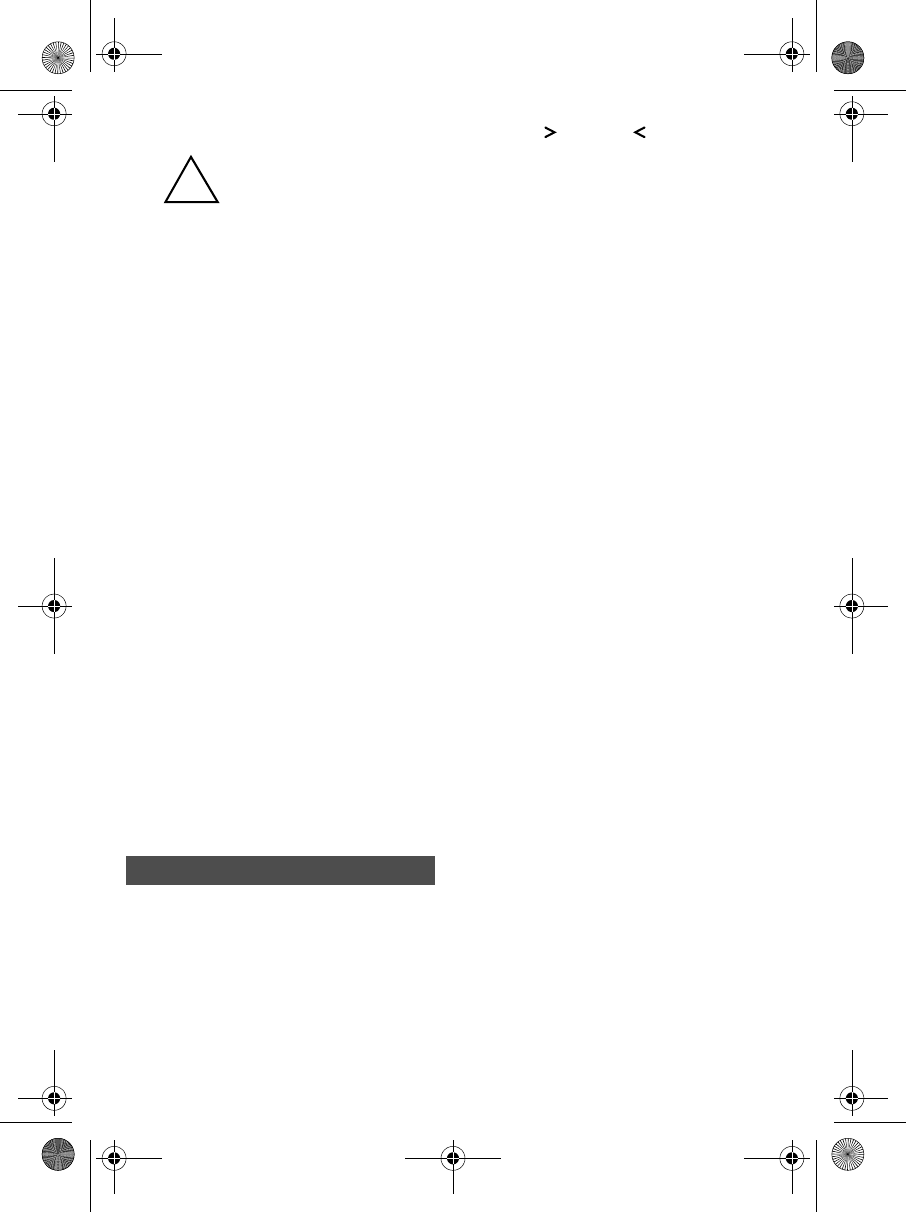
3
Cautions:
You must use a power
source that supplies 6V DC
and delivers at least 520
mA. Its center tip must be
set to positive and its plug must fit the
TV's
DC 6V
jack. Using an adapter that
does not meet these specifications could
damage the TV or the adapter.
• Always connect the DC adapter to the TV
before you connect it to the power
source. When you finish, disconnect the
adapter from the power source before
you disconnect it from the TV.
1. Set the adapter’s voltage switch to 6V.
2. Attach the adapter’s 4 mm outer
diameter/1.7 mm inner diameter barrel
plug, aligning + with TIP, and plug it
into the TV’s
DC 6V jack.
3. Unplug the vehicle’s cigarette lighter and
plug the large end of the DC adapter
cord into the cigarette-lighter socket.
Cautions:
• Do not leave the adapter plugged into
the cigarette-lighter socket or connected
to the TV when you are not using the TV.
• Always disconnect the adapter from the
cigarette-lighter socket first.
Note: If the TV does not operate properly
when you use DC power, be sure the
cigarette-lighter socket is clean and that the
adapter’s plug is properly connected to the
socket.
1. Slide
FM VHF AM UHF to either FM VHF
or
AM UHF to select the band.
2. Extend the telescopic antenna.
3. Slide
TV OFF RADIO, located on the top
of the TV, to TV. The TV starts scanning
and stops at the next active channel in
the selected band.
4. Press
TUNING to tune to a
different channel. The tuning line on the
screen aligns with the selected channel
number above the screen.
5. To adjust the volume,
rotate VOLUME
located on the top of the TV.
6. To adjust the picture to the desired
brightness, rotate
BRIGHT located on the
top of the TV. The brightness also
changes with the screen’s angle.
Notes:
• If reception is poor, adjust the length or
angle of the telescopic antenna. If inside
a metal or concrete building, moving
closer to a window might improve
reception.
• If desired, fold out the stand on the back
of the TV and lean the TV on a flat
surface at a convenient angle.
USING THE RADIO
1. Set
TV OFF RADIO on top of the TV to
RADIO.
2. Slide
FM VHF AM UHF on the TV’s right
side to
FM or AM.
3. Rotate the
FM AM TUNING dial on the
right side of the TV to tune to the desired
station.
4. To adjust the volume, rotate
VOLUME
located on the top of the TV.
Note: Adjust the length, angle and direction
of the antenna for the best FM reception. An
internal antenna is used for reception of AM
broadcasts.
USING AN EARPHONE
For private listening, you can connect an
optional earphone with a
1
/
8
-inch plug to the
EAR jack. This automatically mutes the built-
in speaker.
!
O
OO
OP
PP
PE
EE
ER
RR
RA
AA
AT
TT
TI
II
IO
OO
ON
NN
N
16-3054.auto.fm Page 3 Thursday, August 19, 1999 3:00 PM








