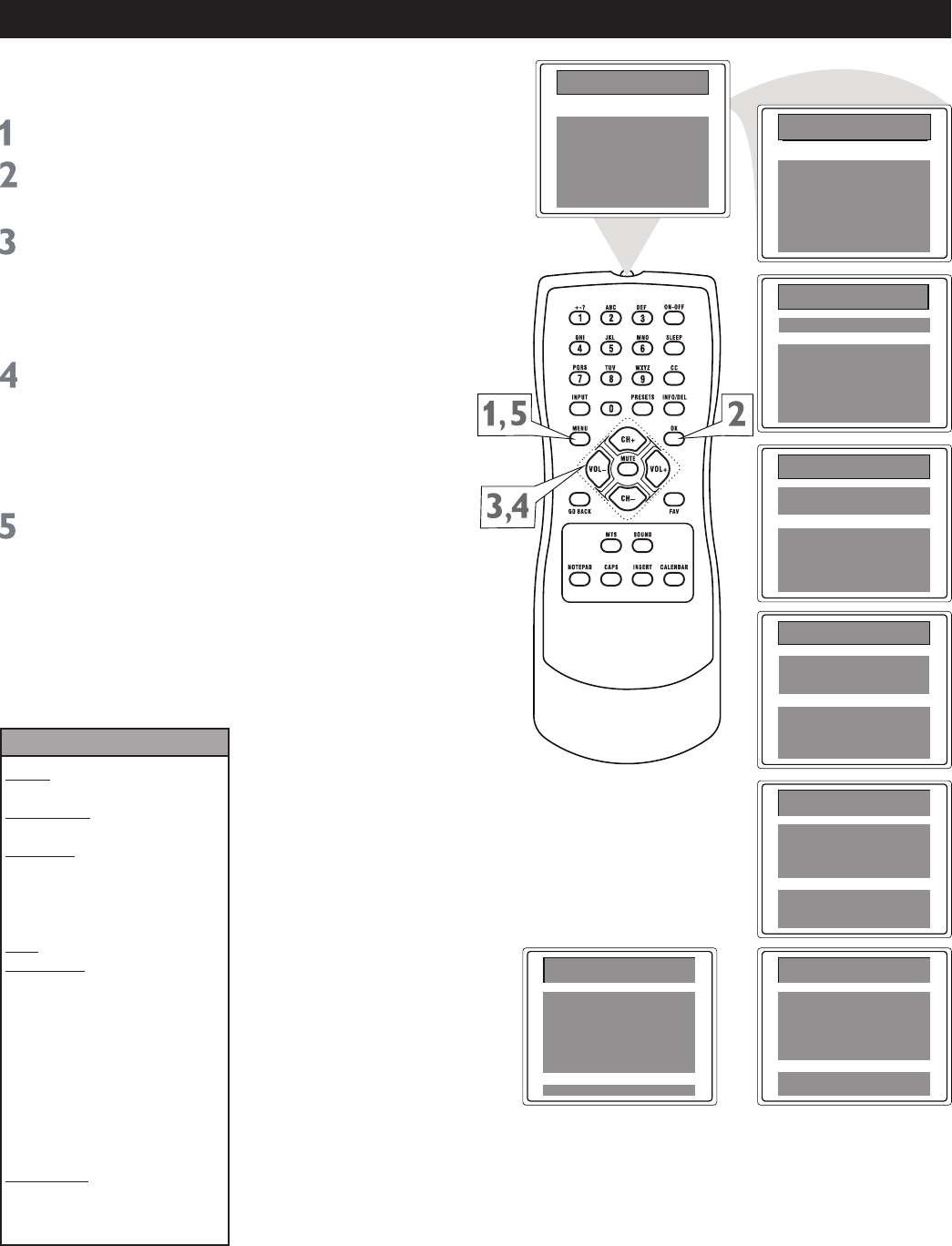
17
Helpful Hints
Color: Adjust to add or reduce
color.
Brightness: Adjust to brighten
the darkest parts of the picture.
Contrast: Adjust the
distinction between the black
and white parts of the picture.
Sharpness: Improve picture
detail.
Tint: Obtain natural skin tones.
Blue Back: Turn this option
On or Off. If you choose On, a
solid blue background screen
will appear if the TV is on a
weak channel (for example,
if the reception is very poor
or if the station has gone off
the air for the night). After
being such a channel for 15
minutes, the TV will turn itself
off automatically.
C. Warmth: Set this option
for warm, cool tones or
somewhere in between
(Normal).
Main Menu
Picture
Sound
Preferences
Time
Setup
Picture
Color 45
Brightness 50
Contrast 50
Sharpness 50
Tint ±00
Blue Back On
C.Warmth Cool
Picture
Color 45
Brightness 50
Contrast 50
Sharpness 50
Tint ±00
Blue Back On
C.Warmth Cool
Picture
Color 45
Brightness 50
Contrast 50
Sharpness 50
Tint ±00
Blue Back On
C.Warmth Cool
Picture
Color 45
Brightness 50
Contrast 50
Sharpness 50
Tint ±00
Blue Back On
C.Warmth Cool
Picture
Color 45
Brightness 50
Contrast 50
Sharpness 50
Tint ±00
Blue Back On
C.Warmth Cool
Picture
Color 45
Brightness 50
Contrast 50
Sharpness 50
Tint ±00
Blue Back On
C.Warmth Cool
Picture
Color 45
Brightness 50
Contrast 50
Sharpness 50
Tint ±00
Blue Back On
C.Warmth Cool
Picture Adjustments
To adjust your TV picture, select a channel and
follow the steps below:
Press MENU to see the main menu.
Picture is highlighted. Press OK to enter
the Picture submenu.
Press CH+ or CH- repeatedly to
highlight your choice: Color, Brightness,
Contrast, Sharpness, Tint, Blue Back
(background), or C.Warmth (color
temperature.)
Press VOL+ or VOL- to increase or
decrease the element you choose.
However, you can turn Blue Back to only
On or Off (see below). You can choose
Warm, Cool or Normal mode for color
temperature.
Press MENU repeatedly to exit the
menu or the menu will automatically
disappear within a few seconds if no
buttons are pressed on the remote
control.


















