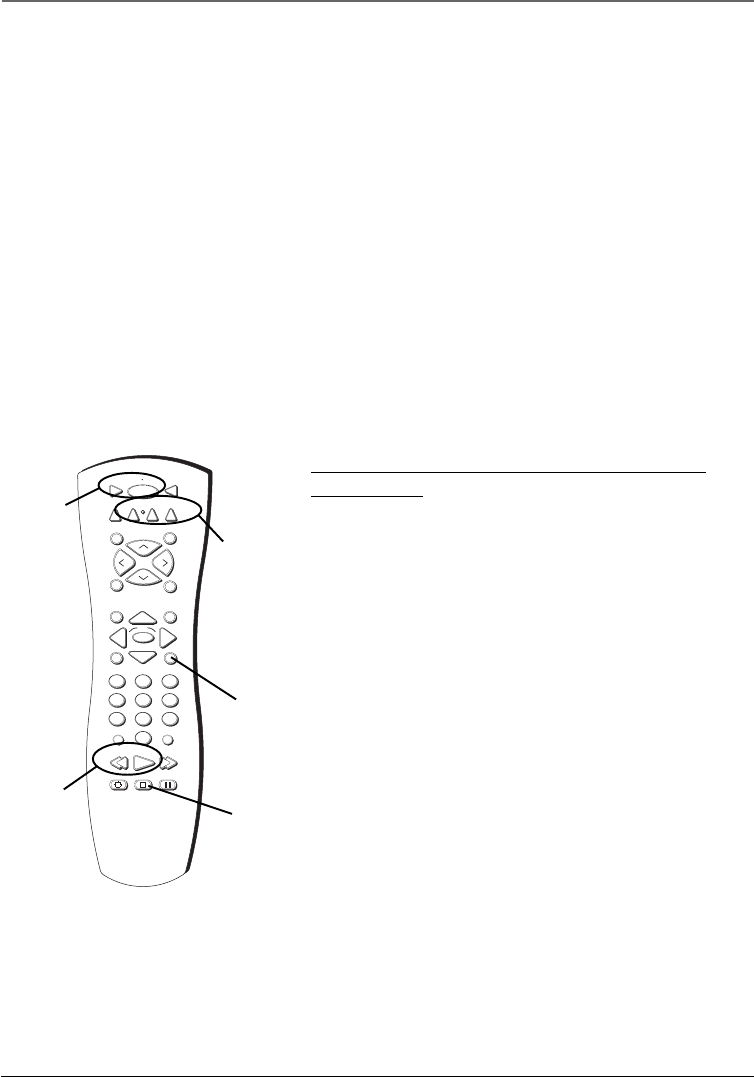
Chapter 2 9
Graphics contained within this publication are for representation only.
Using the Remote Control
REVERSE, PLAY, FORWARD, RECORD, STOP, PAUSE If programmed, provides
transport control for some remote-controllable VCRs and DVD players.
SAT•CABLE Puts the remote in SAT•CABLE mode and, if auto tuning enabled,
will turn on the TV and tune to the correct video input channel.
VCR1 Puts the remote in VCR mode and, if auto tuning is enabled, will turn on
the TV and tune to the correct video input channel.
VCR2 Puts the remote in VCR mode to operate a second VCR and, if auto tuning
is enabled, will turn on the TV and tune to the correct video input channel.
Using the WHO•INPUT Button
Use the WHO•INPUT button to scroll through the available video input channels
and view components you have connected to the TV.
1. Press TV to place the remote in TV mode. Make sure the component you want
to view is turned ON.
2. Press WHO•INPUT to tune to an available video input source and view the
component.
3. To return to the previous channel, continue pressing WHO•INPUT.
Programming the Remote to Operate Other
Components
The universal remote can be programmed to operate most
brands of remote controllable components. The remote is
already programmed to operate most RCA, GE, and Proscan
components.
Also, the AUX button can be programmed to operate most
brands of an additional remote-controllable component.
Notes: The TV and DVD buttons can’t be programmed on this remote.
The remote may not be compatible with all brands and models of
components. It also may not operate all functions of the remote that
came with your component.
Find Out If You Need to Program the Remote
To determine whether the universal remote needs to be
programmed for your component, turn the component ON.
For example, to program the remote for a VCR, turn on the
VCR. Point the remote at the VCR, and press the VCR1 button.
Then press ON•OFF or CH + (channel up) or CH – (channel
down) to see if the VCR responds to the remote commands. If
the component does not respond, the remote needs to be
programmed.
Programming the Remote
There are two ways to program the remote control:
• automatic code search
• direct entry
You’ll use these buttons when
programming the remote.
STOP PAUSE
TV
ON OFF
AUX
DVD
SAT•CABLE
PLAY FORWARDREVERSE
SOUND
GO BACK
C
H
+
C
H
-
V
O
L
V
O
L
SKIPMUTE
INFO
MENU
OK
CLEAR
GUIDE
ANTENNA
1
2
3
4
5
6
7
8
9
0
WHO•INPUT
VCR1
RECORD
VCR2
REVERSE
and PLAY
buttons
STOP
button
VCR2,
AUX and
SAT•CABLE
buttons
VCR1 and
ON•OFF
buttons
CLEAR
button
1616362B.02_Remote 4/22/04, 7:44 PM9


















