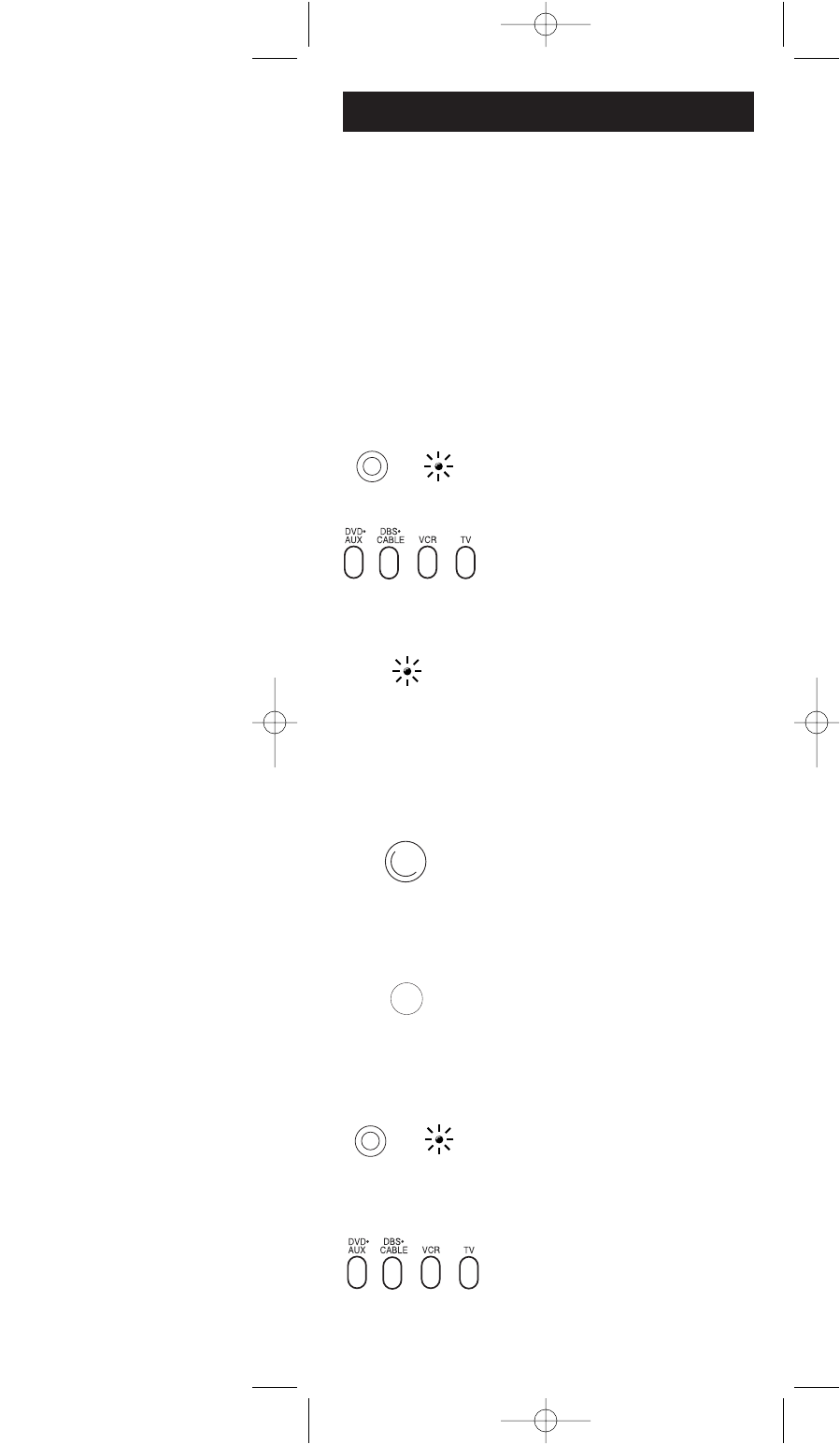
9
Code Search Methods
Manual Code Search
1. Manually turn on the component
you want the remote to operate.
2. Press and hold the CODE SEARCH
key until the indicator light
illuminates. Then release the
CODE SEARCH key.
3. Press and release the component key
that corresponds to the component
you want the remote to operate (TV,
VCR or DBS•CABLE). The indicator
light blinks once and then remains lit.
Note: For DVD or AUX, Press
DVD•AUX, then the component key
corresponding to the component to be
stored under the AUX key. For DVD,
press DVD•AUX, then the VCR key.
For an auxiliary component, press
DVD•AUX, then the corresponding
component key (TV, VCR,
DBS•CABLE).
4. Aim the remote at the component and
press the ON•OFF key continuously
until the component turns off.
Important: Because there are so many
codes, you may have to press the
ON•OFF key many times—possibly
up to 200 times.
5. When the component turns off, press
the ENTER key to store the code.
6. Use Code Retrieval on the next
page to identify the code for your
component for future reference.
If your component’s brand isn’t listed in the Code List or
you have tried all of the codes for your brand and the remote
does not operate your component, use one of the Code Search
methods below—Manual Code Search or Auto Code Search.
Both Code Search methods search all of the codes because
your component’s code may be listed under another brand
in the code list.
Note: The Code Search method may take a long time because
the remote searches all of the codes in its memory for the
code which operates your component. Therefore, if your
brand is listed in the Code List, use the Direct Entry method
described on pages 5-8.
Auto Code Search
1. Manually turn on the component
you want the remote to operate.
2. Press and hold the CODE SEARCH
key until the indicator light
illuminates. Then release the CODE
SEARCH key.
3. Press and release the component key
that corresponds to the component
you want the remote to operate (TV,
VCR, or DBS•CABLE). The indicator
light blinks once and then remains lit.
INDICATOR
LIGHT
CODE
SEARCH
ON•OFF
(BLINK)
INDICATOR
LIGHT
CODE
SEARCH
ENTER
RCU404_US_IB_REVB 7/16/03 15:34 Page 9


















