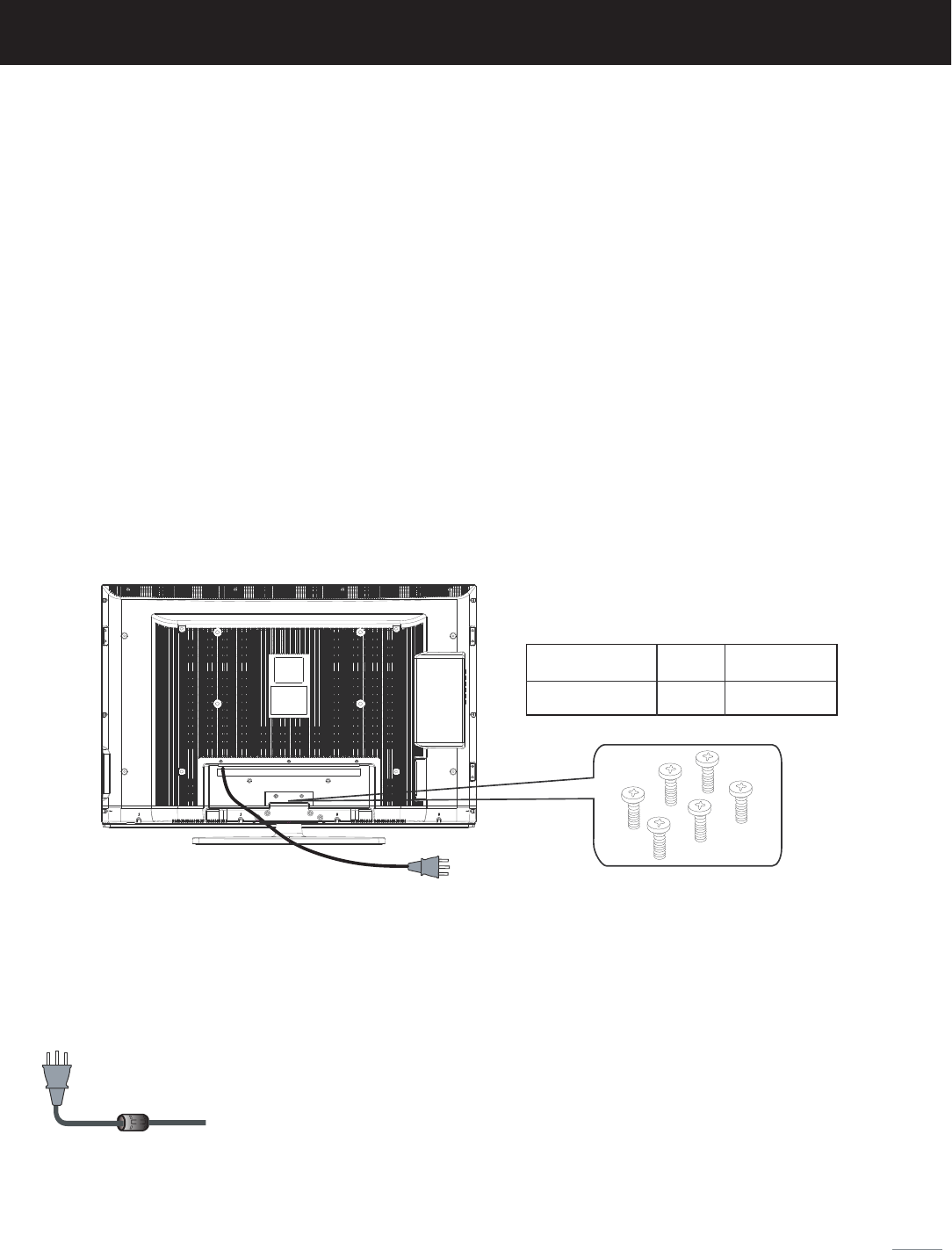
installation according to the instructions below.
Step One
Place the TV faced down on a soft cloth or cushion to prevent the panel from being damaged.
Step Three
Insert the six M4 machine screws (which are totally the same) and tighten them.
Step Two
Take the stand. Please align the screw holes of the stand and TV.
Installation
Please refer to the picture given below:
RS01TM412H
Pedestal Screws Quantity Part #
6pcsM4 x 12mm
TV 42PA30RQ is packaged with the TV stand separated from the cabinet. To setup the TV table stand, please carry out the
TV Stand Installation
Easy to install the ferrite core: Open the ferrite core, slide the power supply cable into the slot, then get the core buckled.
In order to reduce the influence to the screen caused by the noise induced from the cable, please install the ferrite core.
Ferrite Core Installation
Note:
1. The panel is easy to scratch, so please choose an absolutely flat surface to place the TV, and use soft cloth or cushion to
protect the TV panel. Do not put TV on table directly
2. Always unplug the AC cord first when installing or removing the stand..
Black plastic enclosed ferrite core
(Picture may differ from actual product appearance.)
9
English-


















