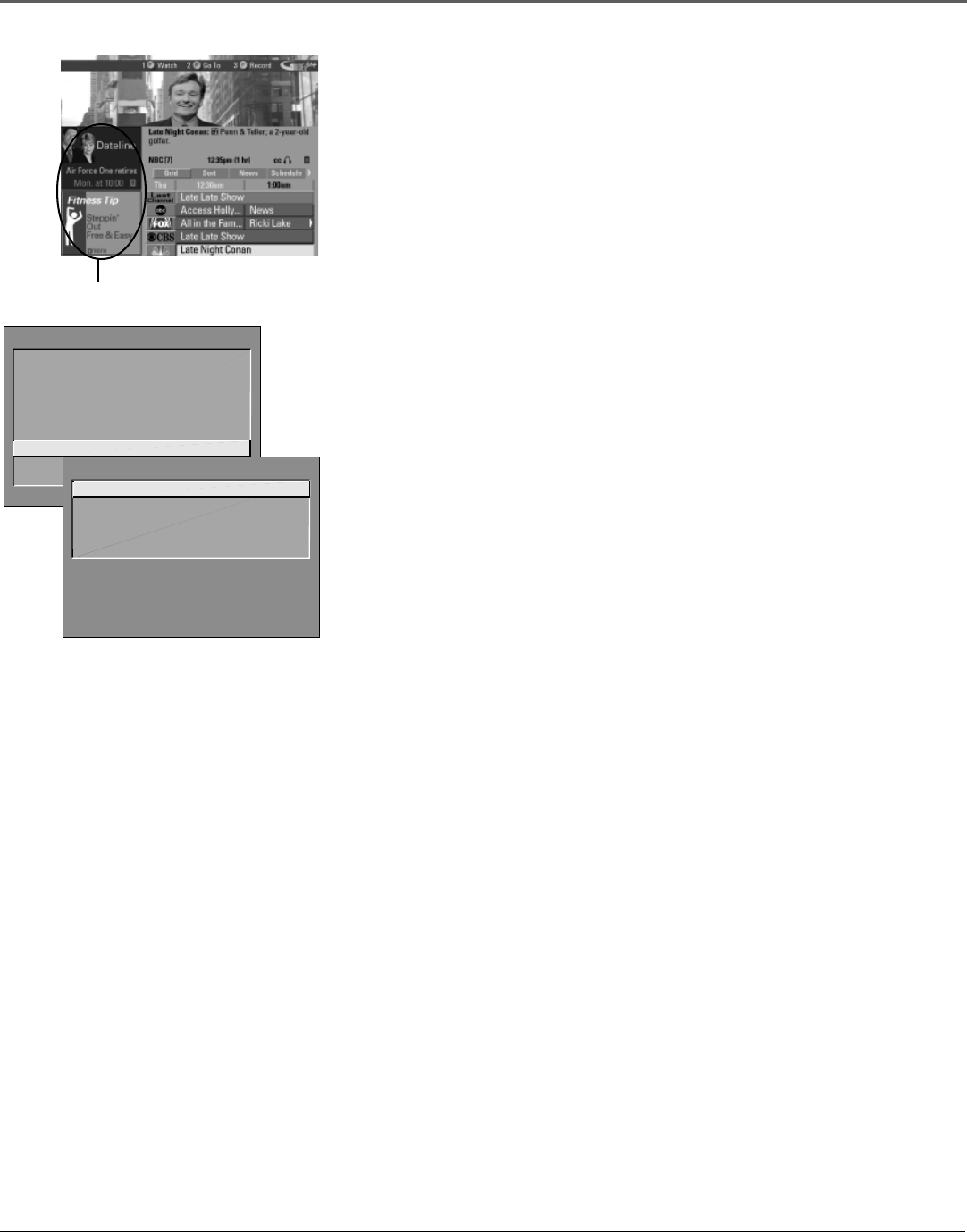
Using the TV’s Features
Chapter 2 29
How to Get More Information About an
Advertisement or a Program
To find out more information about a program, advertisement or special, use
the left arrow button to highlight the channel listing or promotional
information box.
Requesting more information about a particular show displays the PlusCode
programming number and the Shows on Next for that channel.
Press the INFO button to exit the expanded information screen.
GUIDE Plus+ Menu Items
The GUIDE Plus+ Menu gives you access to features in the GUIDE Plus+ system.
To access the GUIDE Plus+ Menu:
1. Press MENU on the remote.
2. Highlight GUIDE Plus+ Menu and press OK.
Each menu and the sub-menus are listed below:
GUIDE Plus+ Setup Displays the GUIDE Plus+ system setup screen.
Change system settings Confirms the settings you completed in the
GUIDE Plus+ system setup are correct.
Review options Displays GUIDE Plus+ system auto display options.
View demo Runs the GUIDE Plus+ system demonstration.
GUIDE Plus+ Label Displays the GUIDE Plus+ label menu.
On Displays the station name when you change channels.
Off The station name isn’t displayed when you change channels.
Continuous Demo Runs the GUIDE Plus+ demonstration until it is turned off.
To turn off the demonstration you must turn off the TV.
Note: If you have not completed your GUIDE Plus+ system setup, these
options will not be available. A screen will prompt you to complete
your setup.
TV MAIN MENU
1 Audio
2 Picture Quality
3 Screen
4 Channel
5 Time
6 Parental Controls
7 GUIDE Plus+ Menu
8 Setup
0 Exit
GUIDE PLUS+ MENU
1 GUIDE Plus+ Setup
2 GUIDE Plus+ Label
3 Continuous Demo
0 Exit
Promotional information


















