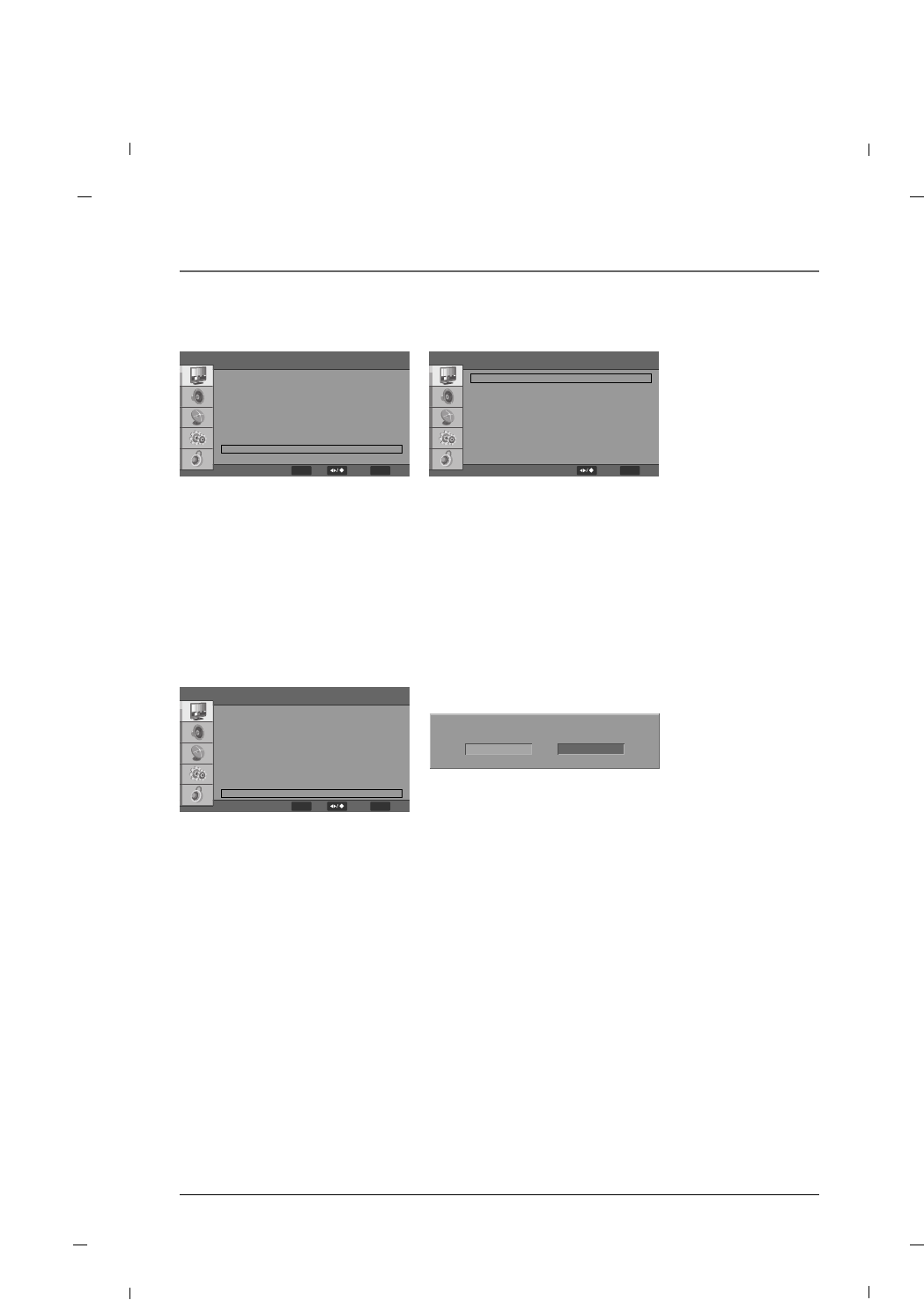
Chapter 5: Commercial Interface Menus
41Chapter 5
Commercial Interface
OnCommercial Interface
Clone Management
Channel
OSD
Source
Volume
Pillow Speaker
Power Management
Key Management
Reset Commercial Interface
MENU
Back
ENTER
OK Select
FF GG
GG
GG
GG
GG
GG
GG
GG
GG
GG
- Key Lock : This setting disables the keys on the front of the TV.
- RCU Type : This function assigns RCU type as TV1, TV2, TV3. This is used when more than 1 TV is being
installed in the same room.
Note : The remote must be configured to send the matching RCU Type corresponding to this setting.
This is done as follows : On the R130 K1 remote, press hold <SYSTEM> and <1> keys for 5 seconds to set it
to “TV1”. Press and hold <SYSTEM> and <2> keys for 5 seconds to set it to “TV2”. Press and hold <SYS-
TEM> and <3> keys for 5 seconds to set it to “TV3”.
- Guest Menu Lock: Enables / Disables the guest menu.
Key Management
Commercial Interface
On
TV1
Off
Key Lock
IR(RCU) Type
Guest Menu Lock
MENU
BackSelect
FF GG
FF GG
FF GG
Commercial Interface
OnCommercial Interface
Clone Management
Channel
OSD
Source
Volume
Pillow Speaker
Power Management
Key Management
Reset Commercial Interface
MENU
Back
ENTER
OK Select
FF GG
GG
GG
GG
GG
GG
GG
GG
GG
GG
- This function will reset all data in the commercial interface menu to the factory defaults.
Reset Commercial Interface
Reset Commecial Interface
OK Cancel


















