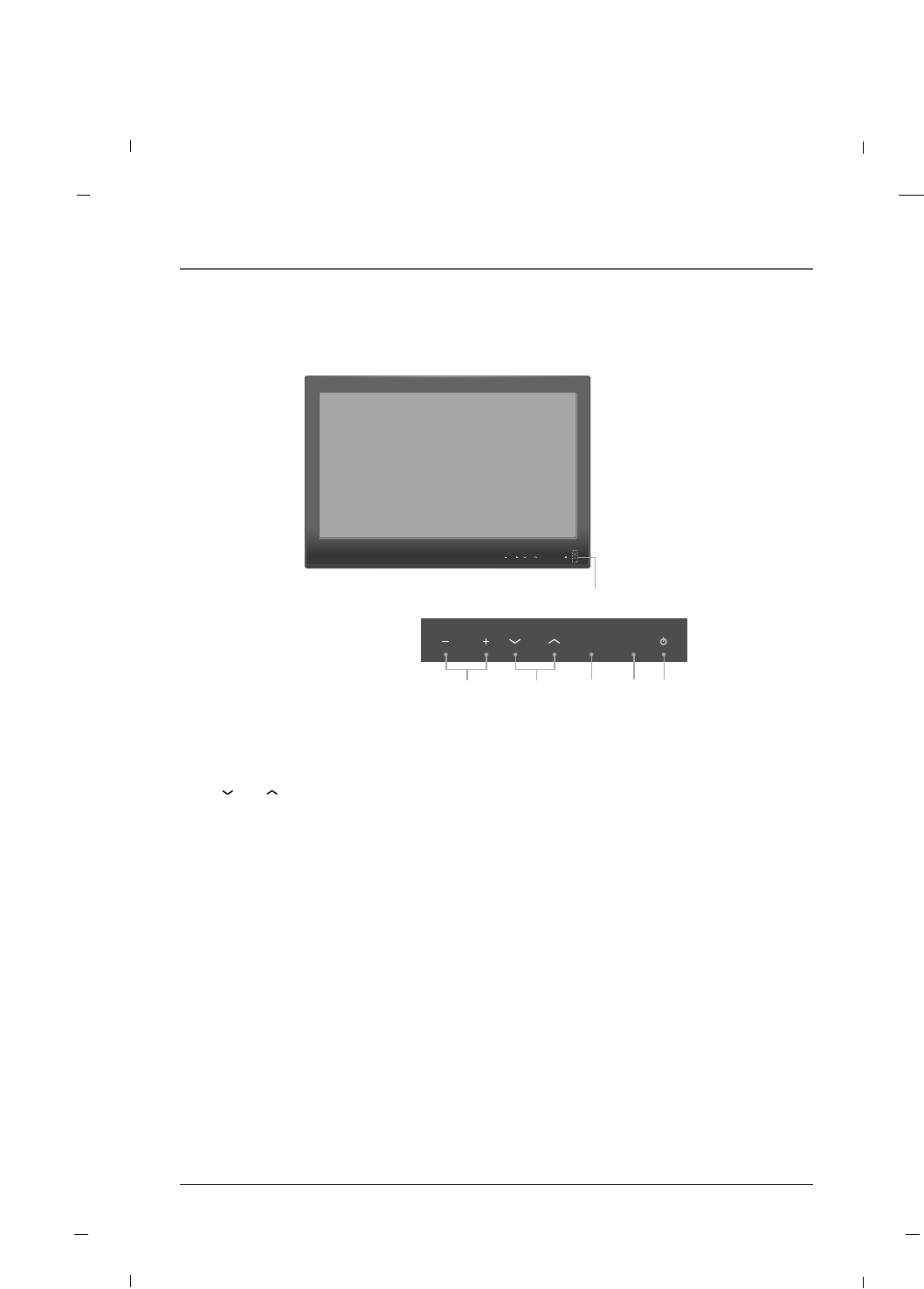
Chapter 1: Connections and Setup
12
Front Panel - J32CE720
VOL SOURCE MENUCH
12345
VOL SOURCE MENUCH
6
Note
- Image shown may differ from your TV.
1. VOL- / VOL+
Adjusts sound level and menu settings.
2. CH / CH
Select a channel and menu settings.
3. SOURCE
Selects the TV, AV(AV1), Side AV(AV2), S-Video, YPBPR, VGA, HDMI1, HDMI2 or USB mode.
4. MENU
Display on screen menus.
5. POWER
Switches the set on or off.
6. Power Indicator
Illuminates to bright blue when the TV is on. When the TV is powered off, this LED is also off.
Remote control sensor
Accepts the IR signal of remote controller.
Chapter 1


















