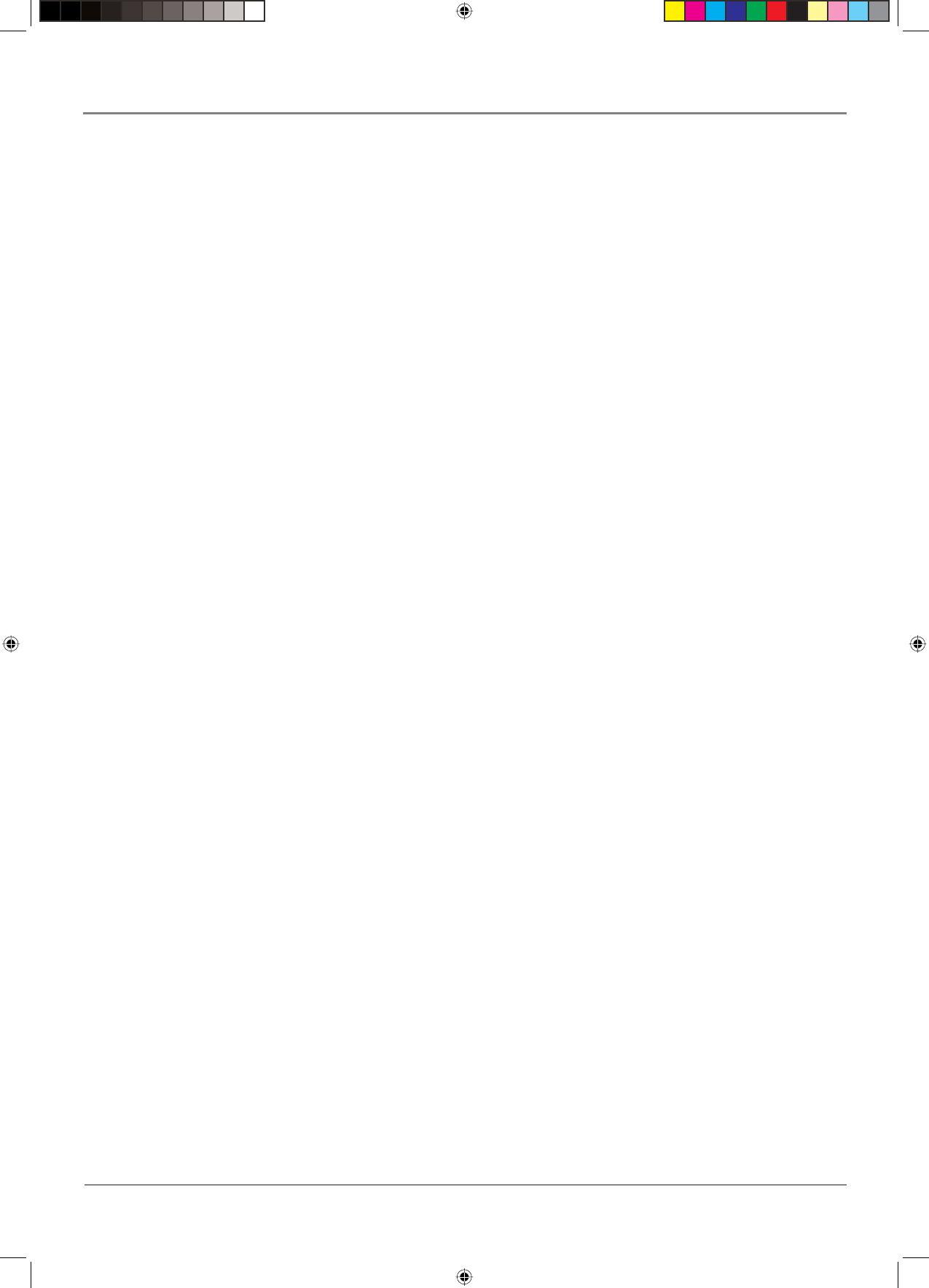
Chapter 3 35
Using the TV’s Features
Using the PIP Feature
While you may use PIP in different ways, this basic PIP scenario should get you started. When
watching a channel, follow these steps.
1. Press the PIP button on the remote control and the PIP window appears on the screen.
2. Press the CH CTRL (Channel Control) button on the remote to highlight the PIP window.
(A yellow border appears around the edge).
Use the channel up and down, INPUT, or component buttons that have been auto tuned,
to change the PIP channel.
3. To change the program in the main picture window, press CH CTRL. Then use any of the
above mentioned buttons. To go back and forth between controlling the PIP window and
the main picture, press the CH CTRL button.
Using PIP with the VGA jack
When watching content from the VGA input, follow these steps.
1. Press the PIP button on the remote control and the PIP window appears on the screen.
2. Press the CH CTRL (Channel Control) button on the remote to highlight the PIP window.
(A yellow border appears around the edge).
Use the channel up and down, INPUT, or component buttons that have been auto tuned,
to change the PIP channel.
3. To change the program in the main picture window, press CH CTRL. Then use any of the
above mentioned buttons. To go back and forth between controlling the PIP window and
the main picture, press the CH CTRL button.
4. Press the PRESETS button on the remote control and go to PC Sound source. Choose PC if
you want to hear sound from the device connected via the VGA jack. Choose PIP/POP if
you want to hear sound from the main window.
PIP Problems?
• If you are channel surfi ng or changing inputs in the main window and PIP disappears, you
may have tuned to an input that doesn't support PIP.
• If you press PIP and the PIP window is gray, you may have activated the Parental Control
feature and the program exceeds the rating limits you set. For information on removing
limits, see the Parental Controls section.
• Closed captioning is not viewable in the PIP window.
1668591B.indb 351668591B.indb 35 6/5/06 3:28:23 PM6/5/06 3:28:23 PM


















