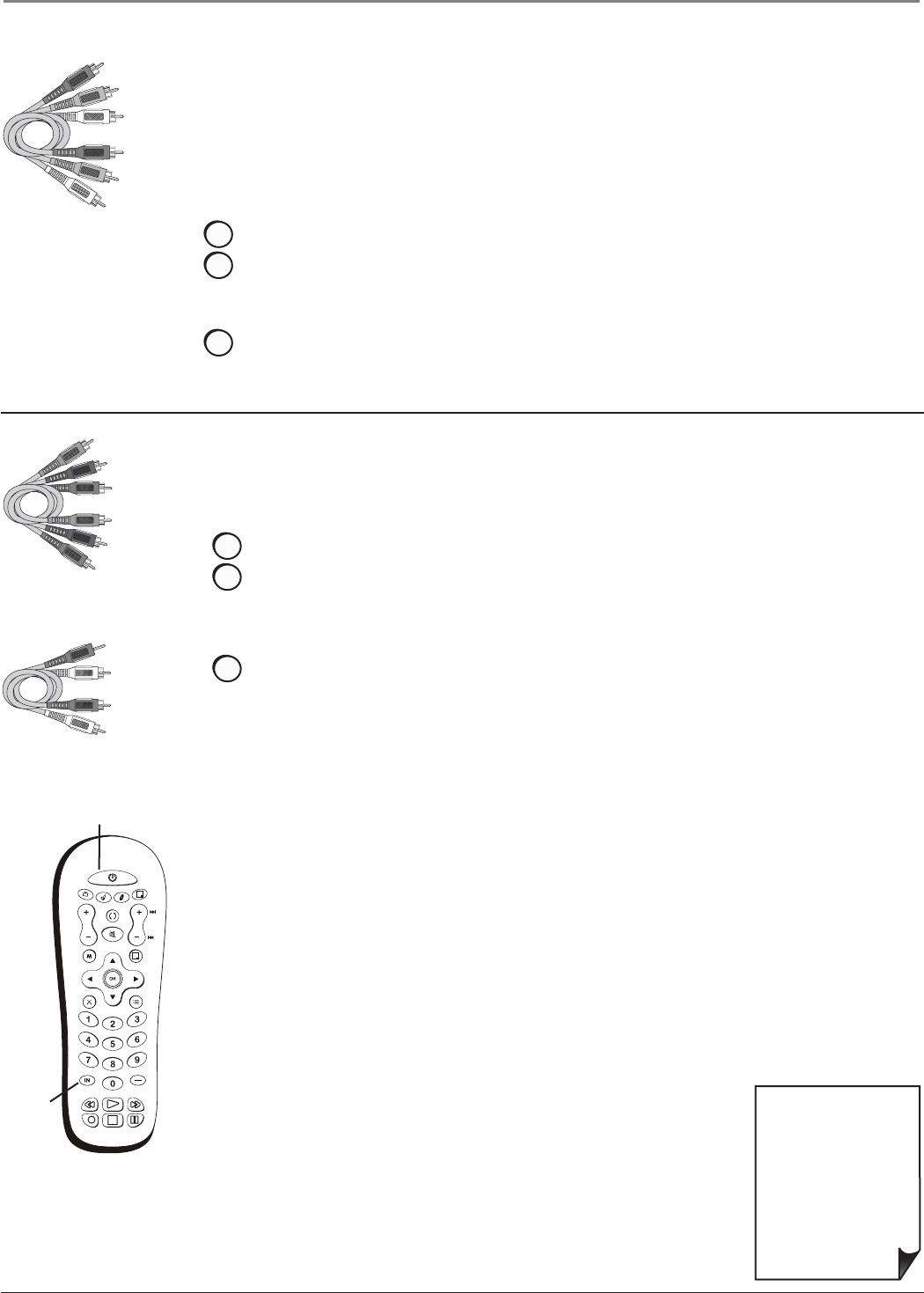
Connections and Setup
Chapter 1 9
• If you're done
connecting devices to
your TV, go to page 14
to complete the Initial
Setup.
• To continue
connecting devices, go
to the next page.
Connecting the Device with Component Video (Advanced)
This connection allows you to connect a device that has Y Pb Pr or Y Cb Cr jacks, for
example, a DVD player.
Using the example of a DVD player:
1. If necessary, connect your cable and/or off-air antenna as described on page 6.
2. Connect your Y Pb Pr component video cables.
Connect three video cables or special Y Pb Pr cables to the COMPONENT INPUT
(CMP1) Y Pb/Cb Pr/Cr jacks on the back of the TV and to the Y Pb Pr
or Y Cb Cr
outputs on the DVD player.
3. Connect your red and white audio cables.
Connect the audio (red and white) cables to the CMP1 AUDIO R and L jacks on the
back of the TV and to the Audio Output jacks on the DVD player.
INPUT
SUB CH
MENU
CLEAR
ZOOM-
CH CTRL
GUIDE
MUTE
GO BACK
VOL
CH
ON•OFF
TV
SAT•AUX
DVD
PIP
PRESETS
INFO
ZOOM+
+
INPUT
button
ON•OFF button
Use these buttons
to view the picture
of the device you’ve
connected to the TV.
Connecting the Device with Video (Basic)
This connection allows you to connect a device that has a Video Out jack, for example, a
DVD player.
Note: If the device you're connecting also has Component Video jacks and you have
component video cables, we recommend you use the Component Video (Advanced)
Connection instead. See instructions below.
Using the example of a DVD player:
1. If necessary, connect your cable and/or off-air antenna as described on page 6.
2. Connect your yellow video cable.
Connect a video cable to the VIDEO1 Input jack on the back of the TV and to the Video
Output jack on the DVD player.
3. Connect your red and white audio cables.
Connect the audio (red and white) cables to the AUDIO1 R and L/MONO jacks on the
back of the TV and to the Audio Output jacks on the DVD player.
Red
Yellow
Composite cables are color
coded- Yellow= video;
Red= right audio; white=
left audio
White
Component Video cables
(Y Pb Pr) are color coded-
Green, Blue and Red
White
Red
Audio cables are color
coded- Red= right audio;
white= left audio


















