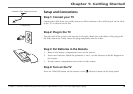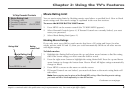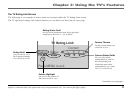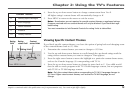Chapter 2: Using the TV’s Features
10
Graphics contained within this publication are for representation only. Your unit might differ slightly.
Viewing Movie Ratings
After you block movie ratings, you have the option of changing some of the rating status buttons back to
View:
1. Highlight the Rating field and press the up and down arrow buttons to find the rating you want to view.
2. Press the right arrow button to highlight the rating Status field. Press the up and down arrow buttons to
change the button from Block to View.
For example, if movies with a rating of PG-13 and higher are blocked, you can change the rating status
corresponding with NC-17. Your child would then be able to watch all movies with a G, PG, and NC-17
Rating.
3. Press MENU to exit the screen, and be sure parental controls are locked.
TV Rating Limit
The TV Rating Limit lets you decide which TV programs can and cannot be viewed.
To set TV programming limits:
1. Choose Parental Controls from the Main menu. If Parental Controls are currently locked,
you must enter your password.
2. Highlight and select TV Rating Limit.
3. Once you get to the TV Rating Limit screen, use the up and down arrow buttons to
change the status of a TV program rating or content theme from View to Block.
The following sections give you more details about how to change the status of TV program
limits.
V-Chip Parental Controls
1 Movie Rating Limit
2 TV Rating Limit
3 Unrated Programs: VIEW
4 Parental Controls: UNLOCKED
0 Exit