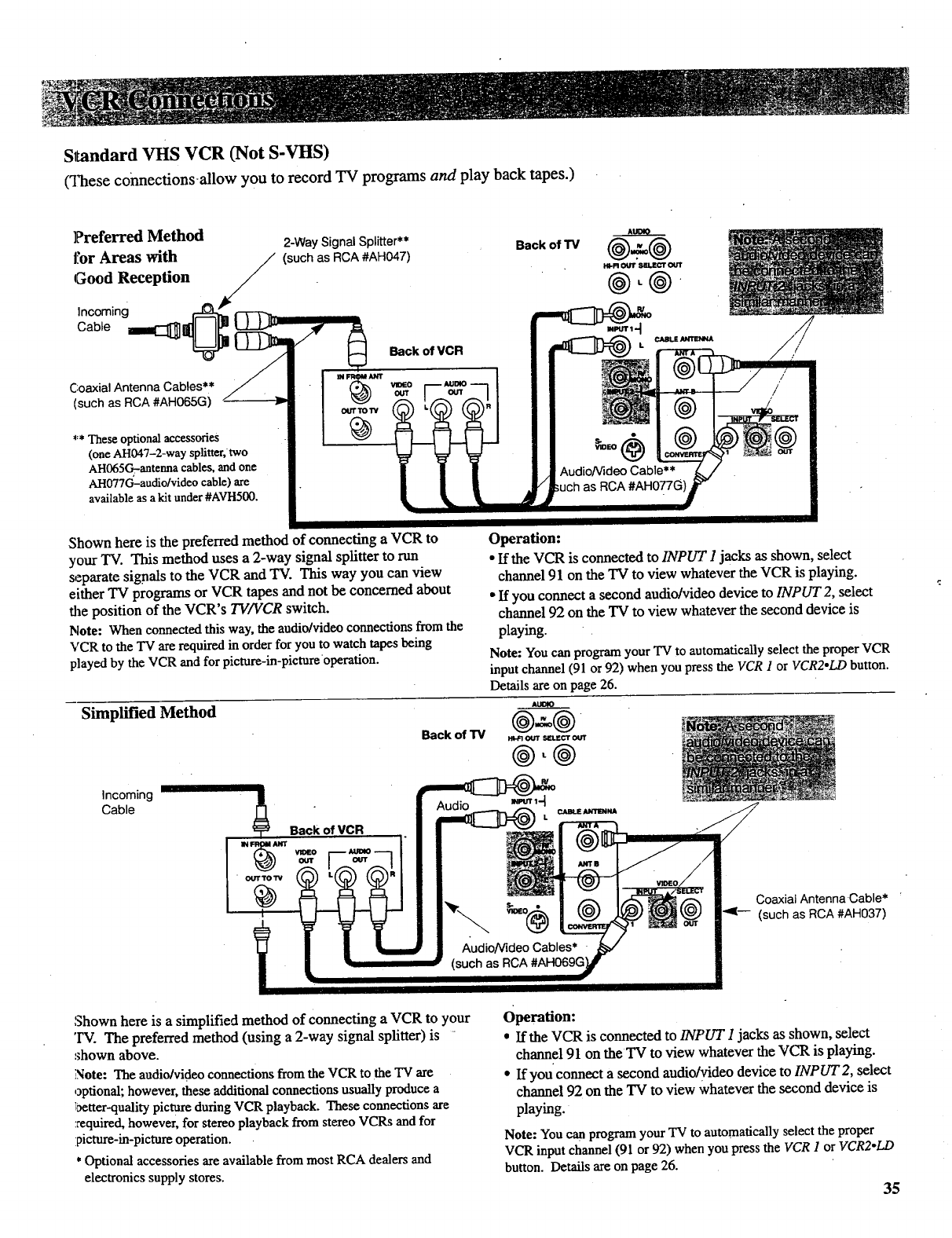
Standard VHS VCR (Not S-VHS)
(qlaese connections-allow you to record TV programs and play back tapes.)
Preferred Method
tG!°roARreaeSeptithn ///
Coaxial Antenna Cables**
(such as RCA #AHO65G)
** These optional accessories
(one AHIM7-2-way splitter, two
AH065G?-antenna cables, and one
AH077G-audio/video cable) are
available as a kit under #AVH500.
2-Way Signal Splitter**
(such as RCA #AH047)
Back of VCR
Back of TV
Atn_
@=@
OUT $111,1c'r Offl"
@L@.
Shown here is the preferred method of connecting a VCR to
your TV. This method uses a 2-way signal splitter to run
separate signals to the VCR and TV. This way you can view
either TV programs or VCR tapes and not be concerned about
the position of the VCR's TV/VCR switch.
Note: When connectedthis way, the audio/videoconnectionsfromthe
VCR to the TV are requiredin order for you to watchtapesbeing
played by the VCR and for picture-in-pictureoperation.
Simplified Method
Operation:
• If the VCR is connected to INPUT 1jacks as shown, select
channel 91 on the TV to view whatever the VCR is playing.
• If you connect a second audio/video device to INPUT 2, select
channel 92 on the TV to view whatever the second device is
playing.
Note: Youcanprogram your TV to automaticallyselect the properVCR
input channel (91 or92) when you press the VCR 1 or VCR2.LD button.
Details are on page 26.
AUOtO
oko, @--'@
Incoming
Cable
Coaxial Antenna Cable*
(such as RCA #AH037)
Shown here is a simplified method of connecting a VCR to your
'IV. The preferred method (using a 2-way signal splitter) is
shown above.
Note: The audio/video connections from the VCR to the TV are
optional; however, these additional connections usually produce a
better-quality picture during VCR playback. These connections are
:required, however, for stereo playback from stereo VCRs and for
picture-in-picture operation.
*Optional accessories are available from most RCA dealers and
electronics supply stores.
Operation:
• If the VCR is connected to/NPUT 1 jacks as shown, select
channel 91 on the TV to view whatever the VCR is playing.
• If you connect a second audio/video device to INPUT 2, select
channel 92 on the TV to view whatever thesecond device is
playing.
Note: YoucanprogramyourTVto automaticallyselectthe proper
VCR inputchannel (91 or92) whenyoupressthe VCR1or VCR2oLD
button. Details areonpage26.
35


















