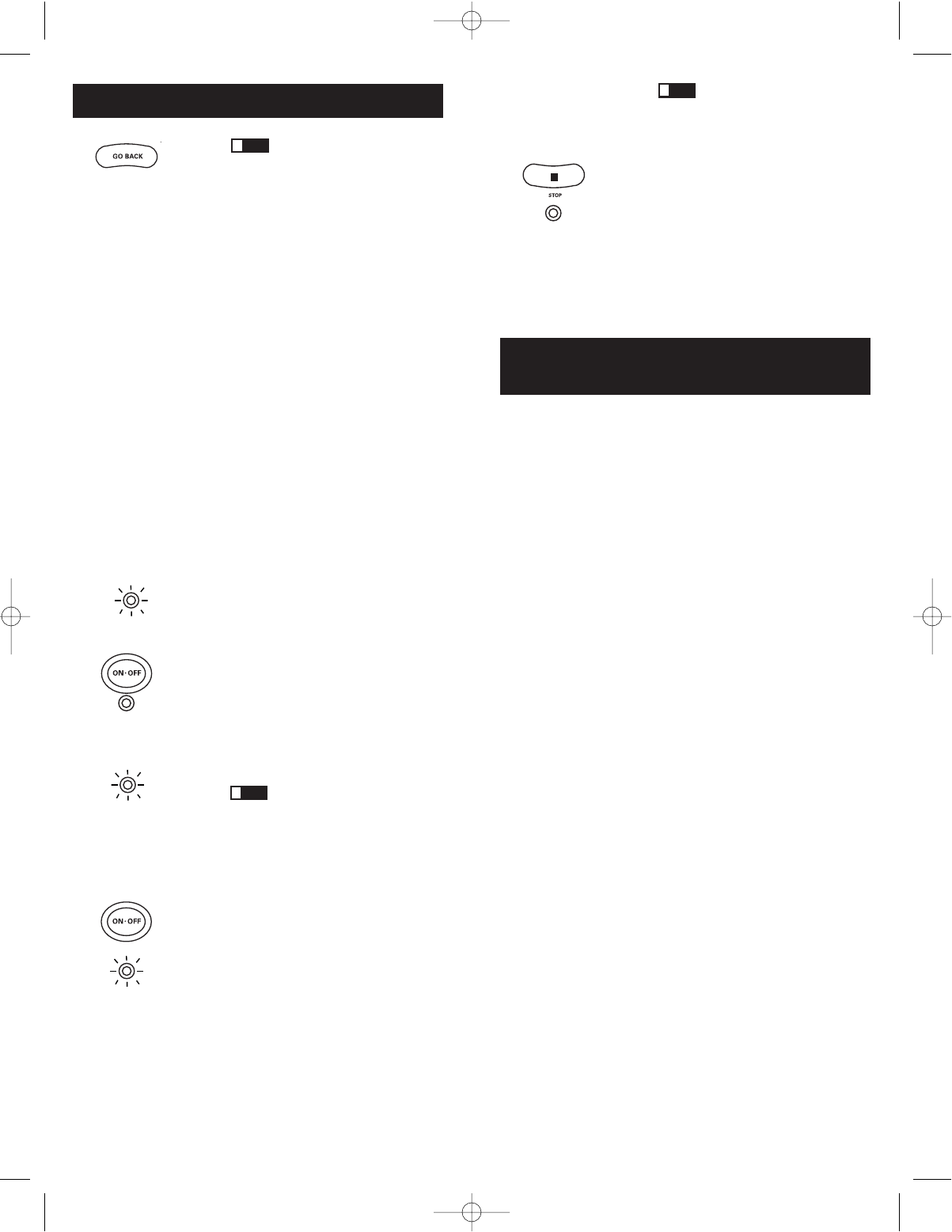
Programming Methods (continued)
LED
LED
LED
LED
LED
Testing the Code for
Maximum Functionality
76
To exit without saving
at any point in the Manual Code
Search, press and release the
GO BACK key.
1. Manually turn on the component
you want the remote to control
(TV, VCR, DVD, satellite receiver
or cable box).
Note: If you press an invalid key
during the Manual Code Search,
the remote does not respond and
the LED indicator light does not
blink. If you do not press a valid
Manual Code Search key (TV,
VCR, DVD, SAT·CBL, ON·OFF,
GO BACK), the search times out
after two minutes. When the
search times out, the LED
indicator light blinks four times
and turns off. The last
programmed code under that
component key is retained.
2. Press and hold the component key
(TV, VCR, DVD, SAT·CBL) you
wish to program. The LED indicator
light turns on and remains on.
3. While holding the component
key down, press and hold the
ON·OFF key. The LED indicator
light turns off.
4. After holding down both keys
for three seconds, the LED
indicator light turns back on.
5. Release both keys. The LED
indicator light remains on.
Throughout the
programming of each key, be sure
to keep the remote pointed at the
IR sensor of the component you
are currently programming the
remote to control.
6. Press and release the ON·OFF key
repeatedly until your component
turns off. Each time you press the
ON·OFF key, the LED indicator
light blinks, and the next code in
the list is sent. This process
continues until all of the codes in
the Code Lists have been searched.
If your component turns off, you
have found the correct code. (If it
cycles through and the LED
indicator light blinks four times
and turns off, all codes have been
searched. The Manual Code Search
method is exited.)
Because there are so many
codes, you may have to press the
ON·OFF key many times—possibly
up to 200 times.
7. Once you have found the correct
code, you must save the new code
by pressing and releasing the
STOP key. The LED indicator
light turns off. You must press the
STOP key to save the code or the
correct code will not be stored!
8. Once you press the STOP key, the
code is stored.
!
TIP:
!
TIP:
To confirm that the component key is programmed with
the correct code for maximum functionality, it is necessary
to test the component. If some of the features of your
component do not work, different codes in the list can
be tried until you find the code that allows the remote
to control the majority of your component’s functions.
Different codes can provide different levels of
functionality. Follow these steps to test for maximum
functionality, if you have programmed your remote
using the Manual Code Search and Entry Method.
1. Once the code has been stored (see Manual Code Search
and Entry Method above), use the remote to attempt
to control a variety of the component’s functions. If the
code that has been stored controls the majority of the
component’s functions, programming is complete. If the
code stored does not give maximum functionality, you
will want to try another code.
2. In that case, repeat the Manual Code Search and Entry
Method from step 1. When the component turns off for
the first time, do not press the STOP key, which would
store the code. Instead, with the unit now off, continue
to press the ON·OFF key repeatedly until the unit turns
back on. Once the unit turns back on, you have found
another code that operates the component. Press the
STOP key.
3. Test the functionality again by attempting to control a
variety of the component’s functions. If the code that
has been stored controls the majority of the component’s
functions, programming is complete. If the code stored
does not give maximum functionality, you will want to
try another code.
4. Repeat the Manual Code Search and Entry Method from
step 1. Each time a code turns the component on or off,
you have found a code that operates the remote and
needs to be tested for maximum functionality. Continue
through the code lists, cycling through the codes you
have already tried, until you find one that offers
maximum functionality.
!
TIP:
RCR450_NA_CAWIB_REVC.qxd 8/23/04 9:20 AM Page 6


















