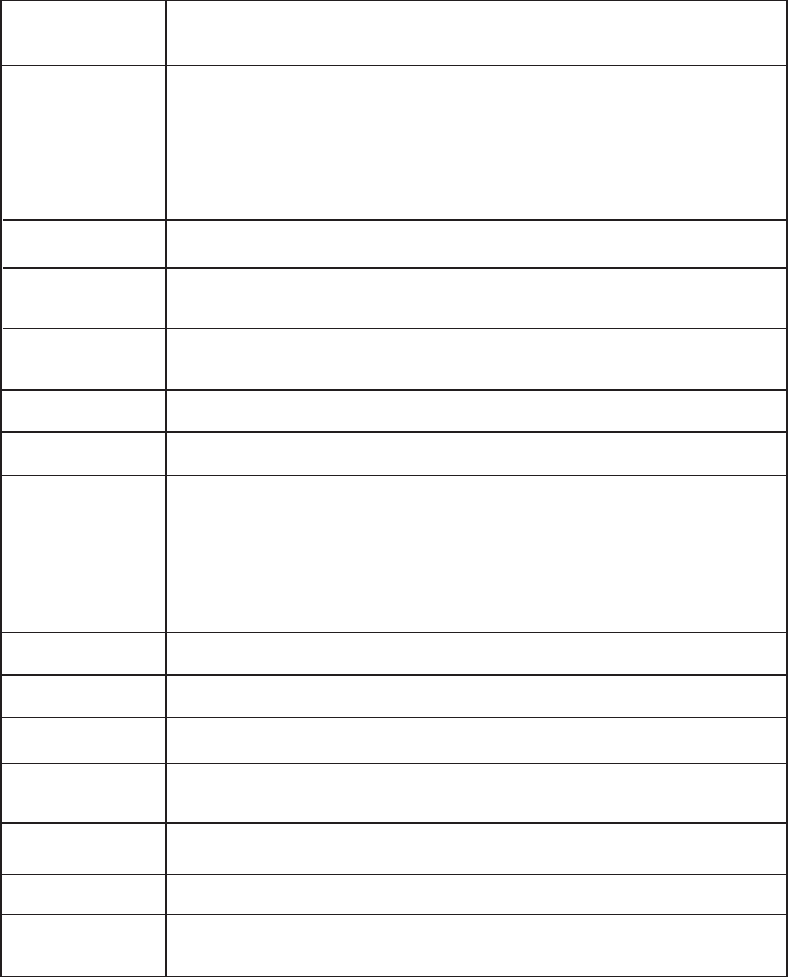
Perhaps thelocation for the antennais not good.Use thetall beamed
antenna canbe improved quality ofthe display image.
Operate theremote direct to theremote sensor on the TV.If stillno
response forthe TV, please checkif the plastic bagon the remote takeor
not.And checkif the locationfor the battery iscorrect.Change the new
battery.
TheTV will shift tothe STANDBY if noresponse from the remotein the
few minutes.
Please checkif the display cableconnect to the VGAcorrecte .
Please checkif there has thebend on the displaycable.
Enter themain menu, Use theclock regulator for theVideo display noise
to eliminatethe vertical line.
Adjust theAudio sound horizontalin the main menuto clear thehorizontal
ripping line.
Adjust thecontrast ratio or brightnessin the main menu.
No Power
Check theAC cord of TV is plus inor not. If stillno power, please
Pull outthe plug and replugin after60 seconds.And open the TV
again.
Signal receive
not properly
No picture
Videois ok ,but
without audio
Increase contrastand brightness.
Audio isok, but
color erroror no
picture.
snow statics
picture andnoise
Check theantenna at the backof TV isconnected or not .
Level brokenline
Maybe haselectrical appliance interfere, suchas hair drier,vacuum
cleaner andso on, please turnoff these kindsof electrical appliance.
Dual-Image or
"simulacrum"
The TV no
response with
the Remote.
NO Video In.
(PC Mode)
Vertical twinkling
(PC Mode)
horizontal ripping
(PC Mode)
The screenis too
bright ortoo dark
(PC Mode)
To cause doubleimage or phantomif there has highbuilding or high
mountain round-TV.Youcan adjust imageeffect bymanually
operation: consultinstruction of vernier regulationor change the direction
of externalantenna.
If youuse the indoor antenna. under certain circumstance, receive willbe
more difficult .So youcan change the directionof the antenna toadjust the
image effect . Ifcan't change image receivingeffect either, you have to
use externalantenna.
Check theantenna at the backof TV is connected properly ornot.
Try to selectother channels and checkwhether theTV problem itself ornot.
Increase thevolume.
Check theTV is inmute mode or not, and please pressthe mute
button tomake sound resume.
PC Functionno
response
Check thecomputer setting in thestate of compatible displayresolution
Ripping linein
RCAconnecting
Please usegood quality connecting cable.
Unplug thepower cable and waitfor 30 seconds, thenconnect.If there is
some problemwith our TV, donot repair it byyourself, please contact with
the customerservice center.
Problem still
exist
Note:There will be completepicture and the brightnesswill come down ifthe TV
is inthe static picture fortoo long time, Soplease do not keepthe TVin a state ofsame
Menu orsame picture that hasmuch difference inbrightness and contrast ratiofor too
long time.
HELP
26


















