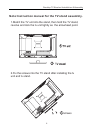Contents
1-2
3-4
14
15
17
18
19
20
21-24
22
22
23
24
25-28
26
Getting Started
Front View
Rear View
Remote Control Key Functions
6
5
6
Select input source
11
Picture menu
Picture Settings
Advanced Picture Settings
SOUND MENU
Sound Settings
Equalizer Settings
CHANNEL MENU
Channel List
Favorite List
Channel Setting
Auto Channel Search
PARENTAL CONTROL
V-CHIP
Caution & Important Safety Precautions
Desktop TV Bracket Installation & Assembly
7
10
Main Menu Description
12-13
16
PC Settings
27
28
29
CHANGE PASSWORD
Canada V-CHIP
TV Rating
Systems Connection
8-9
Install
and connect TV
30
30
30
31
Setup Menu
Closed Caption
Menu Language
Digital CC Style
32
Clock
33
OTHERS MENU
33
33
33
33
34
35
Blu
e Bac
k
No Signa
l Powe
r Off
All Reset
Audio Only
Help
Specifications