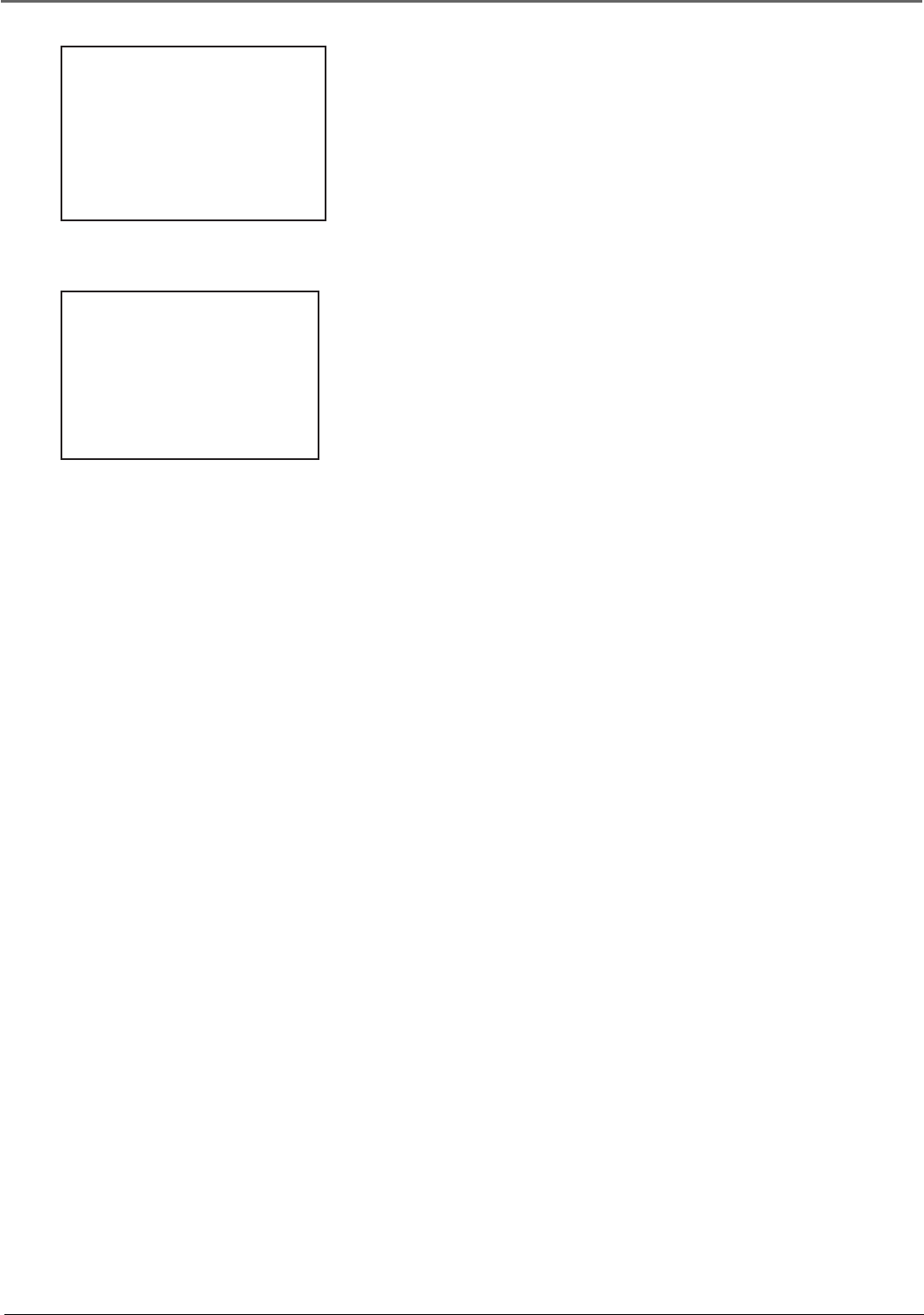
Chapter 4: On-Screen Menus
Chapter 4 29
Setup
Use the Setup menu to change any of the menus in the initial setup
procedure. Press MENU to go to the VCR MAIN MENU, then press the 5
button. The Setup menu is explained in detail on pages 8-9.
PREFERENCES
1 Remote Control: VCR1
2 Auto Play: ON
3 Auto TV/VCR: ON
4 EnergySaver: 2:00
5 Front Panel: AUTO
6 Tape Speed: SLP
7 Set Auto Repeat
8 COMMERCIAL ADVANCE
0 Exit
The PREFERENCES menu allows
changes to be made to a variety of
different VCR features.
Preferences
The settings in this menu let you customize your VCR features.
Remote Control
If you have a universal RCA or GE remote with VCR1 and VCR2
buttons and a second VCR, you can set this VCR to be controlled
with the VCR2 button. This allows you to control both VCRs from
one remote.
Auto Play
With Auto Play turned on (the factory default setting), the VCR
automatically starts playback when you insert a tape with its safety
tab removed.
Auto TV/VCR
Auto TV/VCR Controls whether the VCR’s TV/VCR setting changes
automatically to VCR-viewing mode when turned on,
Note: Pressing the TV•VCR button will switch between VCR and
TV-viewing modes. When in VCR-viewing mode, VCR is displayed
on the front panel. The VCR indicator turns off when in TV-
viewing mode.
EnergySaver
By default, the VCR automatically turns off after two hours of
inactivity. When the EnergySaver option is selected this can be
changed by pressing the 4 button repeatedly to change the time
delay or to disable the feature altogether.
Front Panel
You can change the brightness level of the VCR’s front panel
display. In the PREFERENCES menu, press the 5 button repeatedly to
toggle between options:
• AUTO means the display brightens when the VCR is on and
dims when the VCR is off. The display turns off after 5 minutes
to conserve power if the VCR is off. This setting is the default.
• BRIGHT keeps the display bright whether the VCR is on or off.
• DIM keeps the display at a low brightness level whether the
VCR is on or off.
Note: If the Front Panel feautre is set to AUTO, the display turns
off after 5 minutes to conserve power. To keep the display on all
the time, select either BRIGHT or DIM.
VCR MAIN MENU
1 Timer Recordings
2 Time
3 Channels
4 Setup
5 Preferences
6 Audio
7 Language
0 Exit


















