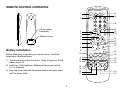11
28. RIGHT (u) Button – Use this button to shift right in the menu options.
29. PIX Button (PICTURE SELECT) – Each time this button is pressed, the on screen picture adjustment displays the “adjustment bar”
for BRIGHTNESS, CONTRAST, COLOR or TINT. Once the desired adjustment bar is displayed, use the VOLUME(+)/ VOLUME(–)
button to adjust the setting. The display will automatically turn off if no adjustments are made within 6 seconds, or is any other
button is pressed.
30. (–) Button – This is used to make picture adjustments in picture select mode.
31. (+) Button – This is also to make picture adjustments in picture select mode.
32. NUMBER Buttons – Allows the user to enter the numbers 0 to 9 for selection of CD tracks, DVD chapters, and password setting.
33. Monitor Select (M1) – Change the Remote Control code to enable the control of M1 Monitor.
34. Monitor Select (M2) – Change the Remote Control code to enable the control of M2 Monitor.