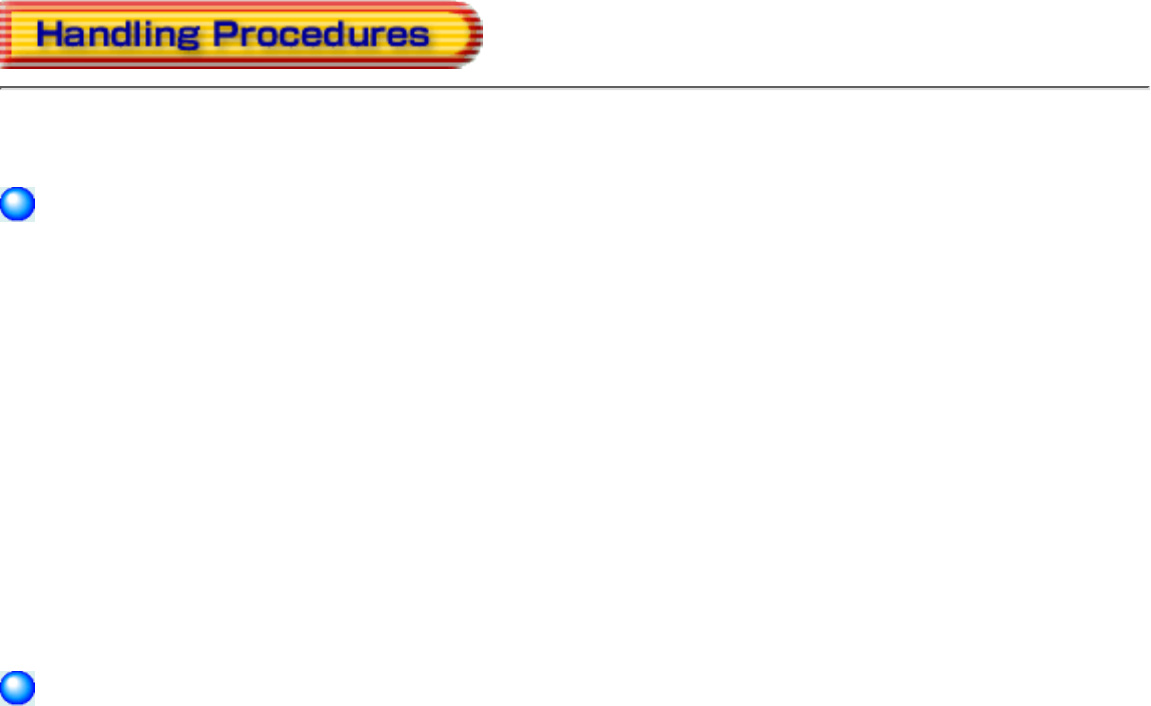
Obey the following cautions when handling the drive or discs.
Cautions During Installation
Install the drive in accordance with the specifications. Be careful to avoid locations
likely to cause vibration or shock.
●
Avoid locations where there is high humidity, excessive dust, or poor ventilation.●
Avoid locations in direct sunlight, with severe changes in humidity, or places where
there are extremely high or low temperature variations.
●
Don't use the drive near radio or television receivers. It may interfere with their
reception.
●
Do not disassemble the drive. Dismantling the drive to attempt repairs or for other
reasons is dangerous because the laser may radiate outside the unit.
●
Cautions During Use
DVD-R/RW (DVD hyphen R/RW)/DVD-RAM media cannot be used.●
Don't suddenly move the drive from a cold place to a warm place, or suddenly raise the
room temperature. Condensation may occur, causing abnormal operation.
●
Make sure to remove the media before moving the drive. The media may be damaged,
causing data loss.
●
Be careful to prevent foreign objects such as liquids or metal from entering the drive.
Should by chance a foreign object enter the drive, please consult the dealer where the
drive was purchased.
●
Don't use benzene or thinner to clean dirt from the drive. Don't allow chemicals such
as insecticides to contact the drive. Use a soft cloth to wipe the drive, or moisten a
cloth with neutral detergent diluted with water and use it to clean particularly dirty
areas.
●
Don't cutoff the electric power while the drive is operating.●
When connecting two E-IDE devices to the Primary or Secondary connectors, make
sure that the two devices are not both configured as Master, or both as Slave. If they
are both set the same, Windows may fail to run or recognize the drives.
●
The total length of the E-IDE cable should be less than 18 inches (about 45 cm).●
Make sure the power to the host computer is turned OFF before connecting.●
Never insert a damaged disc into the drive.●


















