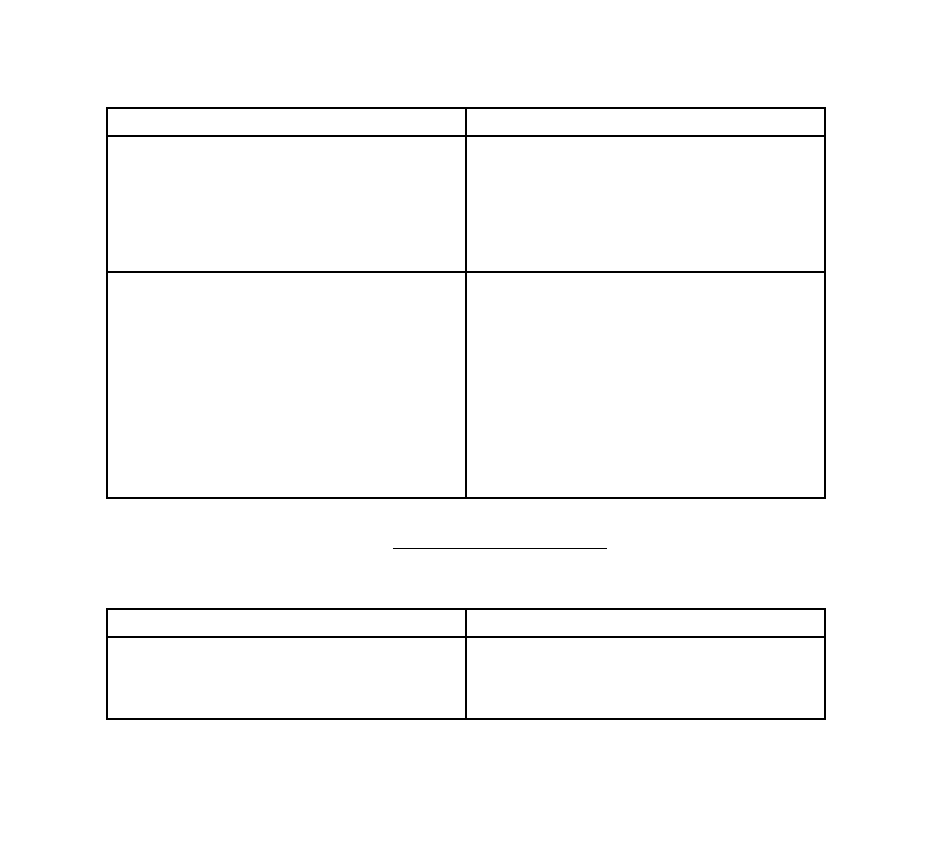
7
II. Hooking Up Your Home Network Hardware (Wired Ethernet or Wireless)
Model: SoundBridge M1000 Model: SoundBridge M2000 and M500
Wireless Connection: No need to install any additional hardware
into SoundBridge
Wireless Connection: Remove the left end cap of the SoundBridge
by gently pressing on the flat part of the end cap, while pressing
on the two dimpled tabs in the back, and pivot the cap backward.
Insert the Wi-Fi adapter card into the CompactFlash slot. It should
be inserted with the Roku label facing toward the back of the
unit and the Ethernet jack. Close the end cap by snapping it securely
back into place.
Ethernet Connection: Plug your cable into the jack provided on
the right side of the rear of the unit. Connect your Ethernet cable to a
hub, switch or router on your home network. Alternatively, you can
connect SoundBridge directly to your computer (and bypass a hub/
switch/router), but only with a “crossover” cable (sold separately).
Connect the other end of the cable to your network.
Ethernet Connection: Remove the left end cap from your
SoundBridge by gently pressing on the flat part of the end cap,
while pressing on the two dimpled tabs in the back, and pivot the
cap backward. If you previously inserted a Wi-Fi card, be sure it is
removed; connecting an Ethernet cable with a Wi-Fi card
inserted may cause your connection to fail. Insert your
Ethernet cable into the port. Route your cable toward the back of
the unit and replace the end cap. Connect your Ethernet cable to
a hub, switch or router on your home network. Close the end cap
by snapping it securely into place. Alternatively, you can connect
SoundBridge directly to your computer (and bypass a hub/switch/
router), but only with a “crossover” cable (sold separately).
Please note that not all wireless access points are compatible with SoundBridge. You can find a
list of supported wireless hardware at www.rokulabs.com/support.
III. Hooking Up Your Speakers or Stereo System
Model: SoundBridge M1000 Model: SoundBridge M2000 and M500
Connect your audio cable into the left side of the rear of the
SoundBridge unit.
Remove the right end cap to connect audio cables by gently pressing
on the flat part of the end cap, while pressing on the two dimpled
tabs in the back, and pivot the cap backward. Connect your audio
cable into the the appropriate connector.


















