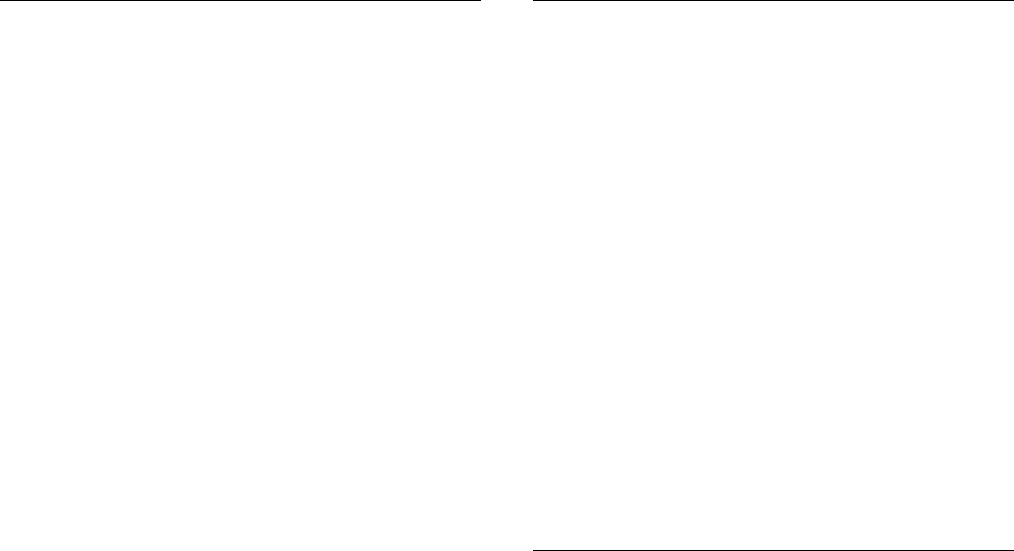
®ÂØÒňÎ
AX-7
MIDI Keyboard
Controller
TurboStart
TBS189 ©2003 Roland Corporation U.S.
www.RolandUS.com
Faxback #20222 Page 2
Assigning the D Beam Controller
The D Beam Controller can be assigned to play
arpeggios, chords, single notes, or various MIDI
controller change messages. Use the following
procedure to set up the D Beam Controller:
1. Press CONTROL so it’s lit. As the display is
flashing, use the DOWN and UP buttons to
select dbn.
2. Press KEYBOARD MODE LOWER and/or
UPPER to select the zone(s) you wish to control.
3. Use the DOWN and UP buttons to select the
desired setting. Choices include:
• Ar1, Ar2, Ar3—Arpeggiator, set to 1, 2 or 3
octaves
• Crd—D Beam plays a chord
• ntE—D Beam plays a note
• 11u/11d—Expression, useful for fading
sounds in or out
• 16u/16d-19u/19d, 71u/71d-78u/78d
—Assigns D Beam to Control Change
Numbers 16-19 or 71-78
Note: For each controller, there’s a “u” version and a
“d” version. With the “u” version, the controller’s value
increases as you move your hand towards the D
Beam. With the “d” version, the controller’s value
decreases as you move your hand closer to the D
Beam.
4. Press CONTROL so it’s not lit when you’ve
finished making your selection.
5. Press the D Beam ON/OFF button so it’s lit, and
move your hand over the D Beam to trigger the
effect you’ve selected.
Note: The D Beam settings are saved as part of a
patch, so don’t forget to write your current settings as
a patch to memory if you want to save them. See
below.
Assigning Notes to the
D Beam Controller
When you’ve chosen the Ar (arpeggio) or Crd (chord)
option for the D Beam, use the following procedure to
set up the notes you want the D Beam to trigger:
1. Assign Ar1, Ar2, Ar3, or Crd to the D Beam, as
described in the previous section.
2. Select Split or Layer mode.
3. Press D BEAM ON/OFF so its indicator’s lit.
4. While holding the desired notes on the keyboard,
press the SUSTAIN button on the bottom of the
neck, and then release the notes and the
SUSTAIN button.
5. Move your hand over the D Beam—the notes
you selected are played as an arpeggio or a
chord, depending on the D Beam mode you’ve
chosen.
Note: When the D Beam is set to Ar1-3 or Crd, you
cannot trigger notes from the A-37 keyboard when
the D BEAM ON/OFF indicator is lit. See Page 13 in
the Owner’s Manual for more information.
Writing Patches
You must save any changes you make if you wish to
use them again in the future. Use the following
procedure to save your current settings as a Patch:
1. Hold down the WRITE button until the display
begins to blink.
2. Continue to hold down the WRITE button and
use the A/B button, the 1-8 buttons, and ENTER
to select the desired location. For example, to
select location b85, press A/B repeatedly until
the display shows “b--.” Then press 8 and 5,
followed by ENTER.




