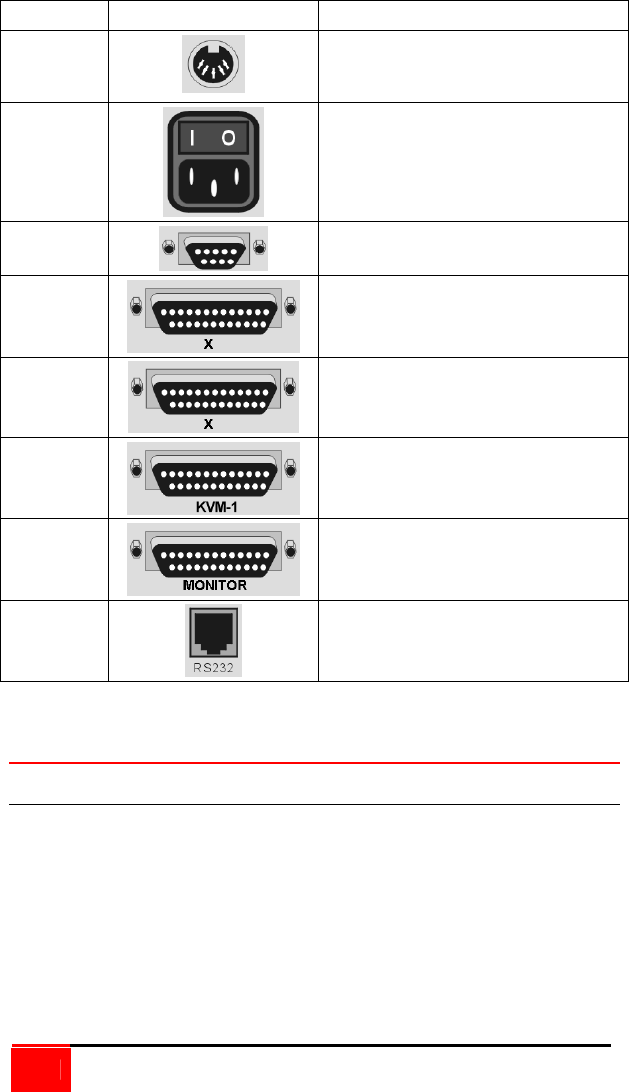
4
MULTIVIDEO INSTALLATION AND OPERATIONS MANUAL
Label Connector Description
Power
“M” Chassis only
DIN 5F
Power adapter connector
None
“B” and “C” Chassis only
IEC320
Power receptacle w/switch
Link
DB9F – Expansion connector
(Video expansion models only)
X =
CPU #
DB25F – CPU connectors
X =
Video #
DB25F – CPU monitor only
connectors
KVM-1
DB25F - KVM connector.
MONITOR
DB25F - KVM additional monitor(s)
RS232
RJ12
6-conductor jack
Table 2. Rear panel connectors
Cables
Master to Slave unit cables
In systems needing additional CPUs, the MultiVideo can be cascaded to
other MultiVideos. To cascade a MultiVideo to other “Slave” units, you will
need one DB25M to DB25M, switch-to-switch cable for each cascaded unit.
The MultiVideo can also be expanded to add additional Video ports. A
DB9M to DB9M, switch-to-switch cable is used with the MultiVideo video
expansion units.
(Rose Electronics switch-to-switch cable part number CAB-CXVSMMnnn.)
(See Appendix B for cable part numbers)














