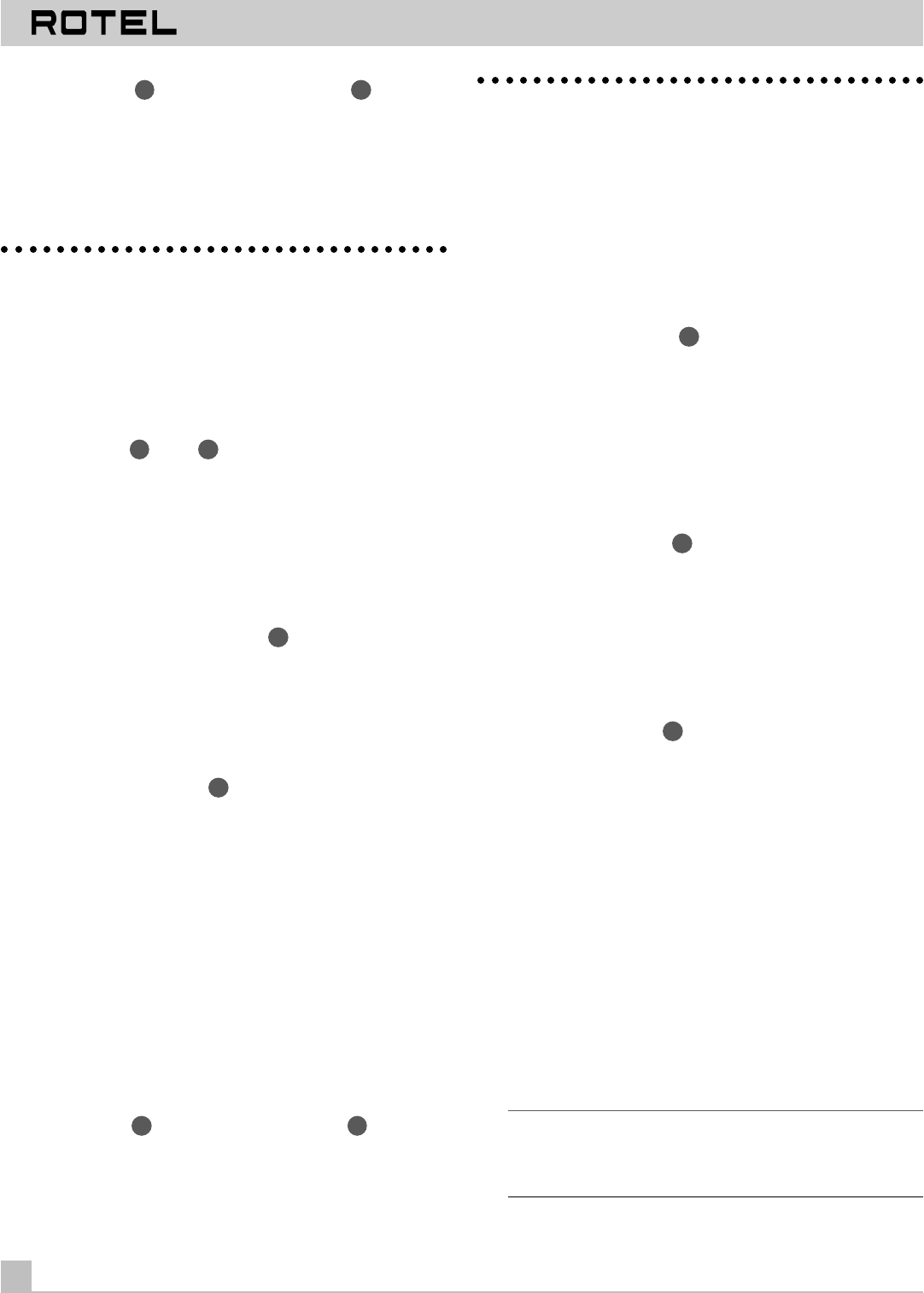
DTS DECODER RDA-985
Power Switch
1
and Power Indicator
2
The power switch is located on the front panel of your RDA-985
digital decoder. To turn the unit on, push the switch in. The LED in-
dicator above the switch will light, indicating that the unit is
turned on. To turn the RDA-985 off, push the button again and re-
turn it to the out position.
Digital Signal Connections
The RDA-985 features two standard digital inputs (optical or co-
axial) which receive a digital data stream from a DTS-compatible
LaserDisc or DVD player. In addition, a pass-through digital output
connector (coaxial) can be used to send the raw digital data
stream to another processor, such as a Dolby Digital
®
decoder.
Digital Inputs
5
and
7
The RDA-985’s digital inputs accept a digital signal from your
LaserDisc or DVD player. Two types of digital inputs are available
– an optical input connection and a 75 ohm coaxial input connec-
tion. Select the type of connection that best matches the output
connector on your video disc player or other source component,
using either a standard optical digital cable or a standard 75 ohm
coax digital cable.
Digital Input Selector Switch
6
A two-position switch located between the digital inputs selects
the appropriate digital input connector, either optical or coax. If
you connect your video disc player to the RDA-985’s optical input,
place this switch in the left position (labeled OPTI). If you use the
coax input, slide this switch to the right position (labeled COAX).
Coaxial Digital Output
8
The digital output connector is used to pass the unprocessed digi-
tal signal from the digital input through to another processor. For
example, the same DVD player might be used to play both DTS en-
coded and Dolby Digital encoded surround sound material. A DTS
encoded signal will be decoded by the RDA-985 and the resulting
5.1 channel analog signal sent to the surround sound processor. A
Dolby Digital encoded signal will be sent, unprocessed, from the
digital output to the digital input of a Dolby Digital decoder for pro-
cessing. This pass-through feature allows you to use the RDA-985
with an outboard Dolby Digital decoder or with a surround sound
processor that includes built-in Dolby Digital decoding.
Connect the digital output connector to the digital input connector
on your Dolby Digital decoder or directly to your surround sound
processor’s digital input, if it has built-in Dolby Digital decoding.
DTS Indicator
3
and Signal Indicator
4
There are two LED indicators on the RDA-985 front panel which
indicate whether a signal is present at the digital input. The SIG-
NAL indicator lights whenever a digital signal from a source com-
ponent is sensed by the digital inputs. The DTS indicator lights if
that digital signal is DTS encoded.
Analog Signal Connections
The RDA-985 has 5.1 channel analog output connections for send-
ing decoded DTS information (six discrete channels: left front,
right front, center, left rear, right rear, and subwoofer) to the sur-
round processor or system controller. In addition, the RDA-985
features a 5.1 channel analog pass-through input, which can be
used to accept a decoded 5.1 channel signal from another out-
board decoder, such as Dolby Digital, to the surround processor,
thus simplifying connections in an elaborate system.
25-pin Analog Output
10
The most convenient analog output connection is the rear panel
25-pin connector. This is a standard DB-25 connector which car-
ries all six channels of decoded analog signal in a single cable. If
you are using a surround processor which has a matching DB-25
input, such as all Rotel surround processors, this will provide a
convenient, simplified output connection. Simply connect the out-
put to the matching 5.1 channel input on your surround processor
using a standard female-to-male DB-25 audio connector.
RCA Analog Outputs
11
The RDA-985 also provides six RCA output connectors for use with
surround sound processors lacking a DB-25 input. These outputs
provide exactly the same analog output signals as the DB-25 out-
put, except that connecting them requires the use of six standard
RCA-to-RCA audio cables. If you use the RCA outputs, make sure
that you connect the signal properly – the LEFT FRONT output on
the RDA-985 to LEFT FRONT input on the surround processor, etc.
25-pin Analog Input
9
In many systems, the RDA-985 will be the only outboard surround
sound decoder; therefore, the only input connection will be con-
necting a DTS source component to the digital inputs described
above. However, elaborate systems may use two outboard decod-
ers (the RDA-985 for DTS signals and a separate Dolby Digital de-
coder). To simplify the wiring of such a system, the RDA-985
provides a 25-pin 5.1 channel analog input. This accepts the de-
coded output of a Dolby Digital decoder and passes it through, un-
changed, to the analog output of the RDA-985 to be sent on to the
surround processor. The RDA-985 does not have to be turned on
for this pass-through connection to work.
Switching between the digital input and the pass-through analog
input is completely automatic, with the digital input receiving pri-
ority. If a DTS signal is present at the digital inputs, the unit de-
codes the DTS signal and sends the discrete analog signal to the
RDA-985 outputs. If no DTS signal is sensed at the digital inputs,
the signal at the analog inputs is passed through to the outputs.
Note: If you have a DTS signal at the digital inputs and an analog
signal at the analog inputs, the DTS signal will take priority. To
switch to the analog signal, put the DTS source component in its
PAUSE or STOP mode.
4










