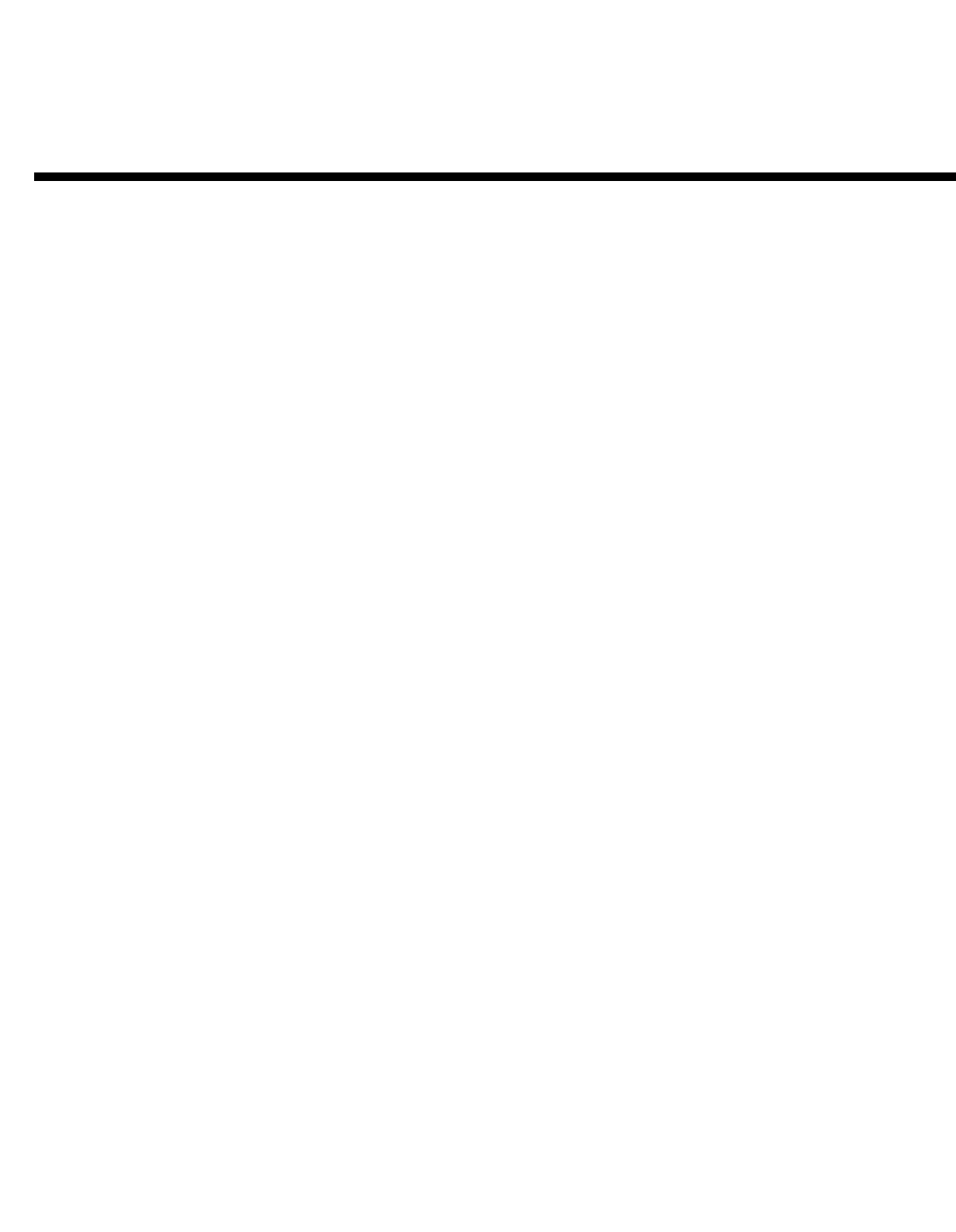
Runco VX-44d/-55d Owner’s Operating Manual xi
1List of Figures
PRE
L
IMINAR
Y
2-1. VX-44d/-55d Top/Rear/Front View ...............................................................................5
2-2. VX-44d/-55d Input Panel..............................................................................................6
2-3. VX-44d/-55d Rear-Panel Keypad .................................................................................8
2-4. DHD Controller Front Panel ........................................................................................10
2-5. DHD Controller Rear Panel.........................................................................................12
2-6. DHD Controller/VX-44d/-55d Remote Control............................................................14
3-1. Estimating Throw Distance.........................................................................................20
3-2. Projector Placement...................................................................................................21
3-3. Vertical Lens Shift (EXAMPLE ONLY)..........................................................................21
3-4. Horizontal Lens Shift (EXAMPLE ONLY)......................................................................22
3-5. Folded Optics.............................................................................................................24
3-6. Lens Assembly (Front View)........................................................................................25
3-7. Mounting Angle Ranges (Front-to-Back and Side-to-Side)..........................................28
3-8. Connecting the VX-44d/-55d to the DHD Controller...................................................29
3-9. HDMI Source Connections.........................................................................................30
3-10. Digital (DTV) RGB or Component Video Connections ...............................................31
3-11. Analog RGB Connections.........................................................................................32
3-12. Composite, S-Video and Component Video Connections.........................................33
3-13. RS-232 Control System Connection.........................................................................34
3-14. Connecting 12-Volt Trigger Outputs .........................................................................35
3-15. External IR Receiver Connection...............................................................................35
3-16. TheaterMaster Remote Control for VX-44d/-55d ......................................................45
3-17. Channel Setup Menu................................................................................................48
3-18. Unlocking a Channel ................................................................................................49
3-19. Resize Presets: No Resizing.....................................................................................50
3-20. Adjusting Black Levels and White Levels Using the Clipping Detector.......................55
4-1. DHD Controller OSD Menu Structure for VX-44d/-55d ...............................................62
4-2. Typical PLUGE Pattern for Adjusting Brightness .........................................................67
4-3. Typical Gray Bar Pattern for Adjusting Contrast..........................................................68
4-4. Typical Color Bar Pattern for Adjusting Color Saturation and Tint................................68
4-5. Typical Test Pattern for Adjusting Sharpness..............................................................70
4-6. Keystone Correction...................................................................................................75


















